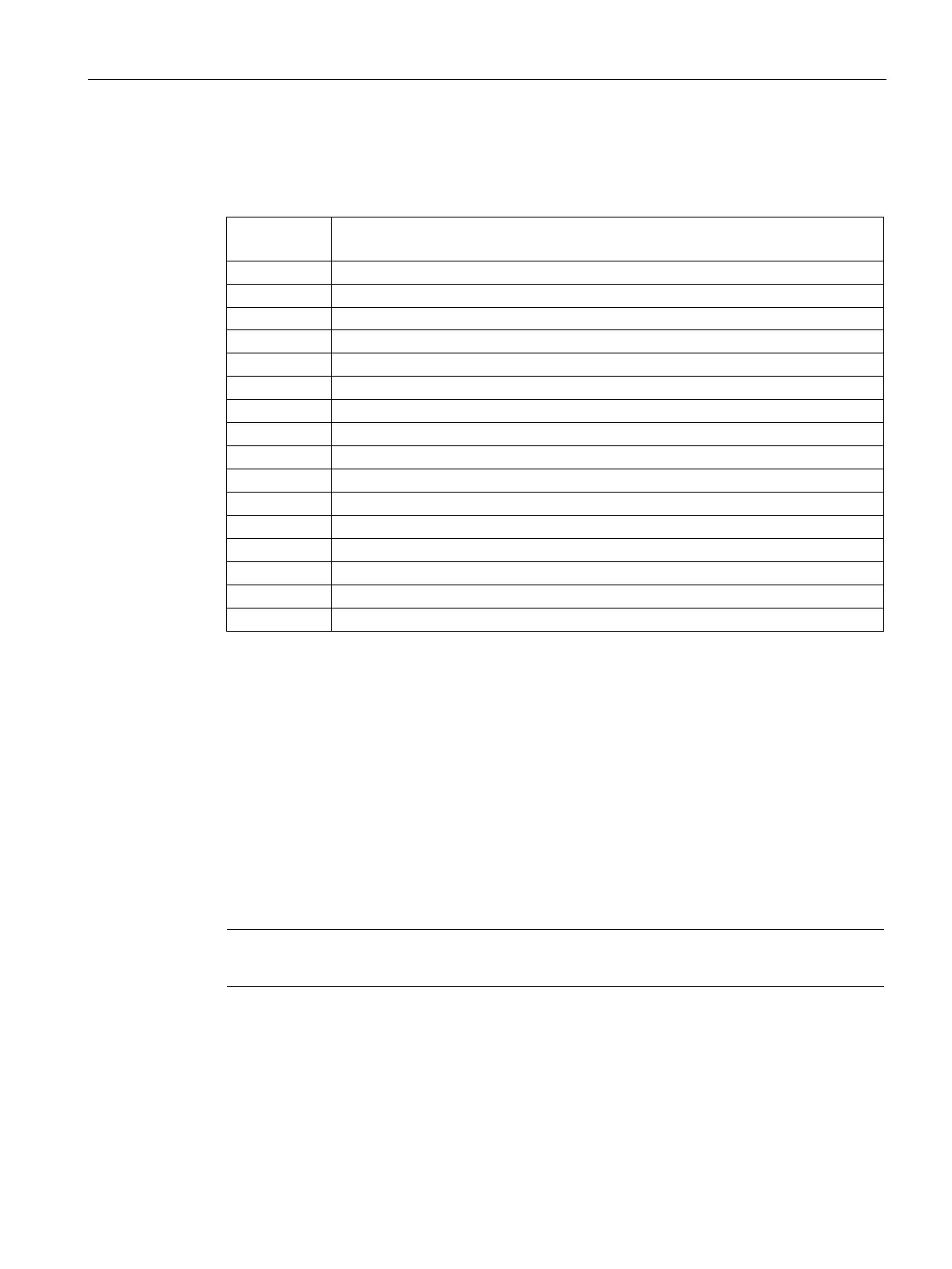Description of the blocks
4.7 MMRevDhl motor block
SIMOCODE pro PCS 7 Library V9.0
Programming and Operating Manual, 06/2017, A5E40899442002A/RS-AA/001
221
Table 4- 107 Status4 – MMRevDhl
"Permission Forward" button is enabled
1 "Permission Reverse" button is enabled
"Interlock Forward" button is enabled
"Interlock Reverse" button is enabled
"Protect Forward" button is enabled
"Protect Reverse" button is enabled
1 = Permission Reverse is active
1 = Interlock Reverse is active
1 = Protect Reverse is active
Restart lock after changing direction of rotation or switching off the motor using
idle time
Use the input parameter IdleTime to enter a restart lock for changing the direction of rotation
or restarting the motor. Use the
Feature Bit 'Enabling direct changeover between forward
and reverse' (Page 83) to define how switchover is to be performed. When the "Stop"
command is given, the motor goes immediately into "Stop" mode, and
IdleTime starts after
the feedback (
FbkFwd and FbkRev = 0) is given. The motor cannot be started again until the
IdleTime has expired. For example, the IdleTime can be changed (increase/decrease) when
the block has entered
IdleTime from the "Stop" mode.
The
IdleTime parameter can be set independently of the MonTiDynamic parameter.
Note
Idle time is not applicable during speed transitions.
