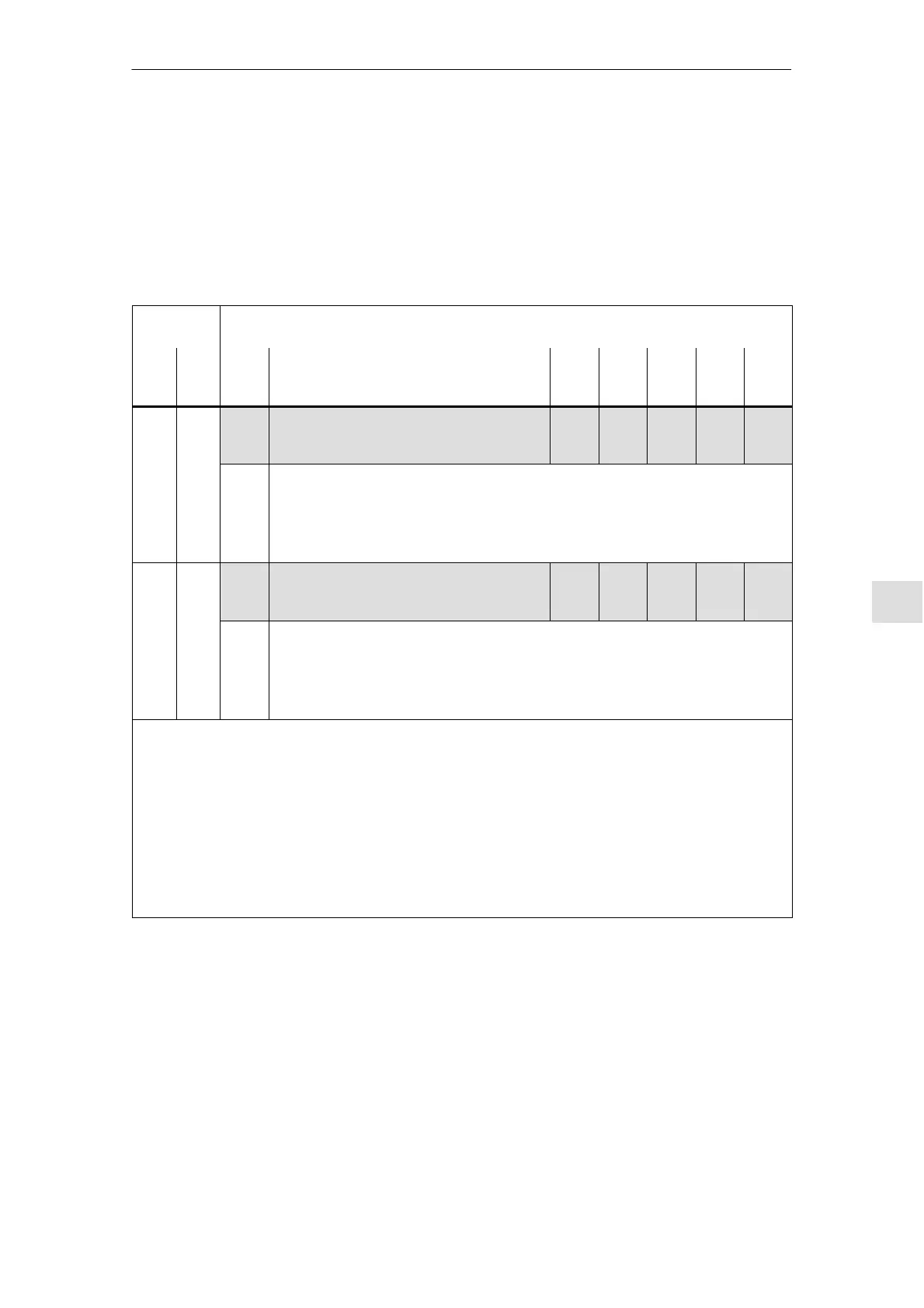6
6.6 Analog inputs
6-529
Siemens AG 2005 All Rights Reserved
SIMODRIVE 611 universal Description of Functions (FBU) – 04.05 Edition
6.6.1 Basic setting of the analog inputs
The following functions can be assigned to analog input 1 and 2 of a
drive using the appropriate parameterization:
Table 6-51 Parameters for the function of the analog inputs
Analog
input
Parameters
1 2 No. Description Min. Stan-
dard
Max. Units Ef-
fec-
tive
0607 Analog setpoint, terminal 56.x/14.x 0 1 2 – Im-
medi-
ately
56 x
14 x
–
The parameter defines whether and how the analog setpoint is used at this analog
input.
= 0 ––> off
= 1 ––> n
set
/M
set
mode (refer to Note)
= 2 Velocity override (refer under the index entry ”Override”)
0612 Analog setpoint, terminal 24.x/20.x 0 0 2 – Im-
medi-
ately
–
24 x
20 x
The parameter defines whether and how the analog setpoint is used at this analog
input.
= 0 ––> off
= 1 ––> n
set
/M
set
mode (refer to Note)
= 2 ––> M
red
mode
Note:
x: Space retainer for drive A or B
n
set
/M
set
mode:
It is always possible to toggle between n
set
and M
set
mode using the ”open–loop torque controlled
operation” input signal (refer to Chapter 6.4.2).
0 signal: n
set
mode
1 signal: M
set
mode
Input terminal I3.x is assigned, as standard, to the ”open–loop torque controlled mode” signal.
When toggling between n
set
and M
set
mode, it should be noted, that a setpoint, which may be present
at the terminals, becomes immediately effective in the other operating mode.
Parameter
overview
6 Description of the Functions
