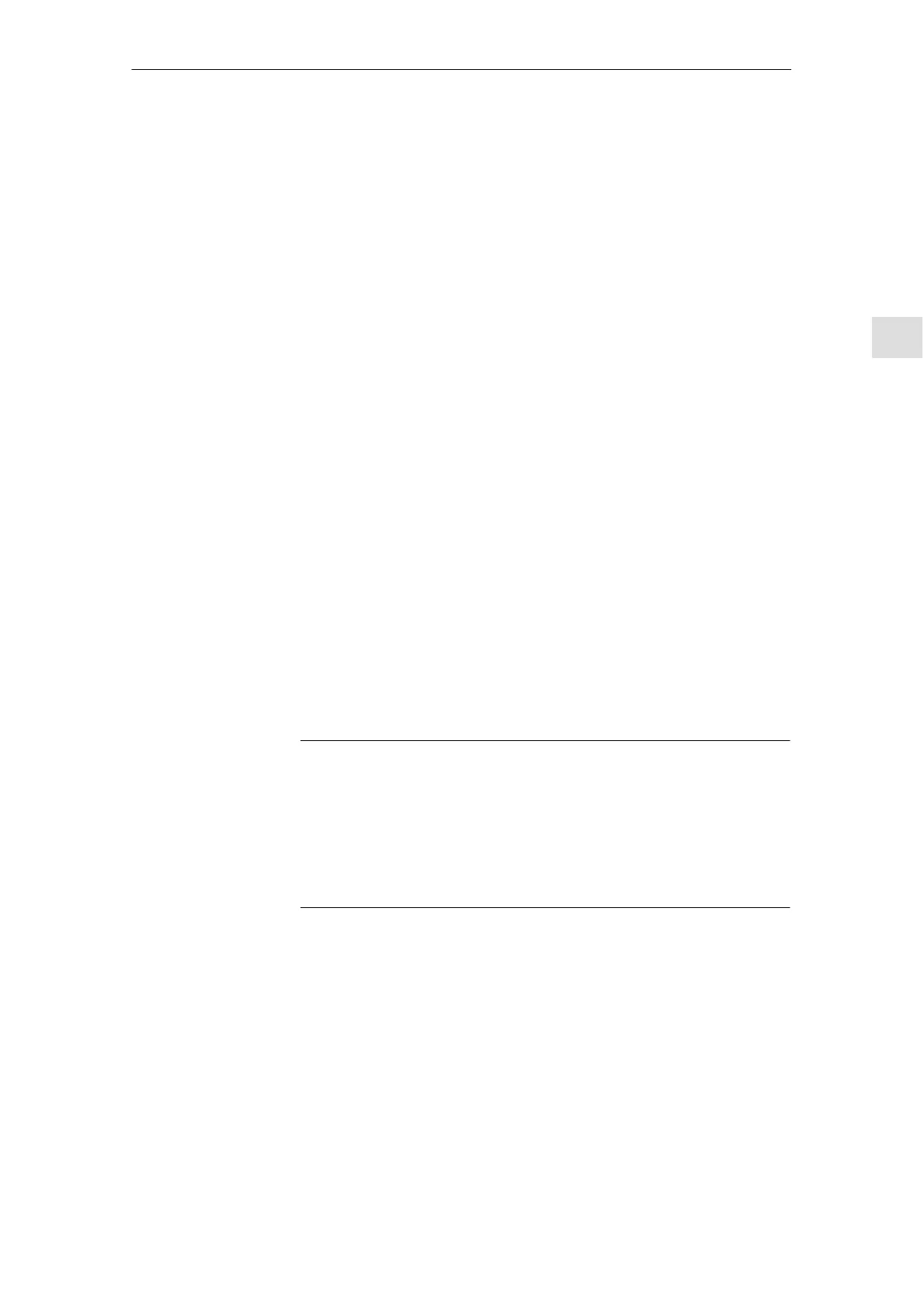3
3.2 Parameterizing using the display and operator unit
3-95
Siemens AG 2005 All Rights Reserved
SIMODRIVE 611 universal Description of Functions (FBU) – 04.05 Edition
3.2.2 Example: Changing a parameter value
Task description:
The analog setpoint is to be inverted via terminal 56.B/14.B. In this
case, in drive B, parameter P0608 must be set to 1.
Assumptions:
The drive was already commissioned once.
Presently ”_ _ _ run” is being displayed.
Operator actions:
1. Select the parameterizing mode
––> press any key on the operator unit (e.g. ”P”)
2. Select drive B
––> Simultaneously press the PLUS and MINUS keys
3. Remove write protection
––> Set P0875 to 4
4. Activate inversion, terminals 56.B/14.B
––> Set P0608 to 1
5. Save the parameters in the FEPROM
––> Set P0652 to 1
6. Re–activate write protection
––> Set P0875 to 0
Note
The analog setpoint via terminal 56.B/14.B is now processed inverted.
At the next power–on, after error–free run–up, ”_ _ _ run” is displayed
again.
When reading/writing parameters using the display and operator unit,
the following generally applies:
The read and write protection (P0651) should be taken into account.
Example:
Changing a
parameter value
3 Parameterizing the Board
04.99