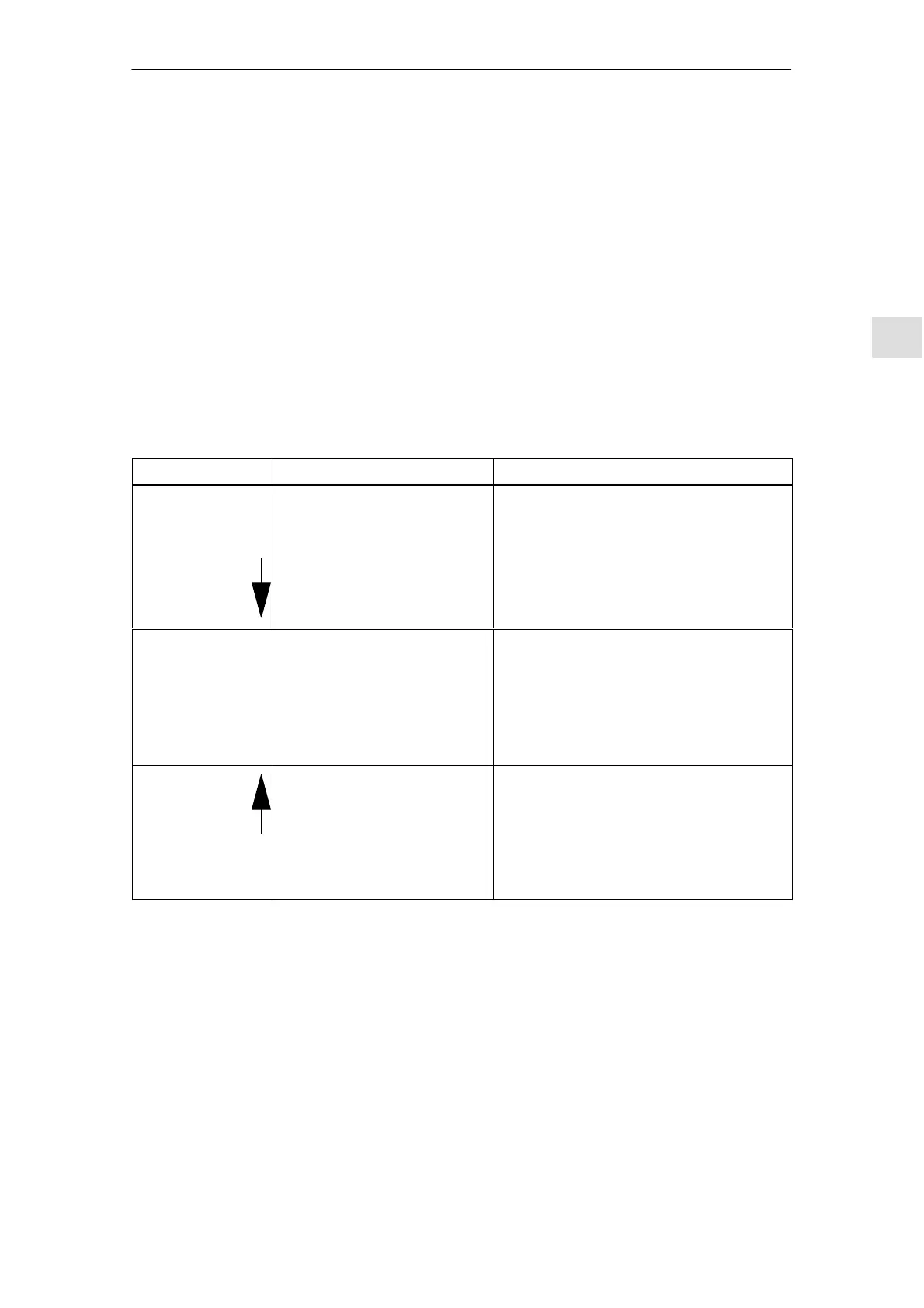3
3.2 Parameterizing using the display and operator unit
3-89
Siemens AG 2005 All Rights Reserved
SIMODRIVE 611 universal Description of Functions (FBU) – 04.05 Edition
3.2 Parameterizing using the display and operator unit
The display and operator unit is used to
Select, display and change parameters, sub–parameters and pa-
rameter values (refer to Chapter 3.2.1)
Display and control when faults and warnings occur
(refer to Chapter 7.2)
The display unit on the front panel of the ”SIMODRIVE 611 universal”
control board can have the following operating statuses:
Table 3-1 Operating statuses of the display unit
Operating mode
Selection Description
Power–on mode Automatically
after power–on
Power–on before first commissioning:
The following is displayed ”A1106” or
”b1106”.
The parameterizing mode is se-
lected by pressing any key
on the operator unit (PLUS/MI-
NUS/P key).
Power–on after the first commissioning:
After power–on and error–free run–up, the
system goes into cyclic operation and ”_ _
_ run” is displayed.
Parameterizing
mode
(refer to Chapter
3.2.1)
This mode can be selected from
Power–on mode
or
Alarm mode
The parameterizing mode is used to select
parameters and sub–parameter numbers and
to display and change parameter values.
Note:
You cannot change into another mode from
the parameterizing mode.
The other modes are automatically selected.
The parameterizing mode is
selected by pressing the MINUS
key on the operator unit.
Alarm mode
(refer to Chapter
7.2)
Automatically
after at least one fault or warning
occurs
The alarm mode is used to display faults and
warnings.
General
information
Operating statuses
of the display unit
3 Parameterizing the Board
