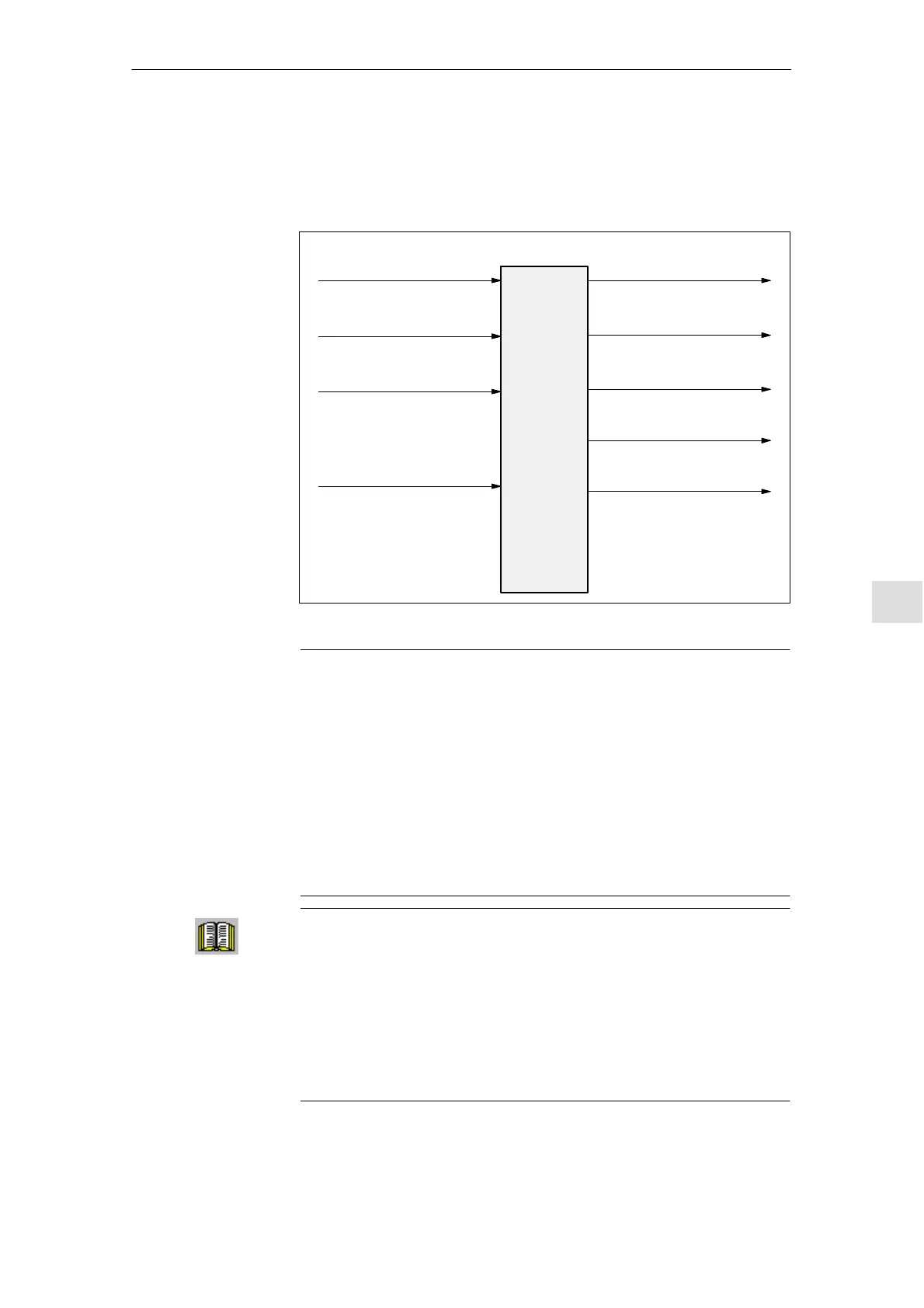6
6.2 Positioning mode (P0700 = 3, from SW 2.1)
6-421
Siemens AG 2005 All Rights Reserved
SIMODRIVE 611 universal Description of Functions (FBU) – 04.05 Edition
6.2.11 Starting, interrupting and exiting traversing blocks
The following input/output signals are available for traversing blocks:
Block selection
1st input/2
0
2nd input/2
1
3rd input/2
2
4th input/2
3
5th input/2
4
6th input/2
5
Activate traversing task
(Edge)
Traversing
blocks
Operating condition/
Reject traversing task
Operating condition/
Intermediate stop
Setpoint
acknowledge
Setpoint static
Drive stationary/
drive moves
Reference position reached/
Outside the refer. position
Input signals Output signals
Status, block selection
1st output/2
0
2nd output/2
1
3rd output/2
2
4th output/2
3
5th output/2
4
6th output/2
5
Fig. 6-24 Input/output signals for traversing blocks
Note
Prerequisite for ”activate traversing task”:
– All of the enable signals are set and the controlled drive is in the
controller enable status (refer to Chapter 5.5, Fig. 5-8).
– Previous jog operation must have been fully completed – this
means that the output signal ”tracking operation active” must be
0 (Fct. No. 70 or PosZsw.0).
When starting blocks, there must be at least 3 IPO clock cycles
between the signal ”activate traversing task” and the motion being
interrupted via ”OC/reject traversing task” or ”OC/intermediate
stop”. This applies both for operation using PROFIBUS–DP as well
as when using terminals.
Reader’s note
Generally, input/output signals are used in the following.
The following is true when viewed from ”SIMODRIVE 611 universal”:
for input signals:
– when entered via terminals –> input terminal signals
– when entered via PROFIBUS–DP –> control signals
for output signals:
– if output via terminals –> output terminal signals
– if output via PROFIBUS–DP –> status signals
Overview
6 Description of the Functions
06.04
