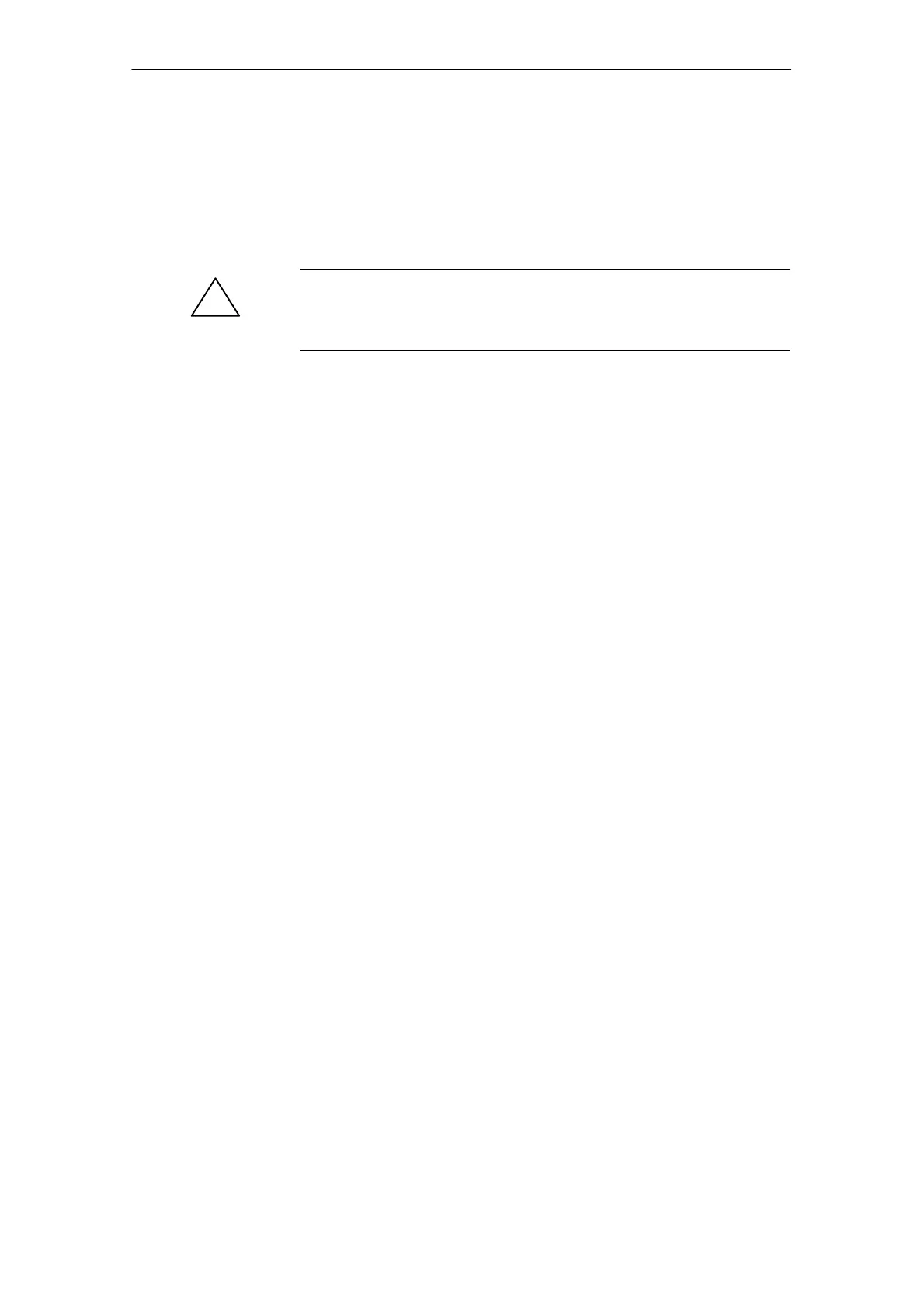4.10 Linear motors (1FN1, 1FN3 motors)
4-172
Siemens AG 2005 All Rights Reserved
SIMODRIVE 611 universal Description of Functions (FBU) – 04.05 Edition
4.10.2 Commissioning: Linear motor with one primary section
Linear motors with a primary section (single motor) should be commis-
sioned as follows using the parameterizing and start–up tool:
!
Warning
The pulse enable (terminal 663) must be switched–out (de–energized)
for safety reasons before the drive is powered–up.
1. Establish online operation
Operator action: e.g. with ”Commissioning – search for online
drives”
2. Configure the drive
Generally, the following is valid:
You can reach the next or the previous dialog box by pressing
”next” or ”back”.
– ”Drive name” dialog box
– ”Power module” dialog box (only if it is not automatically identi-
fied)
– ”Motor selection” dialog box:
Is the linear motor included in the list of linear motors?
”Motor” field ”Motor type” field
–> Standard motor –> 1FNx (linear)
The linear motor is not included in the list of linear motors?
––>Unlisted motor
”Motor” field ”Motor type” field
–> Enter data –> Linear motor (SLM)
The motor data should be entered after ”continue”.
Procedure when
commissioning
using SimoCom U
