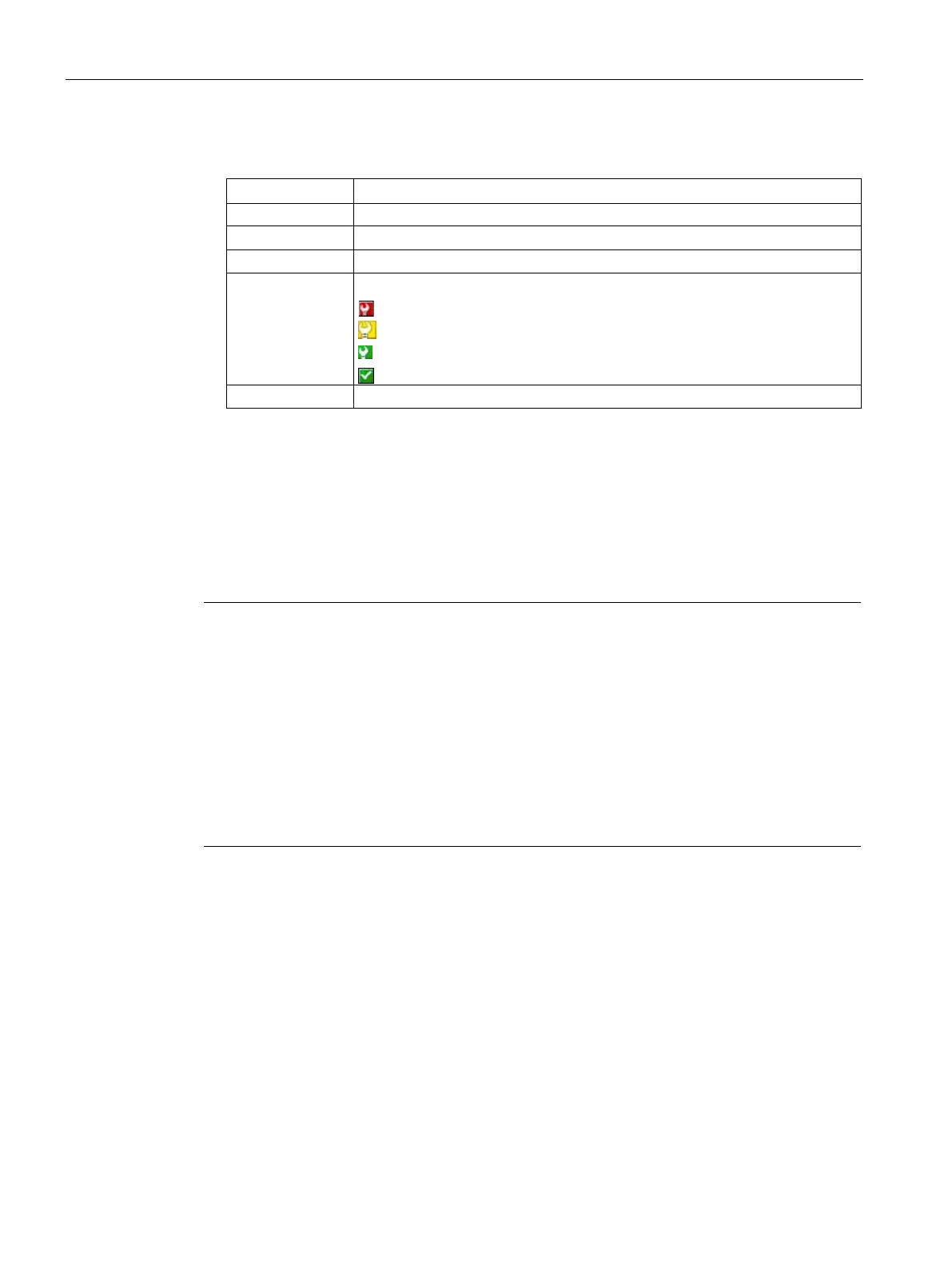Basic functions
7.30 Web server
Drive functions
446 Function Manual, 11/2017, 6SL3097-4AB00-0BP5
The following information is displayed for each drive object:
Number of the drive object.
DO name Drive object name
Faults/alarms Graphical display of the status
Fault
Warning/Maintenance request
Maintenance required
Drive object status (via r0002)
The Web server permits the loading of trace files created using a multiple trace and stored in
the memory card of the drive. All the files in the "USER/SINAMICS/DATA/TRACE" directory
of the memory card can be loaded to the Web client (i.e. to the PC). The loadable trace files
are displayed on the Web page with their name.
The trace files can be displayed graphically in the commissioning tool.
Note
Activation and parameterization of the multiple trace
Detailed information on the activation and parameter assignment of a multiple trace can be
obtained in the following documentation:
SINAMICS S120 Commissioning Manual with STARTER
SINAMICS S120 Commissioning Manual with Startdrive
STARTER Online Help
Startdrive Online Help
Here, you can also obtain detailed information about how you can load trace files into your
PC file system.
