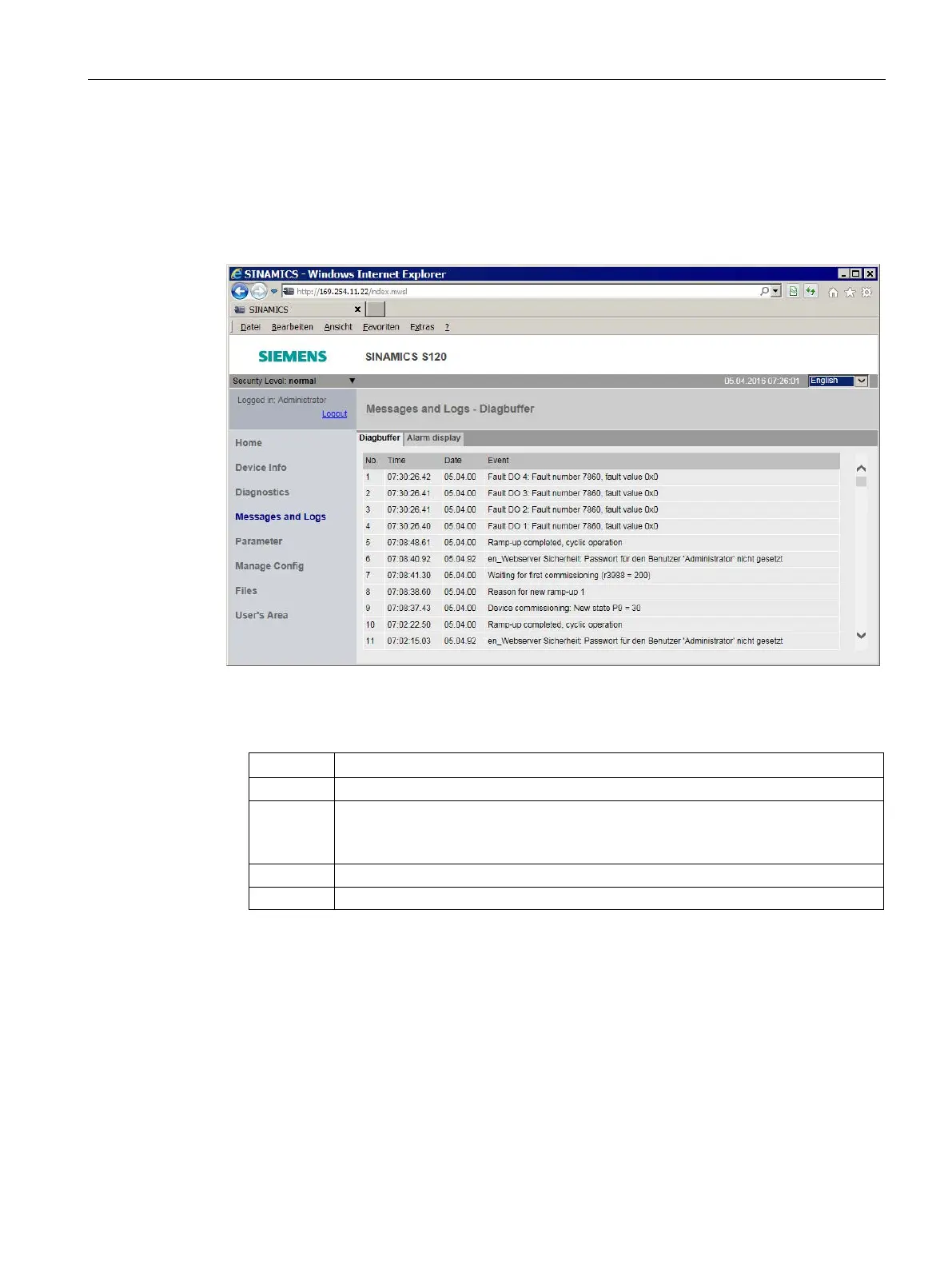Basic functions
7.30 Web server
Drive functions
Function Manual, 11/2017, 6SL3097-4AB00-0BP5
449
Displaying the diagnostic buffer
1. Click the “Events" entry in the navigation.
2. Click the “Diagnostic buffer" tab.
The diagnostic buffer is then displayed on the “Diagnostic buffer" tab.
Figure 7-35 Displaying the diagnostic buffer
The following information is displayed:
Time Time of the event
Note: No synchronized time is displayed when powering up, but a time comprised of
the following components is used instead: "1.1.2000 + Time stamp operating hours".
Display of the event as text
