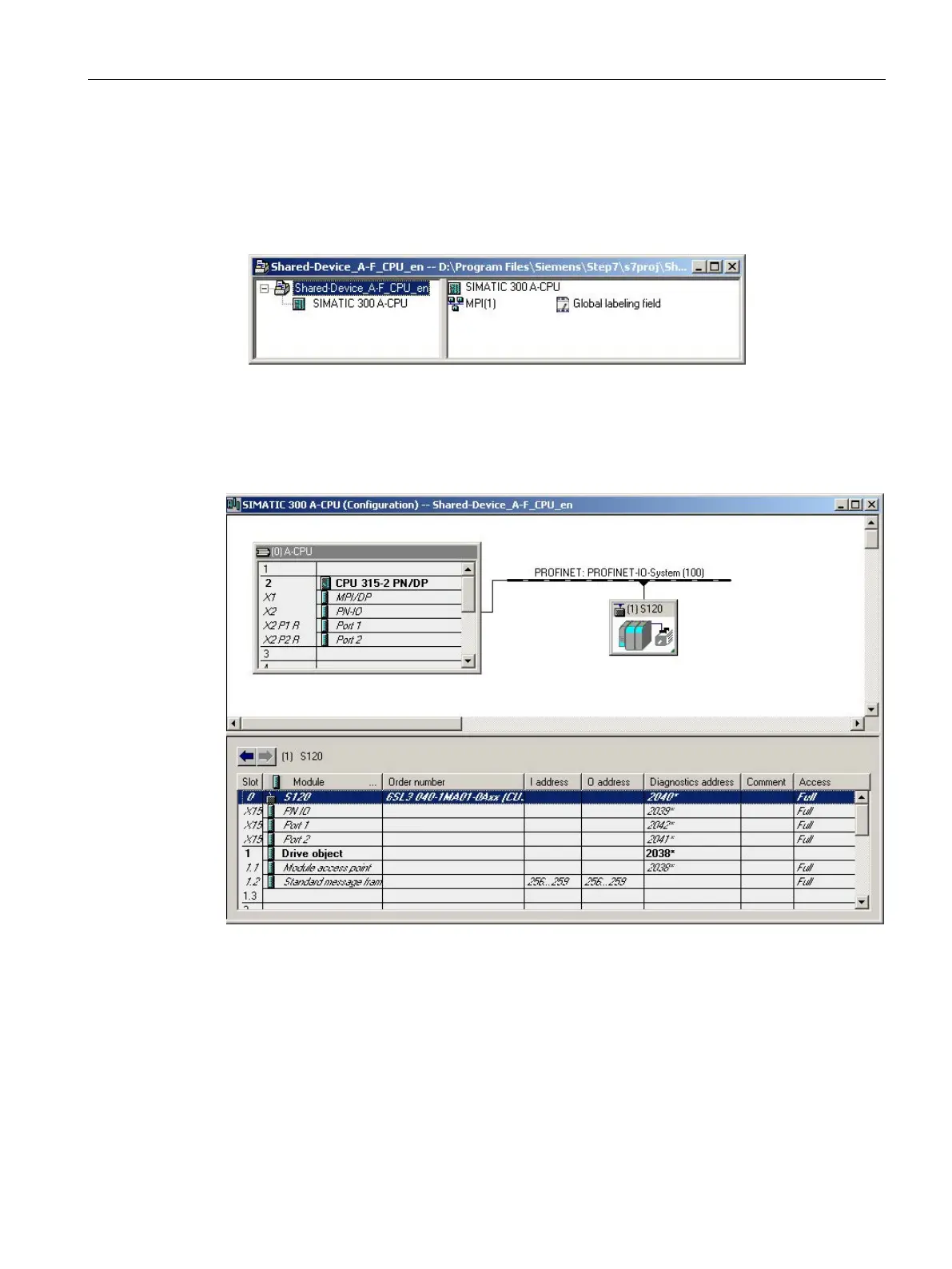Communication
11.3 Communication via PROFINET IO
Drive functions
Function Manual, 11/2017, 6SL3097-4AB00-0BP5
833
Example: 2 controllers in a common project
Start STEP 7:
1. Under S7, create an automation controller for the new project, in the example called A-
CPU, based on a SIMATIC 300.
Figure 11-34 Creating a new S7 project
2. In HW Config, select the controller CPU 315-2 PN/DP and connect the PROFINET IO as
a communication network.
3. Select an S120 drive from the object manager (in the example, a CU320-2 PN).
Figure 11-35 Automation controller created in HW Config
