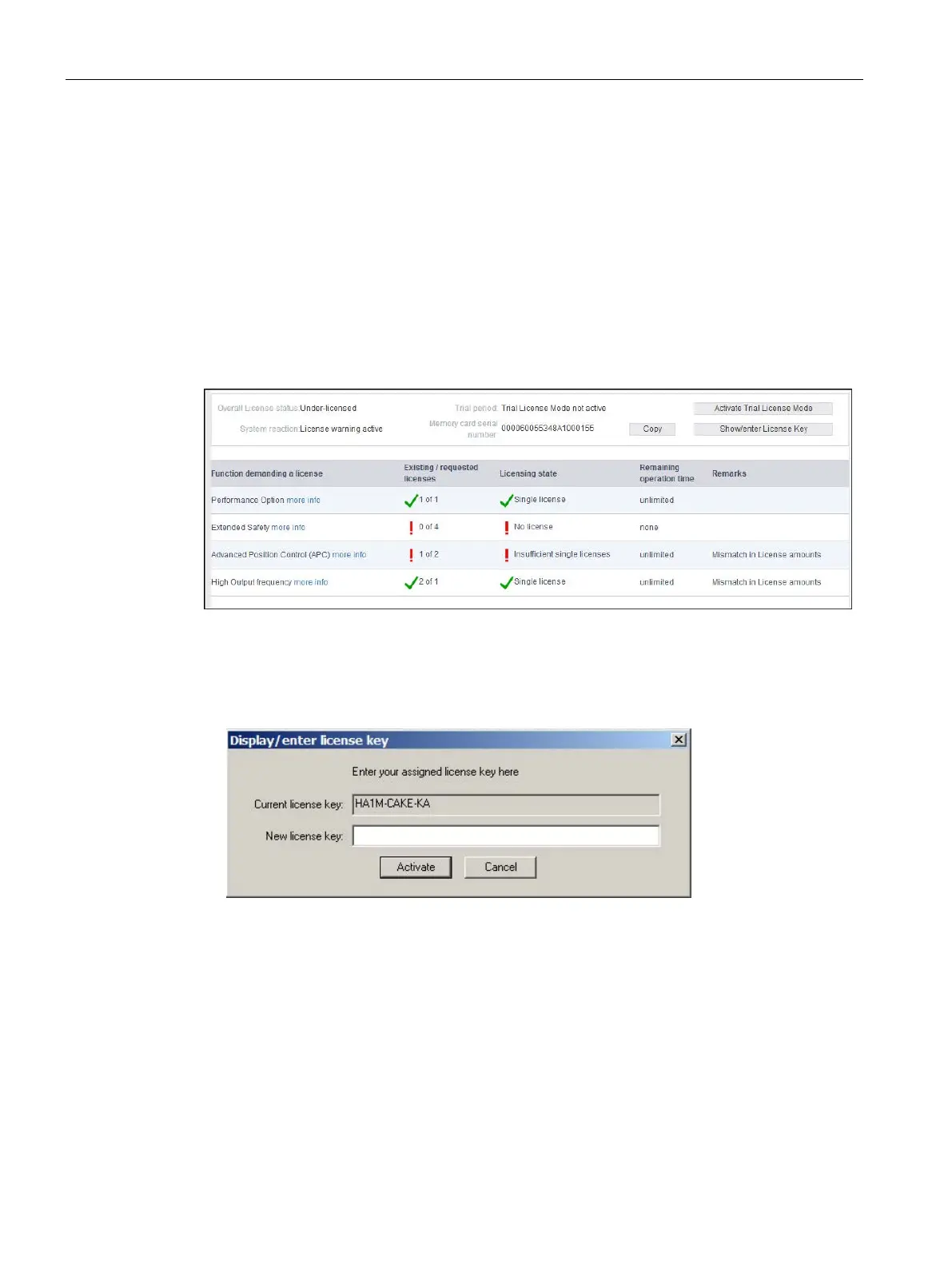Basic information about the drive system
13.3 Licensing
Drive functions
948 Function Manual, 11/2017, 6SL3097-4AB00-0BP5
1. Call the license overview page on:
– Startdrive:
Select the drive in the project navigator. Select the subentry "License overview" in the
project navigator.
– STARTER:
Select the drive in the project navigator. Select the subentry "License overview" in the
project navigator.
– Web server S120:
Call "Licenses" in the navigation.
Figure 13-8 Example: Overview of licenses in the web server
2. In the license overview page, click on "Display/enter license key".
A dialog opens having the same name. The current license key of your drive is visible in
the upper field (if already present).
Figure 13-9 Displaying or entering a license key
3. If you wish to use a new license key, then enter "New license key" in this field (example:
E1MQ-4BEA).
For example, you can thus replace a previous Trial License by a full license.
4. Click on "Activate" to activate the license key that has just been entered.
The dialog closes. The new License Key is immediately active and can saved through
RAM to ROM.
