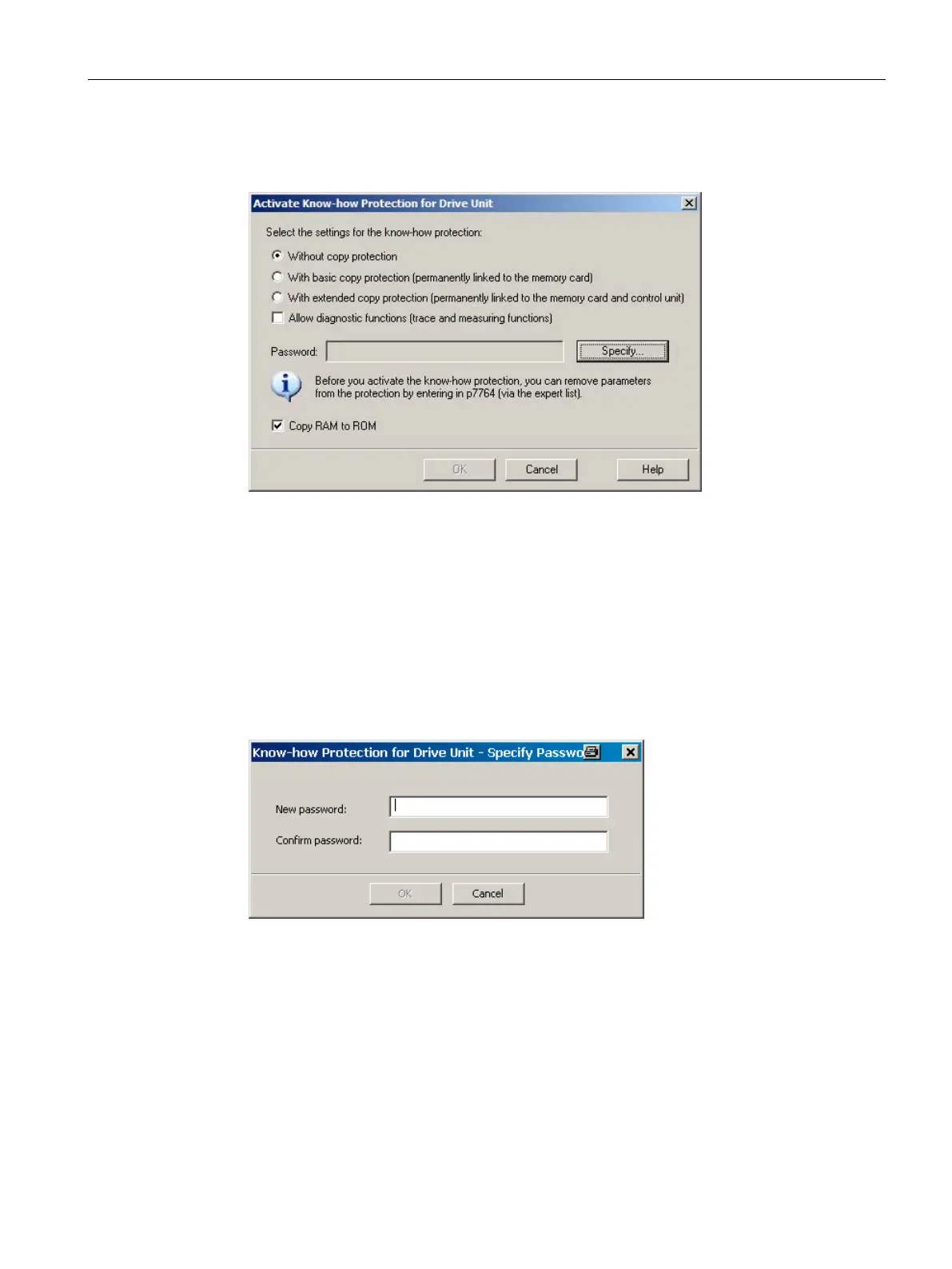Basic information about the drive system
13.8 Know-how protection
Drive functions
Function Manual, 11/2017, 6SL3097-4AB00-0BP5
981
4. In the shortcut menu, select "Drive unit know-how protection > Activate".
The "Activate Know-how Protection for Drive Object" dialog box opens.
Figure 13-17 Activating
5. The "Without copy protection" option is active by default. When an appropriate memory
card is inserted in the Control Unit, you can choose from two copy-protection options:
– With basic copy protection (permanently linked to the memory card)
– With extended copy protection (permanently linked to the memory card and Control
Unit)
Select the required copy protection option.
6. Click "Specify".
The "Know-how Protection for Drive Unit - Specify Password" dialog box opens.
Figure 13-18 Setting the password
