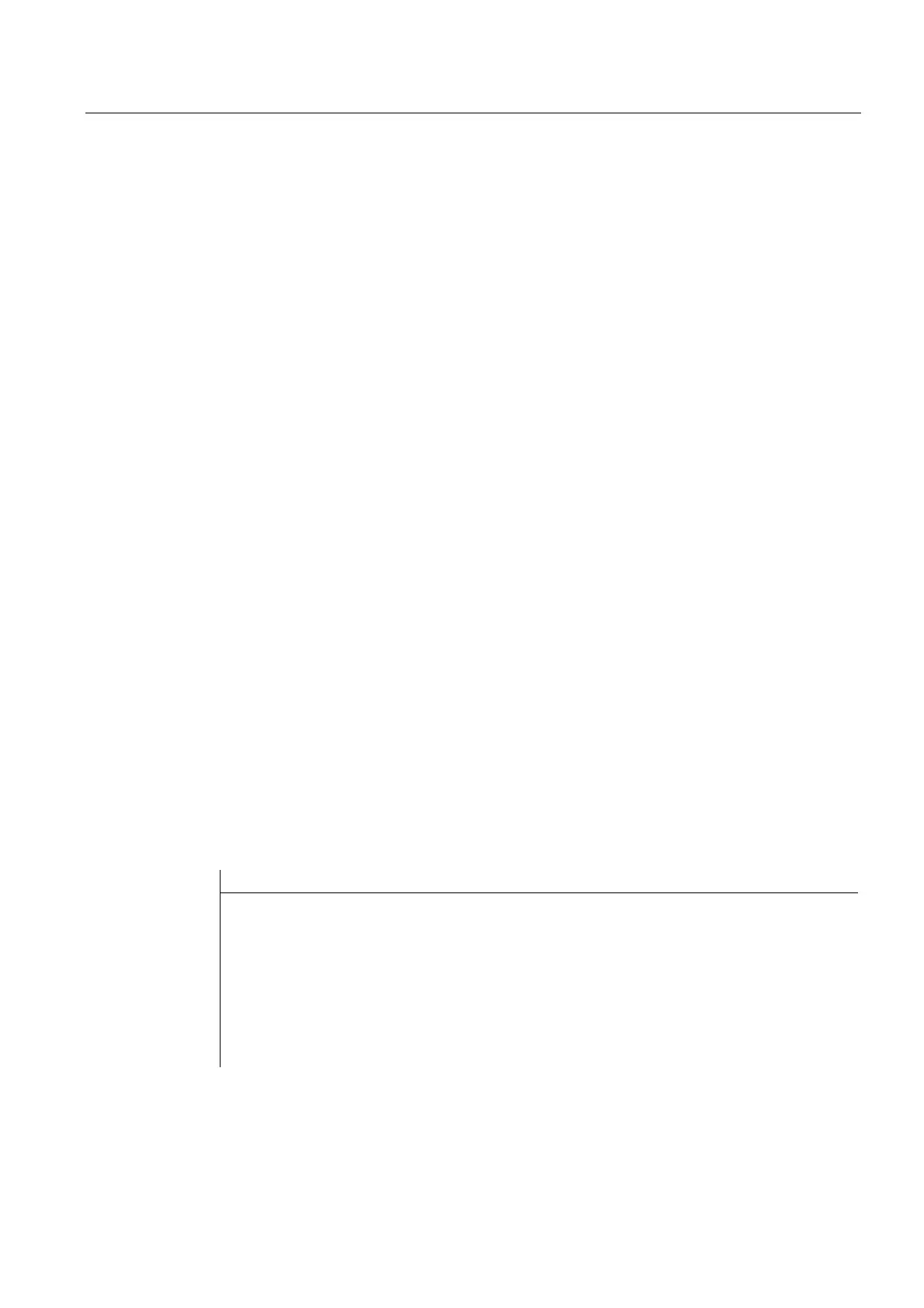Flexible NC programming
1.25 Subprogram technique
Job planning
Programming Manual, 07/2010, 6FC5398-2BP40-0BA0
163
Significance
PROC: First instruction in a program
SBLOF: Command to deactivate single block execution
SBLOF can be written in a PROC block or alone in the block.
SBLON: Command to activate single block execution
SBLON must be in a separate block.
Restrictions
● Single block suppression and block display
The current block display can be suppressed in cycles/subprograms using
DISPLOF. If
DISPLOF is programmed together with SBLOF, then the cycle/subprogram call continues to
be displayed on single-block stops within the cycle/subprogram.
● Single block suppression in the system ASUB or user ASUB
If the single block stop in the system or user ASUB is suppressed using the settings in
machine data MD10702 $MN_IGNORE_SINGLEBLOCK_MASK (bit0 = 1 or bit1 = 1),
then the single block stop can be re-activated by programming
SBLON in the ASUB.
If the single block stop in the user ASUB is suppressed using the setting in machine data
MD20117 $MC_IGNORE_SINGLEBLOCK_ASUP then the single block stop cannot be
reactivated by programming
SBLON in the ASUB.
● Special features of single block suppression for various single block execution types
When single block execution SBL2 is active (stop after each part program block) there is
no execution stop in the
SBLON block if bit 12 is set to "1" in the
MD10702 $MN_IGNORE_SINGLEBLOCK_MASK (prevent single block stop).
When single block execution SBL3 is active (stop after every part program block - also in
the cycle), the
SBLOF command is suppressed.
Examples
Example 1: Single block suppression within a program
Program code Comment
N10 G1 X100 F1000
N20 SBLOF ; Deactivate single block
N30 Y20
N40 M100
N50 R10=90
N60 SBLON ; Reactivate single block
N70 M110
N80 ...
The area between N20 and N60 is executed as one step in single-block mode.
