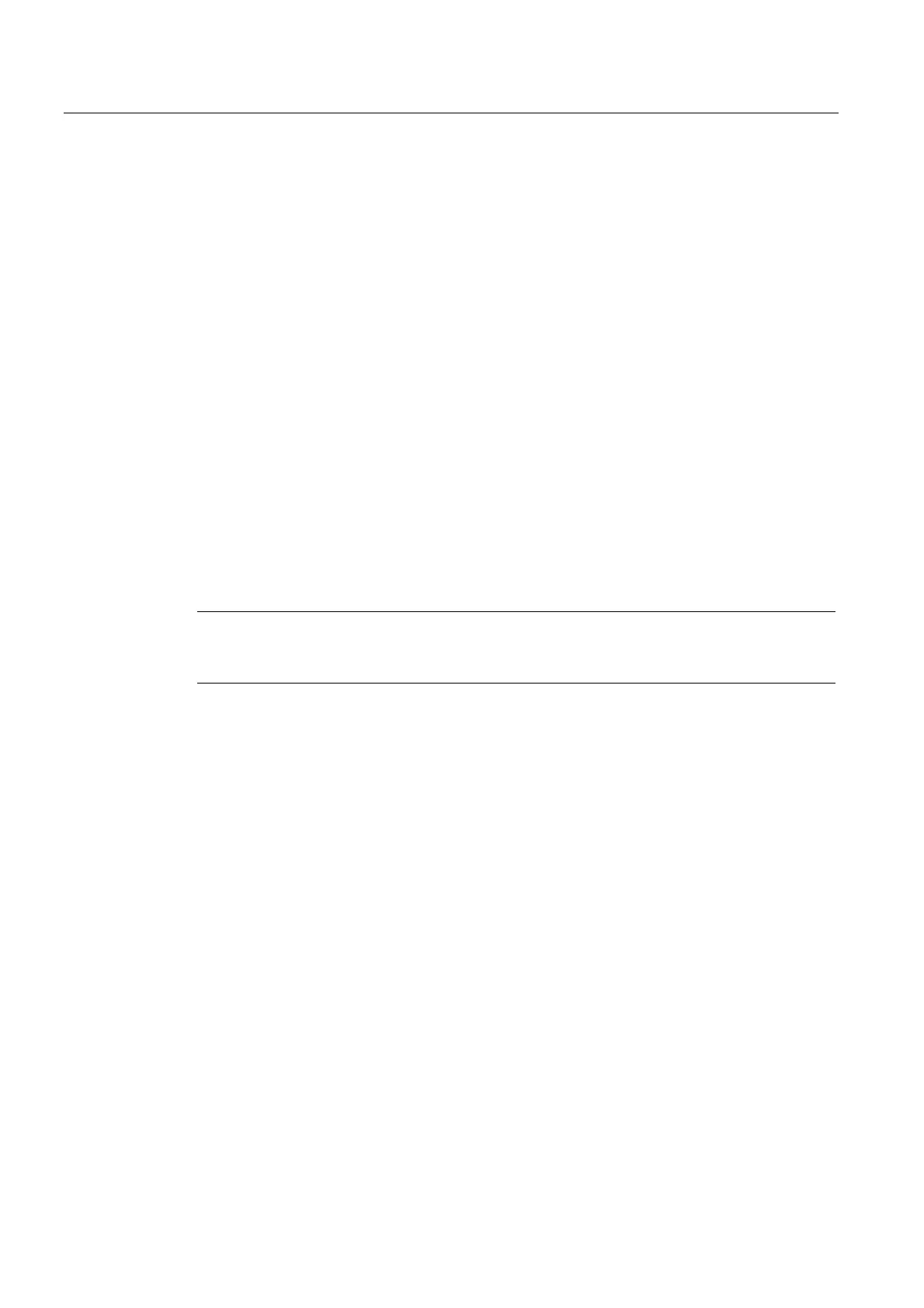Transformations
6.5 Orientations relative to the path
Job planning
352 Programming Manual, 07/2010, 6FC5398-2BP40-0BA0
A3= B3= C3=
Direction vector programming of direction axis
ORIPLANE
Interpolation in the plane (large-radius circular interpolation)
ORICONCW
Interpolation on the peripheral surface of a taper in the
clockwise direction
ORICONCCW
Interpolation on the peripheral surface of a taper in the
counterclockwise direction
ORICONTO
Interpolation on the peripheral surface of a taper with tangential
transition
A6= B6= C6=
Programming of a rotary axis of the taper (normalized vector)
NUT=angle
Opening angle of taper in degrees
NUT=+179
Traverse angle smaller than or equal to 180 degrees
NUT=-181
Traverse angle greater than or equal to 180 degrees
ORICONIO
Interpolation on the peripheral surface of a taper
A7= B7= C7=
Intermediate orientation (programming as normalized vector)
ORICURVE
XH YH ZH, e.g., with
polynomials
PO[XH]=(xe, x2, x3,
x4, x5)
Interpolation of the orientation specifying a movement between
two contact points of the tool. In addition to the end points,
additional curve polynomials can also be programmed.
Note
If the tool orientation with active ORIAXES is interpolated via the orientation axes, the angle
of rotation is only initiated relative to the path at the end of block.
6.5.4 Smoothing of orientation characteristic (ORIPATHS A8=, B8=, C8=)
Function
Changes of orientation that take place with constant acceleration on the contour can cause
unwanted interruptions to the path motions, particularly at the corner of a contour. The
resulting blip in the orientation characteristic can be smoothed by inserting a separate
intermediate block. If ORIPATHS is active during reorientation, the change in orientation
occurs at a constant acceleration. The tool can be retracted in this phase.
Machine manufacturer
Please refer to the machine manufacturer's notes on any predefined machine and setting
data used to activate this function.
Machine data can be used to set how the retracting vector is interpreted:
1. In the TCS, the Z coordinate is defined by the tool direction.
2. In the WCS, the Z coordinate is defined by the active plane.
For more detailed information about the "Orientation relative to the path" function, please
refer to
References: /FB3/ Function Manual, Special Functions; 3- to 5-Axis Transformation (F2)
