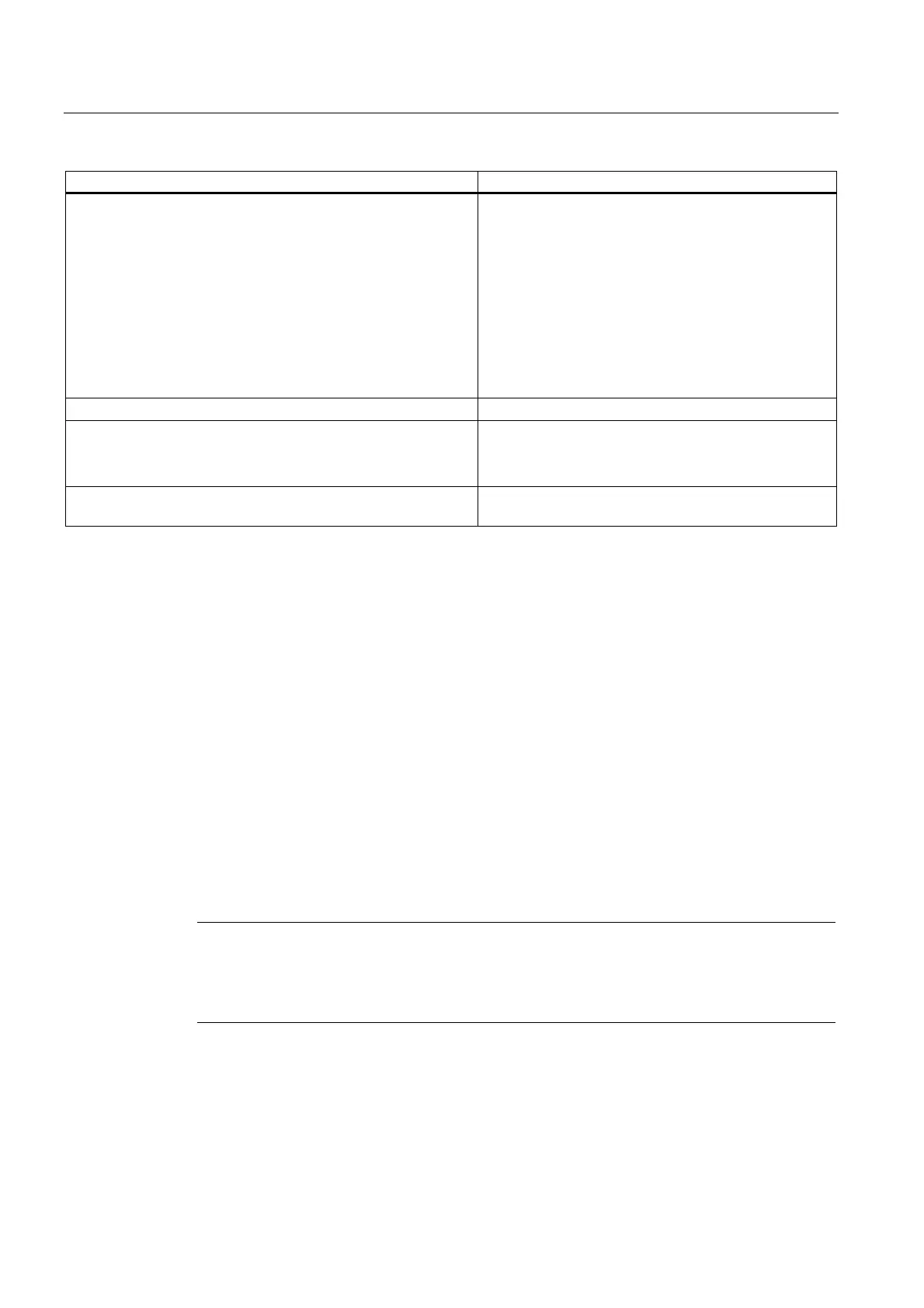Motion synchronous actions
10.4 Actions in synchronized actions
Job planning
576 Programming Manual, 07/2010, 6FC5398-2BP40-0BA0
Synchronized action Description
$AN_IPO_ACT_LOAD=
$AN_IPO_MAX_LOAD=
$AN_IPO_MIN_LOAD=
$AN_IPO_LOAD_PERCENT=
$AN_SYNC_ACT_LOAD=
$AN_SYNC_MAX_LOAD=
$AN_SYNC_TO_IPO=
Actual IPO computation time
Longest IPO computation time
Shortest IPO computation time
Actual IPO computation time in the ratio to the IPO
clock cycle
Actual computation time for synchronized actions over
all channels
Longest computation time for synchronized actions over
all channels
Percentage component of the total synchronized action
DO TECCYCLE Run technology cycle
DO LOCK(n, n, ...)
DO UNLOCK(n, n, ...)
DO RESET(n, n, ...)
Inhibit
Enable
RESET of a technology cycle
CANCEL(n, n, ...) Delete modal synchronized actions with the designation
ID(S) in the part program
10.4.2 Output of auxiliary functions
Function
Output timing
Auxiliary functions are output directly in the synchronized action at the output time of the
action. The output timing defined in the machine data for auxiliary functions is not active.
The output timing is given when the condition is fulfilled.
Example:
Switch on coolant at a specific axis position:
WHEN $AA_IM[X]>=15 DO M07 POS[X]=20 FA[X]=250
Permitted keywords in non-modal synchronized actions (no modal ID)
Auxiliary functions in non-modal synchronized actions (no modal ID) can only be
programmed with the
WHEN or EVERY keywords.
Note
The following auxiliary functions are not permitted in synchronized actions:
•
M0, M1, M2, M17, M30: Program stop/end (M2, M17, M30 possible for technology cycle)
• M functions for tool change set with
M6 or via machine data
