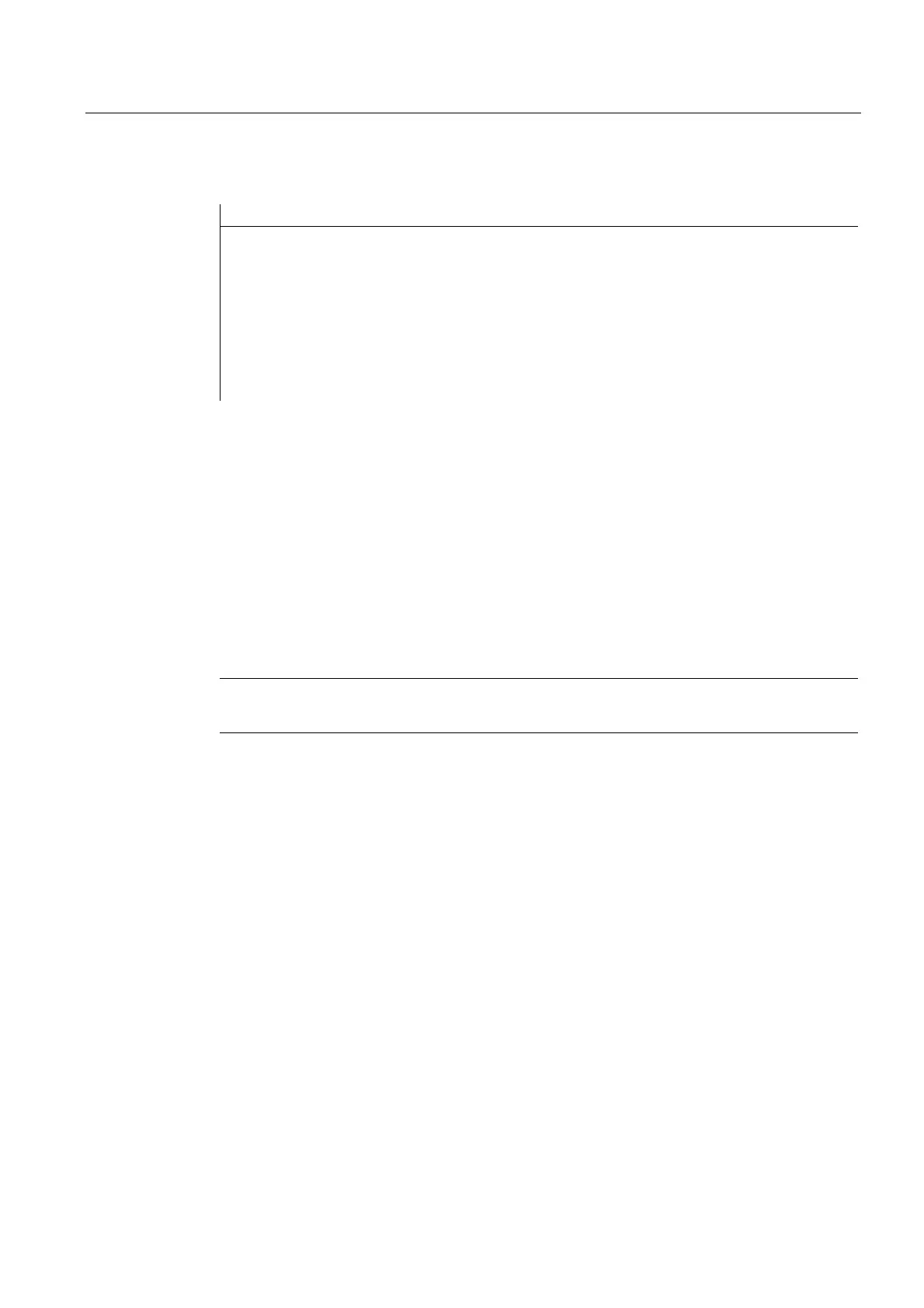Axis couplings
9.2 Curve tables (CTAB)
Job planning
Programming Manual, 07/2010, 6FC5398-2BP40-0BA0
507
Example:
Program code
...
CTABDEF(Y,X,1,0)
X0 Y0
ASPLINE
X=5 Y=10
X10 Y40
...
CTABEND
Repeated use of curve tables
The functional relationship between the leading axis and the following axis calculated using
the curve table will be retained under the selected table number after the end of the part
program and POWER OFF if the table has been saved to the static NC memory (SRAM).
A table created in the dynamic memory (DRAM) will be deleted on POWER ON and may
have to be regenerated.
Once created, the curve table can be applied to any axis combinations of leading and
following axis and is independent of the axes used to create the curve table.
Overwriting curve tables
A curve table is overwritten as soon as its number is used in another table definition.
Exception: A curve table is either active in an axis coupling or locked with
CTABLOCK.
Note
No warning is output when curve tables are overwritten.
Curve table definition active?
The
$P_CTABDEF system variable can be used at any time in the part program to check
whether a curve table definition is active.
Revoking the curve table definition
Once the operations relating to the curve table definition have been excluded, the part
program section can be used as a real part program again.
Loading curve tables using "Execution from external source"
If curve tables are executed from an external source, the selection of the size of the reload
buffer (DRAM) in MD18360 $MN_MM_EXT_PROG_BUFFER_SIZE has to support the
simultaneous storage of the entire curve table definition in the reload buffer. If it is not, part
program processing will be canceled with an alarm.
Jumps in the following axis
Depending on the setting in machine data
MD20900 $MC_CTAB_ENABLE_NO_LEADMOTION,
jumps in the following axis may be tolerated if a movement is missing in the leading axis.
