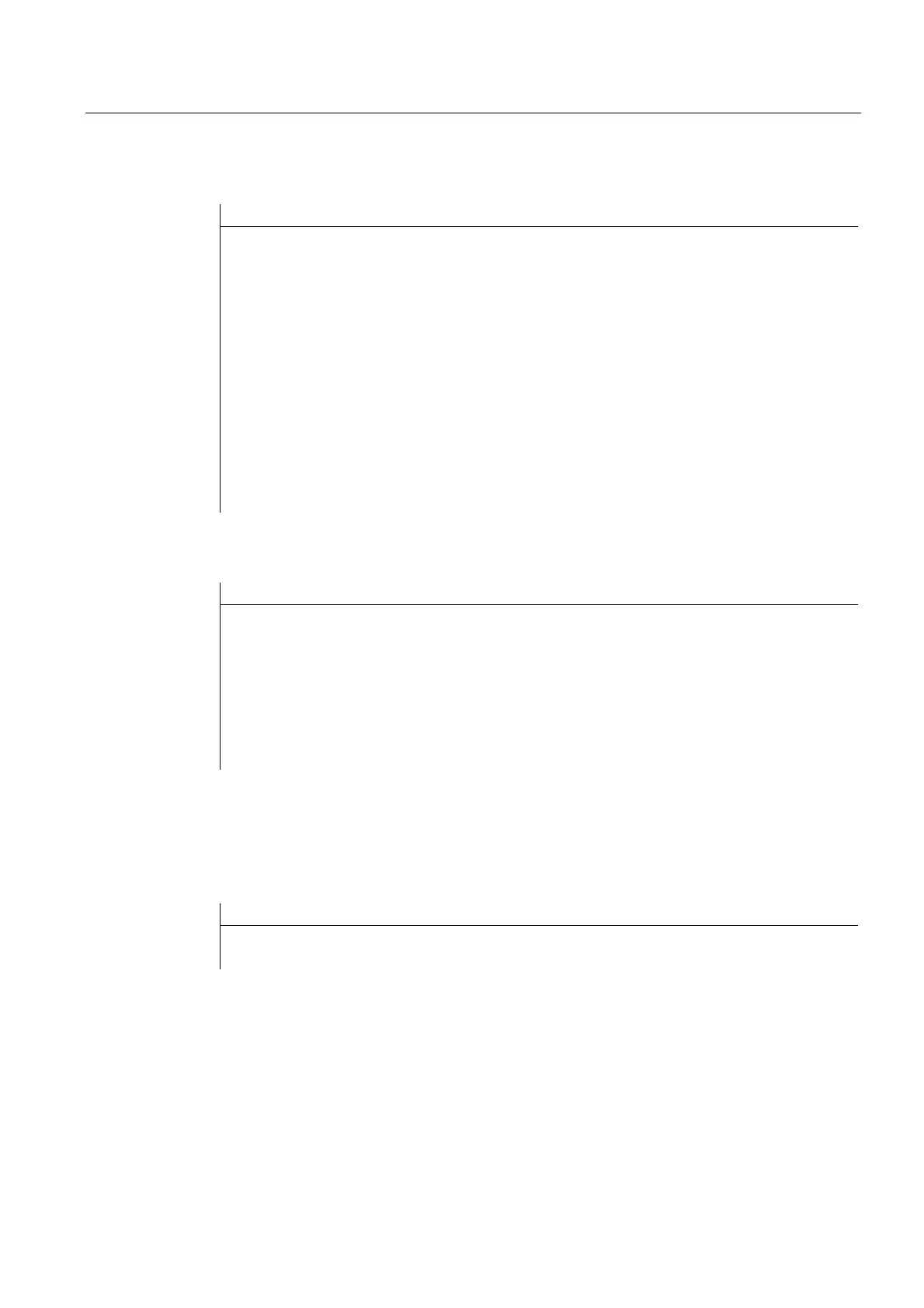Motion synchronous actions
10.4 Actions in synchronized actions
Job planning
Programming Manual, 07/2010, 6FC5398-2BP40-0BA0
599
Program sequence in the second channel:
Program code Comments
WHEN TRUE DO GET(Z) ; Move Z axis to second channel
WHENEVER($AA_TYP[Z]==0) DO RDISABLE ; Read-in disable as long as Z axis
is in other channel
N210 G4 F0.1
WHEN TRUE DO GET(Z) ; Z axis is NC program axis
WHENEVER($AA_TYP[Z]<>1) DO RDISABLE ; Read-in disable until Z axis is
program axis
N220 G4 F0.1
WHEN TRUE DO RELEASE(Z) ; Z axis in second channel is
neutral axis
WHENEVER($AA_TYP[Z]==1) DO RDISABLE ; Read-
n disable as long as Z axis
is program axis
N230 G4 F0.1
N250 WAITM(10, 1, 2) ; Synchronize with channel 1
Program sequence in the first channel continues:
Program code Comments
N150 WAIM(10, 1, 2) ; Synchronize with channel 2
WHEN TRUE DO GET(Z) ; Move Z axis to this channel
WHENEVER($AA_TYP[Z]==0) DO RDISABLE ; Read-
n inhibit as long as Z axis
is in another channel
N160 G4 F0.1
N199 WAITE(2)
N999 M30 ; Wait for end of program in
channel 2
Example: Axis replacement in technology cycle
The U axis U ($MA_AUTO_GET_TYPE=2) has been declared in the first and second
channel and channel 1 currently has the interpolation right. The following technology cycle is
started in channel 2:
Program code Comments
GET(U)
Fetch U axis to channel
POS[U]=100
U axis is to be moved to position 100
The command-axis-movement line POS[U] is not executed until the U axis has been moved
to channel 2.
