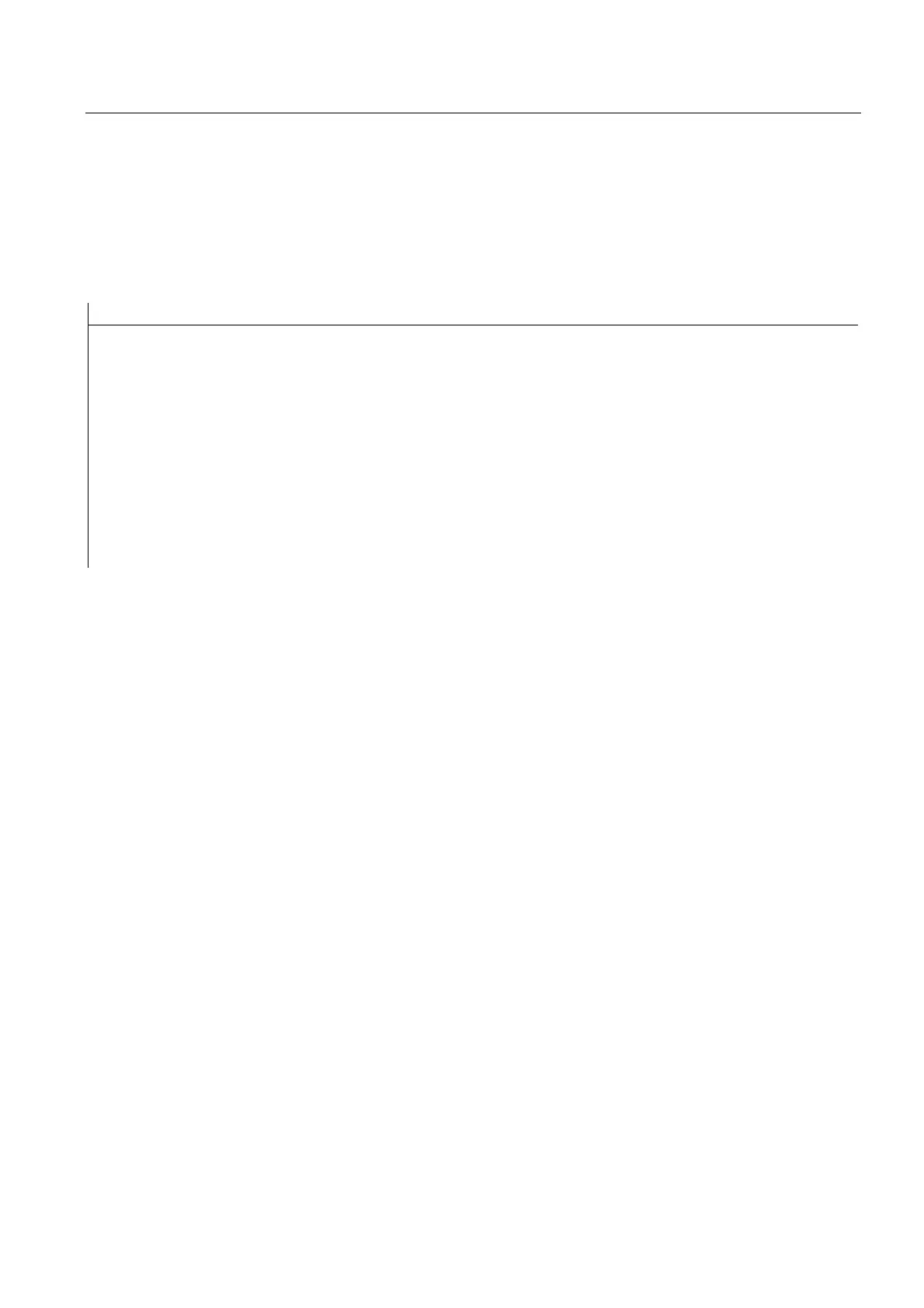Oscillation
11.1 Asynchronous oscillation (OS, OSP1, OSP2, OST1, OST2, OSCTRL, OSNSC, OSE, OSB)
Job planning
Programming Manual, 07/2010, 6FC5398-2BP40-0BA0
637
Example 2: Oscillation with online modification of the reversal position
The setting data necessary for asynchronous oscillation can be set in the part program.
If the setting data are described directly in the program, the change takes effect during
preprocessing. A synchronized response can be achieved by means of a preprocessing stop
(
STOPRE).
Program code Comments
$SA_OSCILL_REVERSE_POS1[Z]=-10
$SA_OSCILL_REVERSE_POS2[Z]=10
G0 X0 Z0
WAITP(Z)
ID=1 WHENEVER $AA_IM[Z] < $$AA_OSCILL_REVERSE_POS1[Z] DO $AA_OVR[X]=0
ID=2 WHENEVER $AA_IM[Z] < $$AA_OSCILL_REVERSE_POS2[Z] DO $AA_OVR[X]=0
If the actual value of
the oscillating axis has
exceeded the reversal
point, then the infeed
axis is stopped.
OS[Z]=1 FA[X]=1000 POS[X]=40
Activate oscillation.
OS[Z]=0
Deactivate oscillation.
M30
Further information
Oscillating axis
The following apply to the oscillating axis:
● Every axis may be used as an oscillation axis.
● Several oscillation axes can be active at the same time (maximum: the number of the
positioning axes).
● Linear interpolation
G1is always active for the oscillating axis – irrespective of the G
command currently valid in the program.
The oscillating axis can:
● Act as an input axis for dynamic transformation
● Act as a guide axis for gantry and coupled-motion axes
● Be traversed:
– Without jerk limit (
BRISK)
or
– With jerk limit (
SOFT)
or
– With acceleration curve with a knee (as positioning axes)
