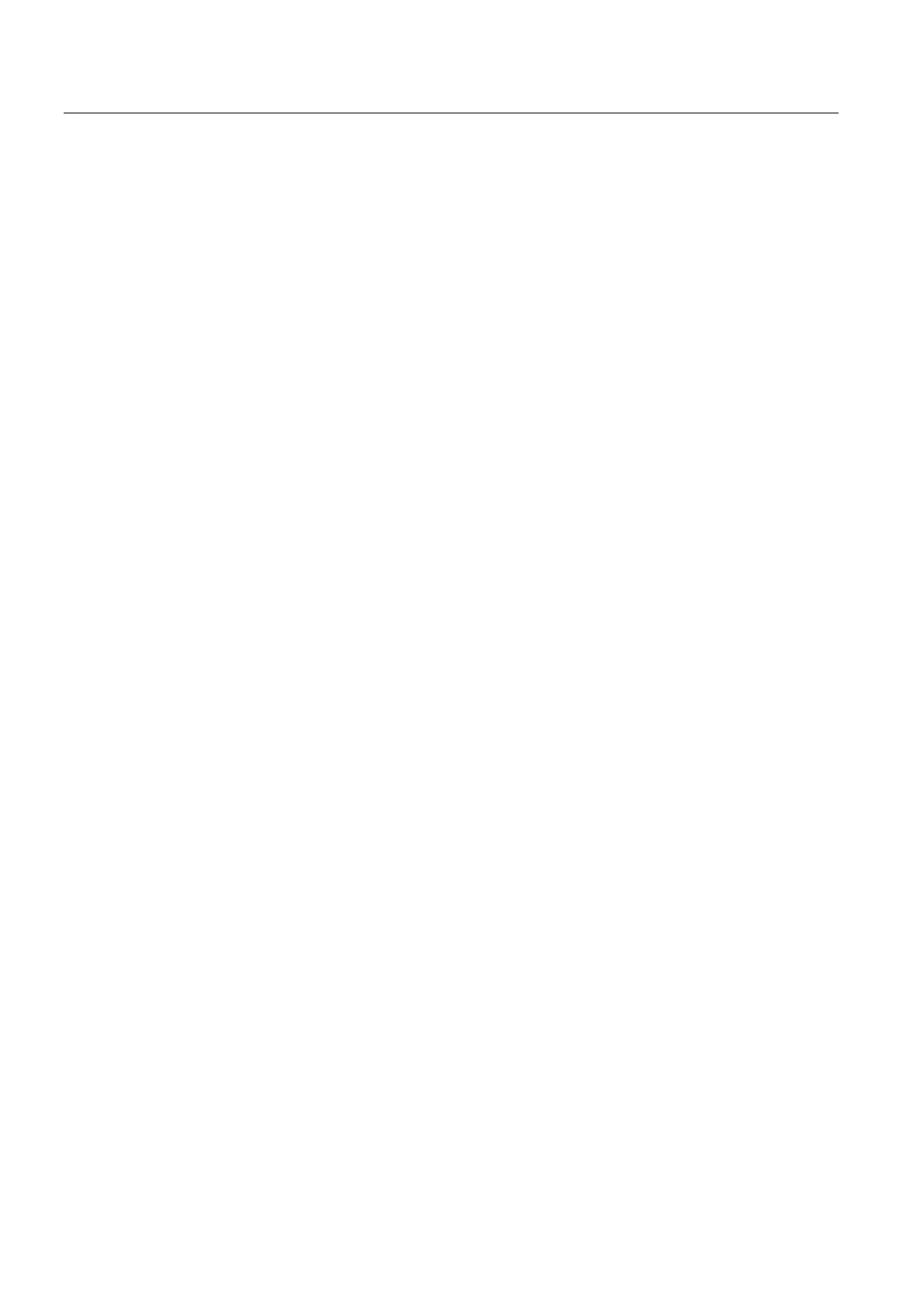Oscillation
11.2 Oscillation controlled by synchronized actions (OSCILL)
Job planning
644 Programming Manual, 07/2010, 6FC5398-2BP40-0BA0
Assign oscillating and infeed axes as well as partial and complete infeed
Infeed in reversal point range
The infeed motion must start within a reversal area before the reversal point is reached.
These synchronized actions inhibit the infeed movement until the oscillating axis is within the
reversal area.
The following instructions are used subject to the above assumptions:
Reversal point range 1:
WHENEVER
$AA_IM[Z]>$SA_OSCILL_RESE
RVE_POS1[Z]+ii1 DO
$AA_OVR[X] = 0
Whenever the actual position of the oscillating axis in the
MCS is greater than the start of reversal range 1, then set the
axial override of the infeed axis to 0%.
Reversal point range 2:
WHENEVER
$AA_IM[Z]<$SA_OSCILL_RESE
RVE_POS2[Z]+ii2 DO
$AA_OVR[X] = 0
Whenever the actual position of the oscillating axis in the
MCS is less than the start of reversal range 2, then set the
axial override of the infeed axis to 0%.
Infeed at reversal point
As long as the oscillation axis has not reached the reversal point, the infeed axis does not
move.
The following instructions are obtained under the given assumptions (refer above):
Reversal range 1:
WHENEVER
$AA_IM[Z]<>$SA_OSCILL_RES
ERVE_POS1[Z] DO
$AA_OVR[X] = 0 →
→ $AA_OVR[Z] = 100
Whenever the actual position of oscillating axis Z in MCS is
greater or less than the position reversal point 1, then set the
axial override of the infeed axis X to 0% and the axial
override of the oscillating axis Z to 100%.
Reversal range 2:
For reversal point 2:
WHENEVER
$AA_IM[Z]<>$SA_OSCILL_RES
ERVE_POS2[Z] DO
$AA_OVR[X] = 0 →
→ $AA_OVR[Z] = 100
Whenever the actual position of oscillating axis Z in MCS is
greater or less than the position reversal point 2, then set the
axial override of the infeed axis X to 0% and the axial
override of the oscillating axis Z to 100%.
