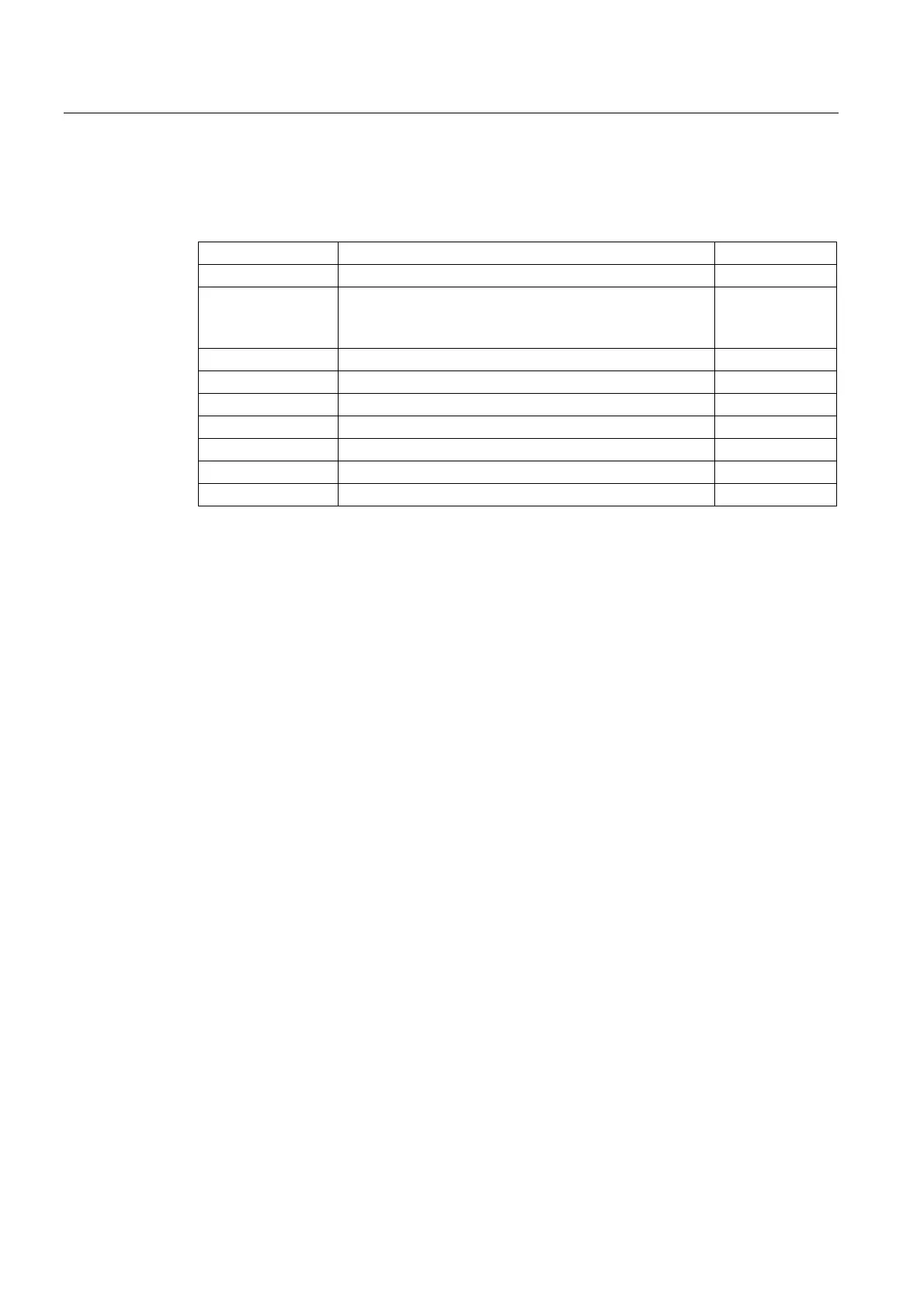Grinding
13.1 Grinding-specific tool monitoring in the part program (TMON, TMOF)
Job planning
660 Programming Manual, 07/2010, 6FC5398-2BP40-0BA0
Further Information
Grinding-specific tool parameters
Parameters Significance Data type
$TC_TPG1 Spindle number INT
$TC_TPG2 Chaining rule
The parameters are automatically kept identical for the
lefthand and righthand grinding wheel side.
INT
$TC_TPG3 Minimum wheel radius REAL
$TC_TPG4 Minimum wheel width REAL
$TC_TPG5 Current wheel width REAL
$TC_TPG6 Maximum speed REAL
$TC_TPG7 Maximum peripheral speed REAL
$TC_TPG8 Angle of the inclined wheel REAL
$TC_TPG9 Parameter number for radius calculation INT
References:
Function Manual Basic Functions; Tool Offset (W1)
Switch-in tool monitoring by selecting a tool
According to the machine data settings, tool monitoring for the grinding tools (types 400-499)
can be automatically activated when the tool selection is activated.
Only one monitoring routine can be active at any one time for each spindle.
Geometry monitoring
The current wheel radius and the current width are monitored.
The set speed is monitored against the speed limitation cyclically with allowance for the
spindle override.
The speed limit is the smaller value resulting from a comparison of the maximum speed with
the speed calculated from the maximum wheel peripheral speed and the current wheel
radius.
Working without a T or D number
A standard T number and standard D number can be set per machine data,
which do not have to be reprogrammed and are effective after power on/reset.
Example: All machining is performed with the same grinding wheel.
The machine data can be used to set that the active tool remains for a reset (see "
Free D
number assignment, cutting edge number (Page
430)").
