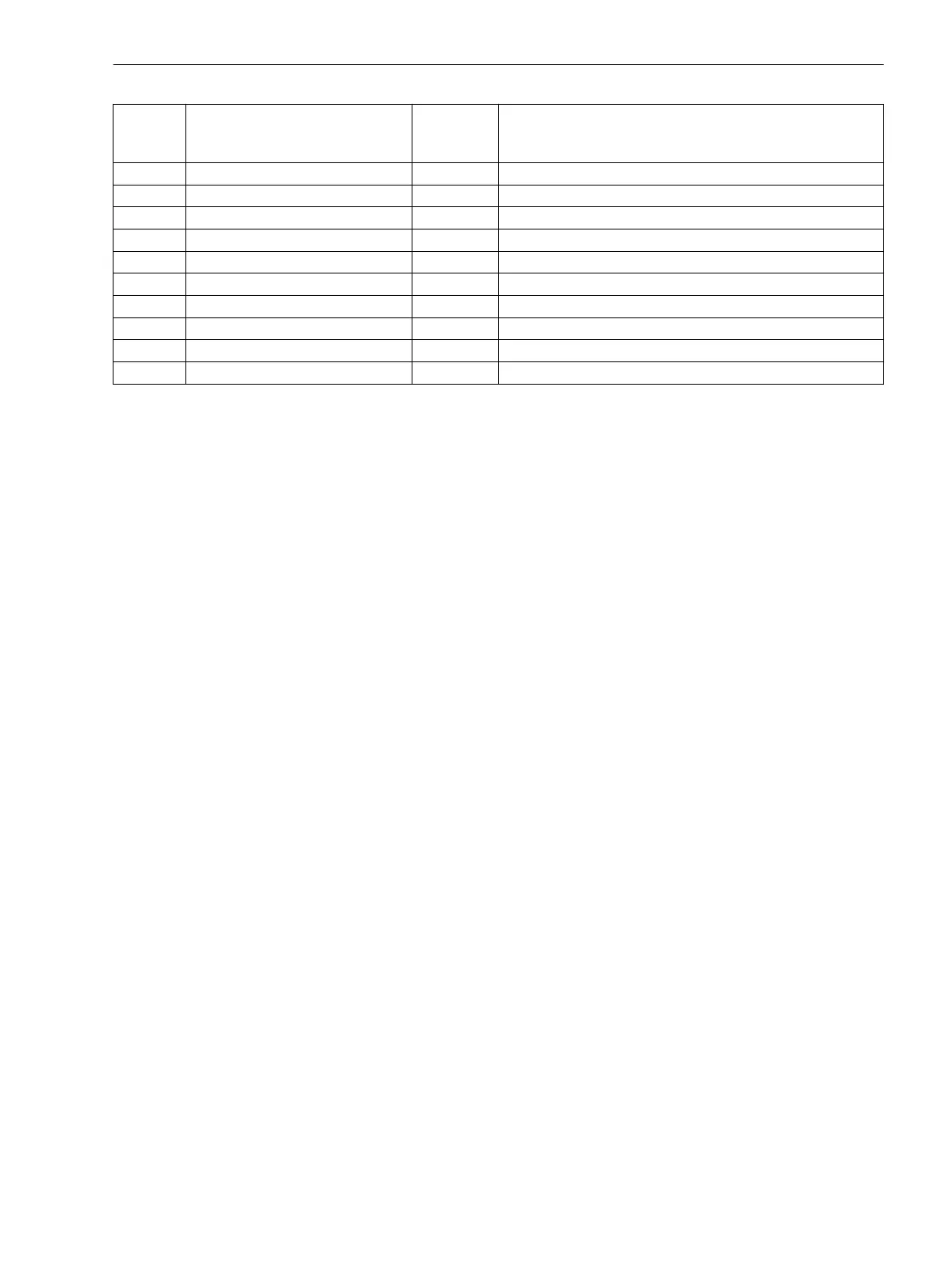No. Information Type of
Informa-
tion
Comments
321 Warn Mem. Para. OUT Warn: Limit of Memory Parameter exceeded
322 Warn Mem. Oper. OUT Warn: Limit of Memory Operation exceeded
323 Warn Mem. New OUT Warn: Limit of Memory New exceeded
335 >GOOSE-Stop SP >GOOSE-Stop
502 Relay Drop Out SP Relay Drop Out
510 Relay CLOSE SP General CLOSE of relay
545 PU Time VI Time from Pickup to drop out
546 TRIP Time VI Time from Pickup to TRIP
17565 >Blk.offset s. SP >Blocking of the offset supervision
17566 Dist.CFC Src VI Disturbance CFC Source
Power System Data 1
Description
The device requires certain basic data regarding the protected equipment so that the device can adapt to its
desired application. These may be, for instance, nominal power system and transformer data, measured quan-
tity polarities and their physical connections, breaker properties (where applicable) etc. There are also certain
parameters that are common to all functions, i.e. not associated with a specific protection, control or moni-
toring function. The following section discusses these parameters.
Setting Notes
General
This data can be entered directly at the device: Select the MAIN MENU by pressing the MENU key. The user
should use the ▼ key to select SETTINGS, and then use the ► key to navigate to the SETTINGS display. To
obtain the Power System Data display, select the P.System Data 1 in SETTINGS display.
In DIGSI double-click on Settings to display the relevant selection. A dialog box with tabs will open under the
option P.System Data 1 where you can configure the individual parameters. The following descriptions are
therefore structured accordingly.
Rated Frequency (Power System)
The nominal frequency of the system is set under the Address 214 Rated Frequency. The factory pre-
setting in accordance with the model need only be changed if the device will be employed for a purpose other
than that which was planned when ordering.
Phase Rotation (Power System)
Address 209 PHASE SEQ. is used to change the default phase sequence (A B C for clockwise rotation) if
your power system permanently has an anti-clockwise phase sequence (A C B. A temporary reversal of rota-
tion is also possible using binary inputs (see Section 2.15.2 Setting Notes).
Temperature Unit (Power System)
Address 276 TEMP. UNIT allows displaying the temperature values either in degrees Celsius or in degrees
Fahrenheit.
Polarity of Current Transformers (Power System)
At address 201 CT Starpoint, the polarity of the wye-connected current transformers is specified (the
following figure applies accordingly to two current transformers). This setting determines the measuring
2.1.3
2.1.3.1
2.1.3.2
Functions
2.1 General
SIPROTEC 4, 7SJ61, Manual 35
C53000-G1140-C210-6, Edition 05.2016
