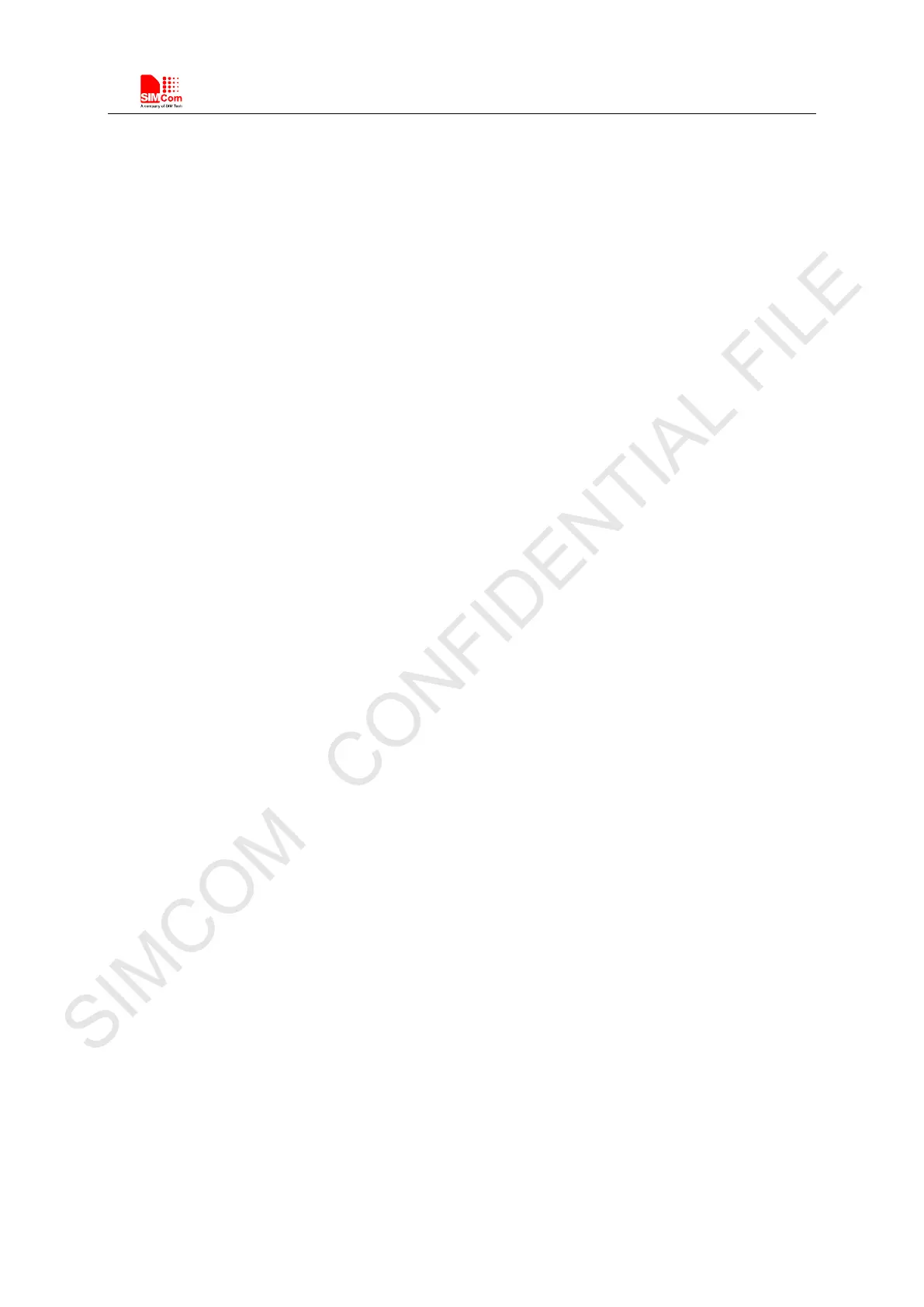Smart Machine Smart Decision
SIM7500_SIM7600 Series_AT Command Manual_V1.07 2017-12-25
9.3 AT+CGACT PDP context activate or deactivate ............................................................................. 195
9.4 AT+CGDCONT Define PDP context .............................................................................................. 196
9.5 AT+CGDSCONT Define Secondary PDP Context ......................................................................... 198
9.6 AT+CGTFT Traffic Flow Template ................................................................................................ 201
9.7 AT+CGQREQ Quality of service profile (requested) ..................................................................... 204
9.8 AT+CGEQREQ 3G quality of service profile (requested) .............................................................. 206
9.9 AT+CGQMIN Quality of service profile (minimum acceptable) ..................................................... 211
9.10 AT+CGEQMIN 3G quality of service profile (minimum acceptable) ............................................ 214
9.11 AT+CGDATA Enter data state ......................................................................................................... 218
9.12 AT+CGPADDR Show PDP address ................................................................................................ 219
9.13 AT+CGCLASS GPRS mobile station class .................................................................................. 221
9.14 AT+CGEREP GPRS event reporting .............................................................................................. 222
9.15 AT+CGAUTH Set type of authentication for PDP-IP connections of GPRS .................................. 224
10 Hardware Related Commands ................................................................................................. 226
10.1 AT+CVALARM Low and high voltage Alarm ................................................................................ 226
10.2 AT+CVAUXS Set state of the pin named VREG_AUX1 ............................................................... 227
10.3 AT+CVAUXV Set voltage value of the pin named VREG_AUX1 ................................................. 228
10.4 AT+CADC Read ADC value ........................................................................................................... 229
10.5 AT+CADC2 Read ADC2 value ....................................................................................................... 229
10.6 AT+CMTE Control the module whether power shutdown when the module’s temperature upon the
critical temperature ......................................................................................................................................... 230
10.7 AT+CPMVT Low and high voltage Power Off ............................................................................... 232
10.8 AT+CDELTA Set the module go to recovery mode ........................................................................ 233
10.9 AT+CRIIC Read values from register of IIC device ....................................................................... 233
10.10 AT+CWIIC Write values to register of IIC device .......................................................................... 234
10.11 AT+CBC Read the voltage value of the power supply .................................................................... 235
10.12 AT+CPMUTEMP Read the temperature of the module .................................................................. 235
11 AT Commands for SIM Application Toolkit ............................................................................ 237
11.1 AT+STIN SAT Indication ................................................................................................................ 237
11.2 AT + S T G I G e t S AT i n f ormation ...................................................................................................... 238
11.3 AT + S T G R S AT r e s p o n d .................................................................................................................. 241
11.4 AT+STK STK switch ...................................................................................................................... 242
11.5 AT+STKFMT Set STK pdu format ................................................................................................. 243
11.6 AT+STENV Original STK PDU Envelope Command .................................................................... 244
11.7 AT+STSM Get STK Setup Menu List with PDU Mode ................................................................. 245
12 AT Commands for Hardware ................................................................................................... 246
12.1 AT+IPREX Set local baud rate permanently ................................................................................... 246
12.2 AT+CFGRI Indicate RI when using URC ....................................................................................... 247
12.3 AT+CSCLK Control UART Sleep ..................................................................................................... 248
12.4 AT+CMUX Enable the multiplexer over the UART ....................................................................... 249
12.5 AT+CGFUNC Enable/disable the function for the special GPIO ...................................................... 250
12.6 AT+CGDRT Set the direction of specified GPIO............................................................................ 252
12.7 AT+CGSETV Set the value of specified GPIO ............................................................................... 253
