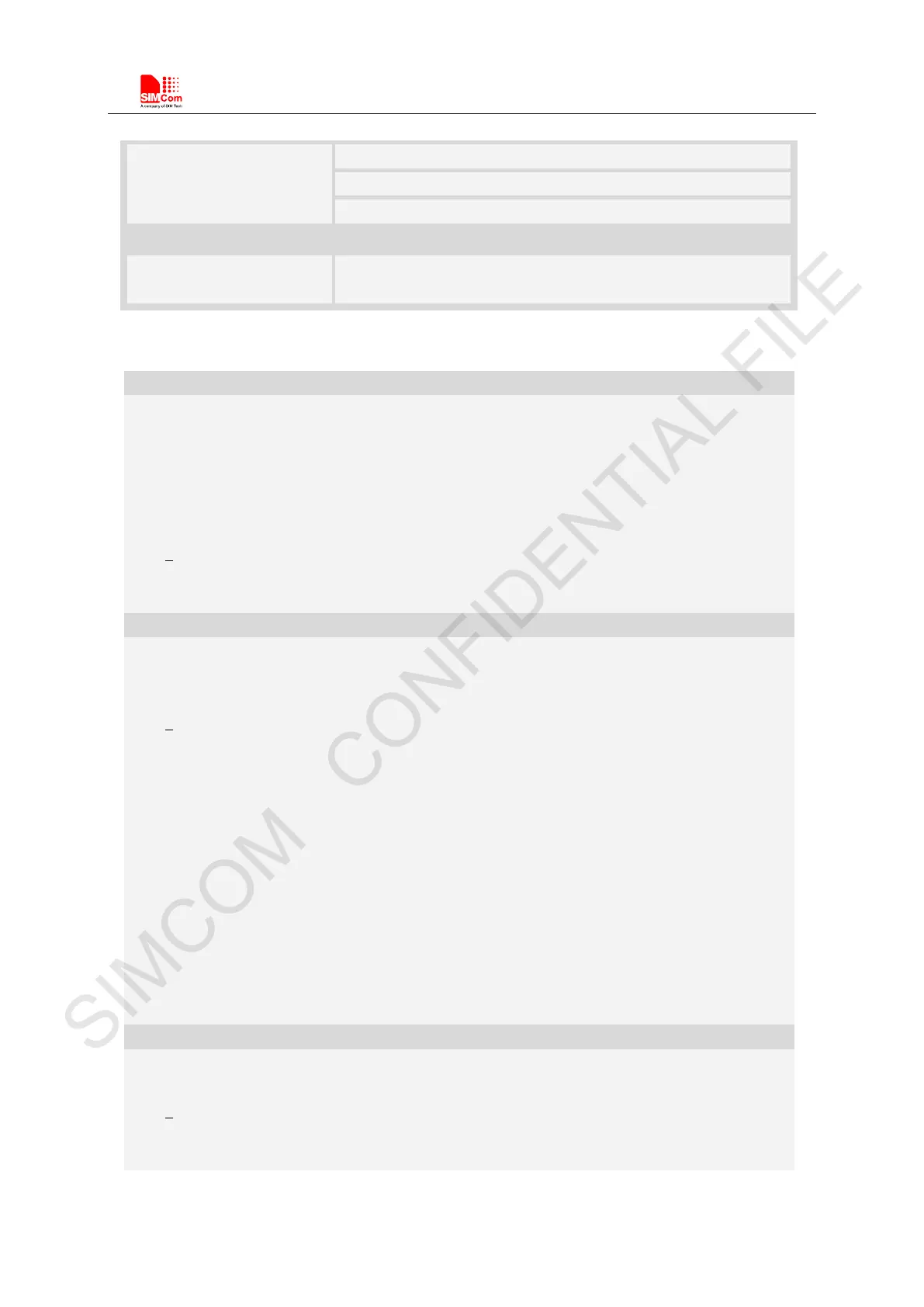Smart Machine Smart Decision
SIM7500_SIM7600 Series_AT Command Manual_V1.07 2017-12-25
<bm>[,<ds> [,<bfr>]]]]
ERROR
+CMS ERROR: <err>
Execution Command Responses
AT+CNMI Set default value:
OK
Defined values
<mode>
0 –
Buffer unsolicited result codes in the TA. If TA result code buffer is full, indications
can
be buffered in some other place or the oldest indications may be discarded and
replaced with the new received indications.
1 –
Discard indication and reject new received message unsolicited result codes when
TA-TE link is reserved (e.g. in on-line data mode). Otherwise forward them directly
to the TE.
2 – Buffer unsolicited result codes in the TA when TA-TE link is reserved (e.g. in on-line
data mode) and flush them to the TE after reservation. Otherwise forward them
directly to the TE.
<mt>
The r
ules for storing received SMS depend on its data coding scheme, preferred memory storage
(AT+CPMS) setting and this value:
0 – No SMS-DELIVER indications are routed to the TE.
1 – If SMS-DELIVER is stored into ME/TA, indication of the memory location is routed
to the TE using unsolicited result code: +CMTI: <mem3>,<index>.
2 – SMS-
DELIVERs (except class 2 messages and messages in the message waiting
indication group (store message)) are routed directly to the TE using unsolicited
result code:
+CMT:[<alpha>],<length><CR><LF><pdu> (PDU mode enabled); or
+CMT:<oa>,[<alpha>],<scts>[,<tooa>,<fo>,<pid>,<dcs>,<sca>,<tosca>,<length>]
<CR> <LF><data>
(text mode enabled, about parameters in italics, refer command Show Text Mode
Parameters AT+CSDH).
3 – Class 3 SMS-
DELIVERs are routed directly to TE using unsolicited result codes
defined in <mt>
=2. Messages of other data coding schemes result in indication as
defined in <mt>=1.
<bm> (not used in CDMA/EVDO mode)
T
he rules for storing received CBMs depend on its data coding scheme, the setting of Select CBM
Types (AT +CSCB) and this value:
0 – No CBM indications are routed to the TE.
2 – New CBMs are routed directly to the TE using unsolicited result code:
+CBM: <length><CR><LF><pdu> (PDU mode enabled); or