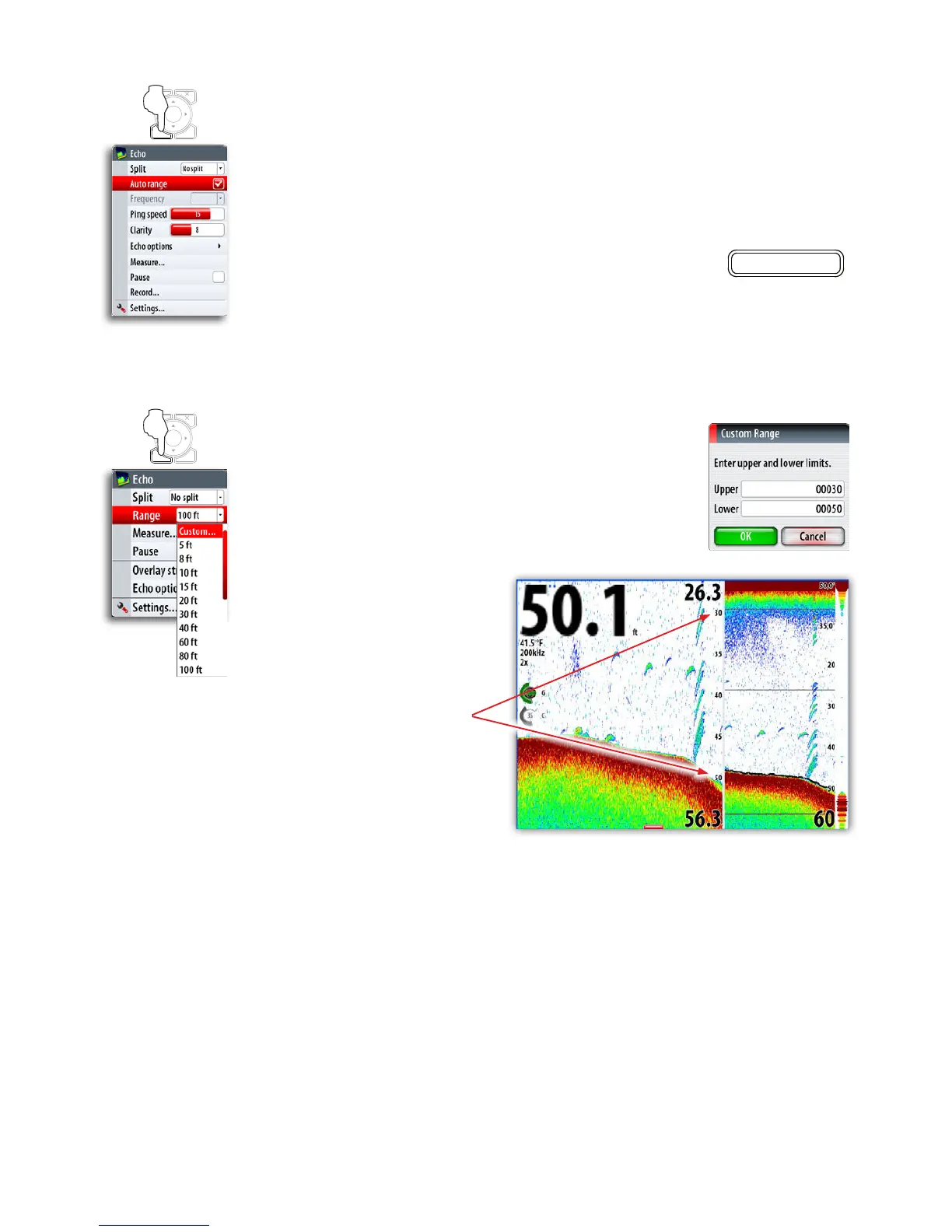Using echosounder | 45
Setting the echosounder range
The range setting determines the depth shown on the display.
Auto
If you select Auto, the system will automatically display the whole range from the water
surface to the bottom.
Auto range will automatically be turned off once you adjust the range manually.
Manually changing the range
You can increase or decrease the range by pressing the zoom keys.
Pressing and holding one of the zoom keys will toggle between auto
and manual range. Autorange is resumed by pressing the “0” key.
When manually change the range the lower depth line will be moved upwards or
downwards. The upper depth line will always be at the water surface.
This options allows you to focus on echoes at the upper part of the water column.
Upper and lower limits
Controls the depth range (lower limit), and lets you choose upper
and lower limits anywhere along the water column. The Upper and
Lower limit must be at least 1.5 meters (5 feet) apart.
Normally range is controlled by the IN and OUT Keys, you can
swap these keys to enable them to adjust zoom by ticking ‘Swap
range/zoom controls in the System, Settings, Advanced Echo
menu.
UPPER LIMIT IS 30 FEET
LOWER LIMIT IS 50 FEET
The echosounder frequency
This NSE unit supports several transducer frequencies. Available frequencies depend on
what transducer that is connected.
You can view two frequencies at the same time by setting up a echosounder split screen.
MENU WIN
IN
OUT
MENU WIN