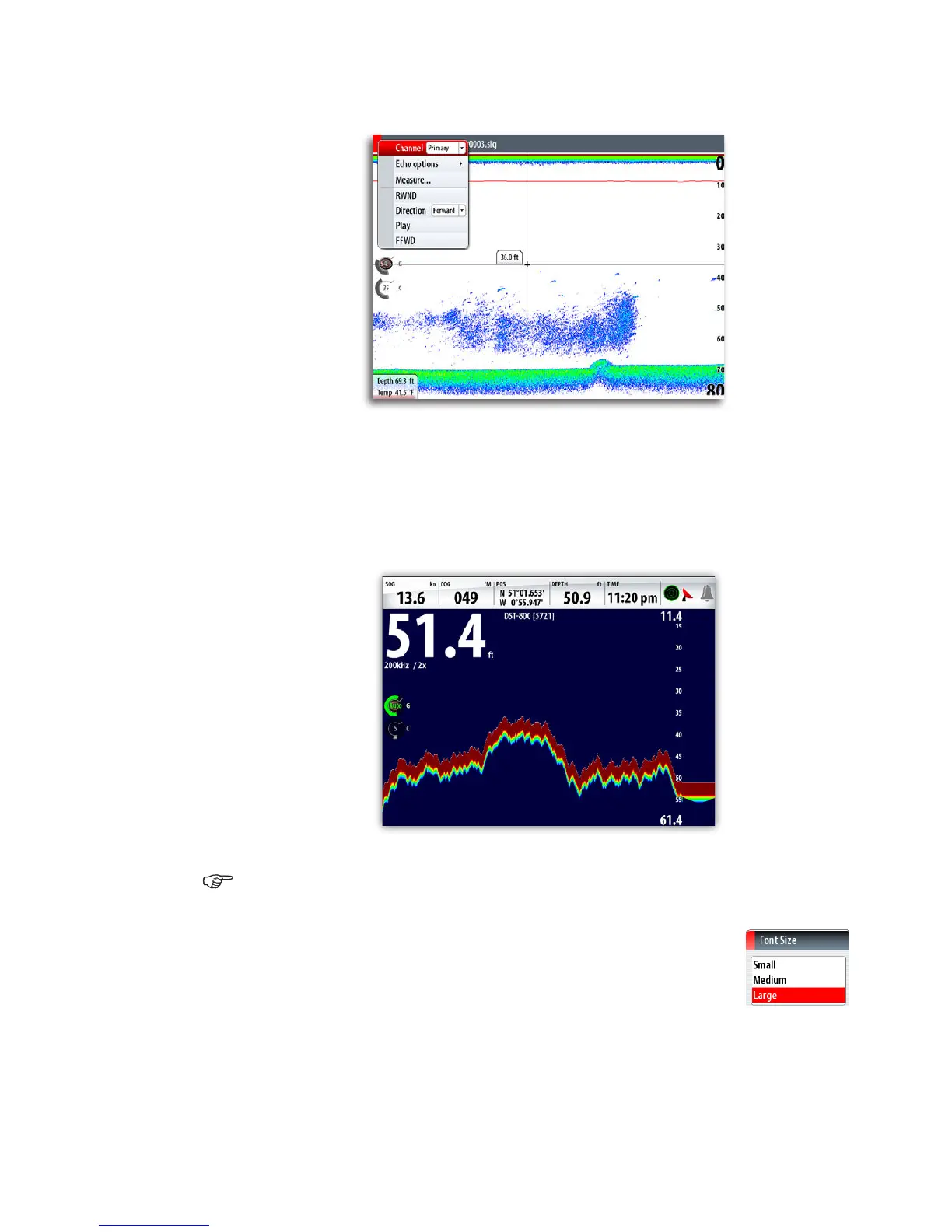50 | Using echosounder
The log file is displayed as a paused image, and you get access to the replay and echo
options by pressing the MENU key.
You exit the replay mode by pressing the X key.
NMEA2000 Depth
If you do not have a compatible echosounder connected to your NSE, the echo page will
still display a clearly colored depth contour based on depth data received from either a
NMEA0183 or NMEA2000 depth sensor.
Adjustable depth digits
You can adjust the size of the depth digits to small, medium or large by
changing the setting in Advanced Echo in System, Settings menu. As
standard these digits are set to large.