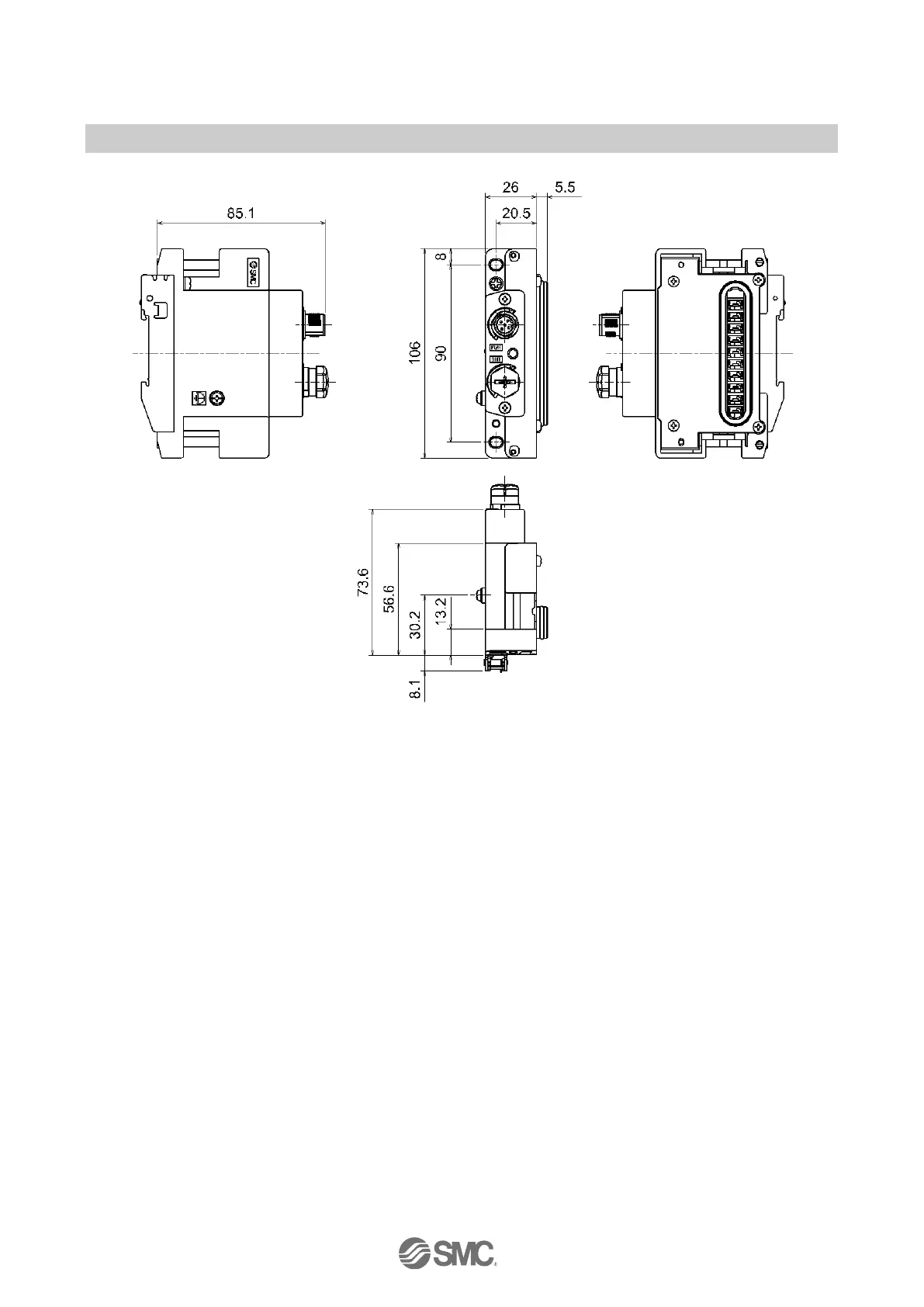-34-
No.EX※※-OMS0027
•Trouble counter measure method
No.
Part No.
EX600-
Problem Presumed cause Troubleshooting
1 - LED is OFF.
Power supply for control
and input is OFF.
Check if the power for control and input is supplied.
Red LED is ON.
(Diagnosis is
activated)
Input device power supply
is short-circuited.
Check the parts with error by using the LED display or
unit diagnostic data
or master. Re-wire the
short-circuited part or check if the cable and input device
are normal.
Red LED is
flashing.
(Diagnosis is
activated)
(1)ON/OFF count of the
input device has
exceeded the set
value.
(2)The wire of the input
device is broken or
disconnected.
(Only EX600-DXC1)
Check the parts with error by using the LED display or
unit diagnostic data
or master.
(1)Reset the ON/OFF count to zero or change the set
value. Or invalidate diagnosis.
(2)Check if the connector is loose and if the wire is
broken.
DXB
DXC
DXD
Red/green all
LEDs are
flashing.
An internal memory error
occurred in the Digital
input unit.
Turn OFF the power for the unit and then turn it ON
again. If the error is not eliminated, stop the operation
and contact SMC.
Red ST LED is
ON.
(Diagnosis is
activated)
Input device power supply
is short-circuited.
Check the parts with error by using the LED display or
unit diagnostic data
or master. Re-wire the
short-circuited part or check if the cable and input device
are normal.
Red ST LED is
flashing.
(Diagnosis is
activated)
ON/OFF count of the input
device has exceeded the
set value.
Check the parts with error by using the LED display or
unit diagnostic data
or master. Reset the ON/OFF count
to zero or change the set value. Or invalidate diagnosis.
2
DXE
DXF
Red/green ST
LED is flashing.
An internal memory error
occurred in the Digital
input unit.
Turn OFF the power for the unit and then turn it ON
again. If the error is not eliminated, stop the operation
and contact SMC.
Red LED is ON.
(Diagnosis is
activated)
Output device is
short-circuited.
Check the parts with error by using the LED display or
unit diagnostic data
or master. Re-wire the
short-circuited part or check if the cable and output
device are normal.
Red LED is
flashing.
(Diagnosis is
activated)
(1)ON/OFF count of the
output device has
exceeded the set value.
(2)The wire of the output
device is broken or
disconnected.
Check the parts with error by using the LED display or
unit diagnostic data
or master.
(1)Reset the ON/OFF count to zero or change the set
value. Or invalidate diagnosis.
(2)Check if the connector is loose and if the wire is
broken.
3 DYB
Red/green all
LEDs are
flashing.
An internal memory error
occurred in the Digital
output unit.
Turn OFF the power for the unit and then turn it ON
again. If the error is not eliminated, stop the operation
and contact SMC.
: The unit diagnostic data can be checked using EtherNet/IP object, Web server or Handheld Terminal.
Refer to "Diagnostic" (page 62) fo
r details.