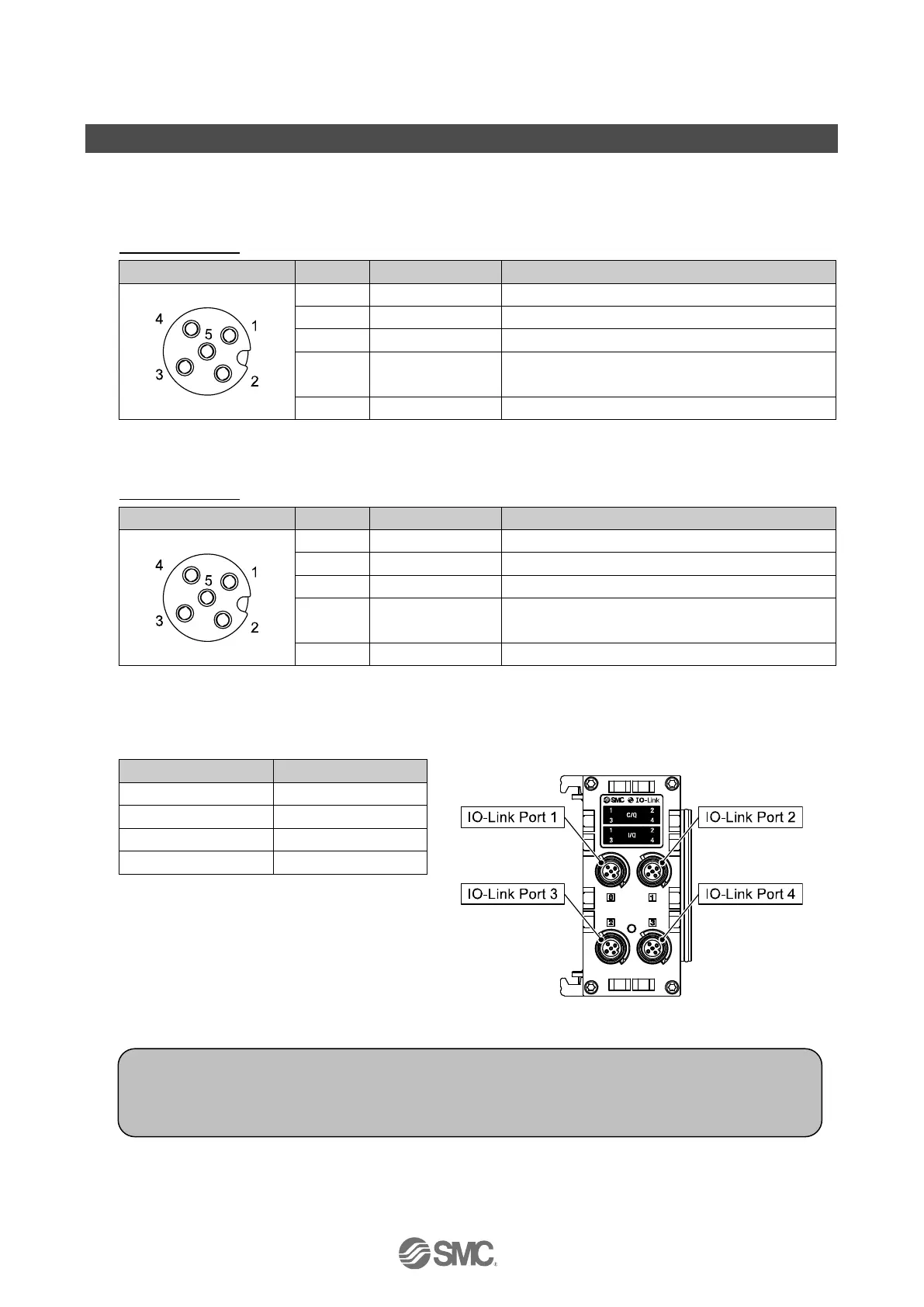-41-
No.EX※※-OMS0027
No. Problem Presumed cause Troubleshooting
Power supply for control
and input is out of range.
Check if the green PWR LED of the SI unit is ON. If the
LED is off, or the red LED is ON, supply 24 VDC ±10%
to the power supply for control and input.
Analogue input signal
range setting failure.
Check the analogue input device specification, and set
the input signal range which satisfies the specification.
Analogue data format
does not match.
Check whether the data format of the Analogue input
unit is properly set.
Wiring or connection is
defective.
Connect the wiring correctly between the analogue input
device and the Analogue input unit.
Analogue input unit has
failed.
Replace the Analogue input unit with a normal one, and
check the operation.
The analogue input device
does not work correctly.
Analogue input device
failure.
Replace the analogue input device with a normal one,
and check the operation. Or refer to the troubleshooting
of the analogue input device used.
Power supply for output is
out of range.
Check if the green PWR(V) LED of the SI unit is ON. If
the LED is off, or the red LED is ON, supply 24 VDC
+10/-5% to the power supply for output.
Analogue output signal
range setting failure.
Check the analogue output device specification, and set
the output signal range which satisfies the specification.
Analogue data format
does not match.
Check whether the data format of the Analogue output
unit is properly set.
Wiring or connection is
defective.
Connect the wiring correctly between the analogue
output device and the Analogue output unit.
Analogue output unit has
failed.
Replace the Analogue output unit with a normal one,
and check the operation.
Analogue output device
failure.
Replace the analogue output device with a normal one,
and check the operation. Or refer to the troubleshooting
of the analogue output device used.
15
The analogue output
device does not work
correctly.
Program etc. is defective. Check if the ladder program of master, etc. is correct.