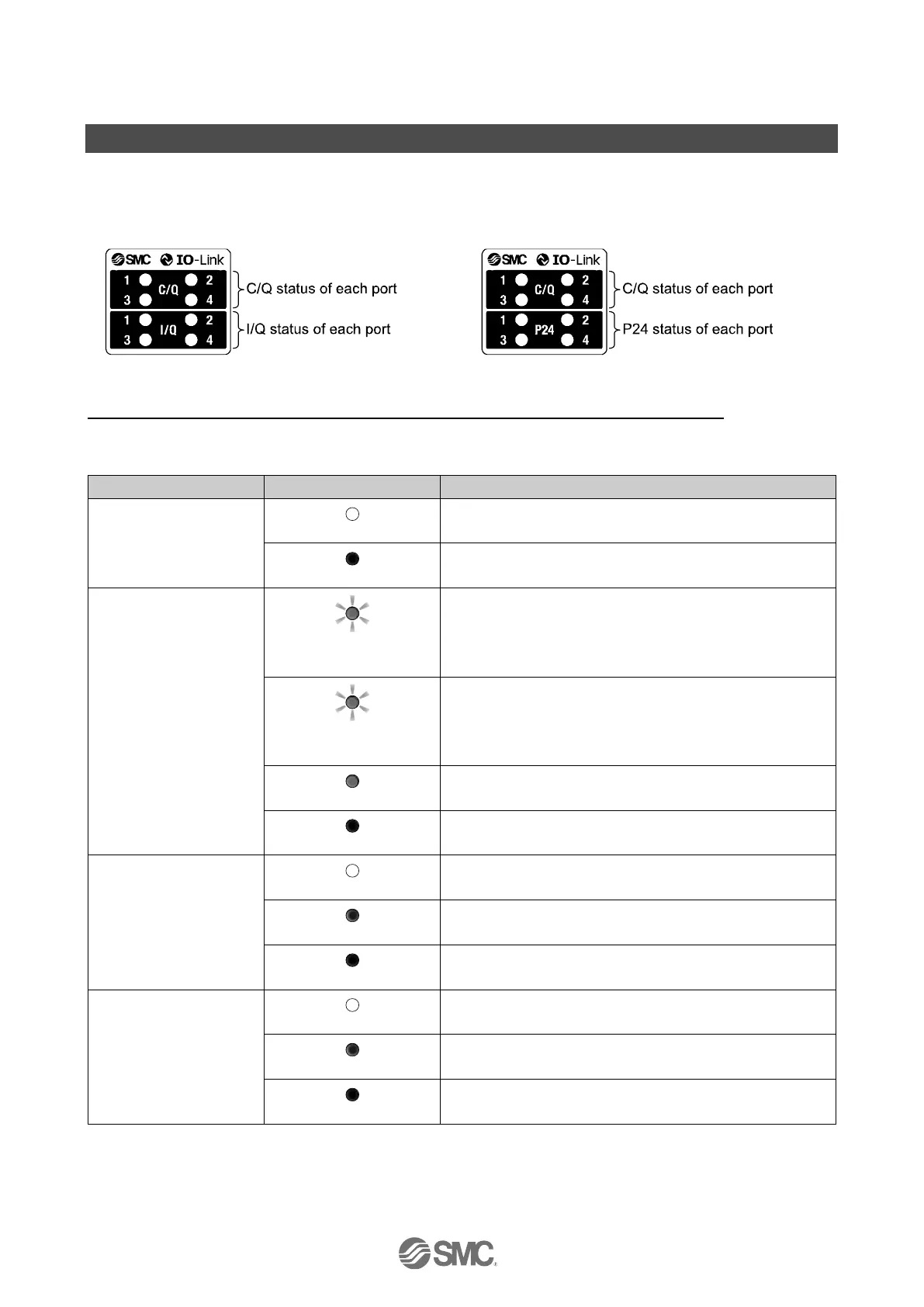-42-
No.EX※※-OMS0027
Parameter Setting
The EX600 parameters can be configured for the system, each unit and each channel. Parameters can be
changed by EtherNet/IP
TM
Object or Web server.
■Parameter definition and setting
With EX600 series, parameters can be set for each unit.
The table below shows settable parameters for the SI unit and input/output units.
•System parameters
No. Parameter Definition Item Content
Default
setting
Via switch
Setting by SI unit switch
becomes valid.
OFF/Hold can be set
output of all.
○
1
Hold/Clear
priority setting
Switch the setting
of the output during
communication
error or
communication
idling to follow the
setting of the SI
unit or the
parameters.
Via software
Setting by EtherNet/IP
TM
object or the Web server
becomes valid.
OFF/Hold/Forced ON can
be set per channel.
LSB-MSB
The data format of all
analogue units is
assumed to be
LSB-MSB.
○
2
Byte order of
analogue
values
Switch the byte
sequence with
which the analogue
values are
transferred to the
controller.
MSB-LSB
The data format of all
analogue units is
assumed to be
MSB-LSB.