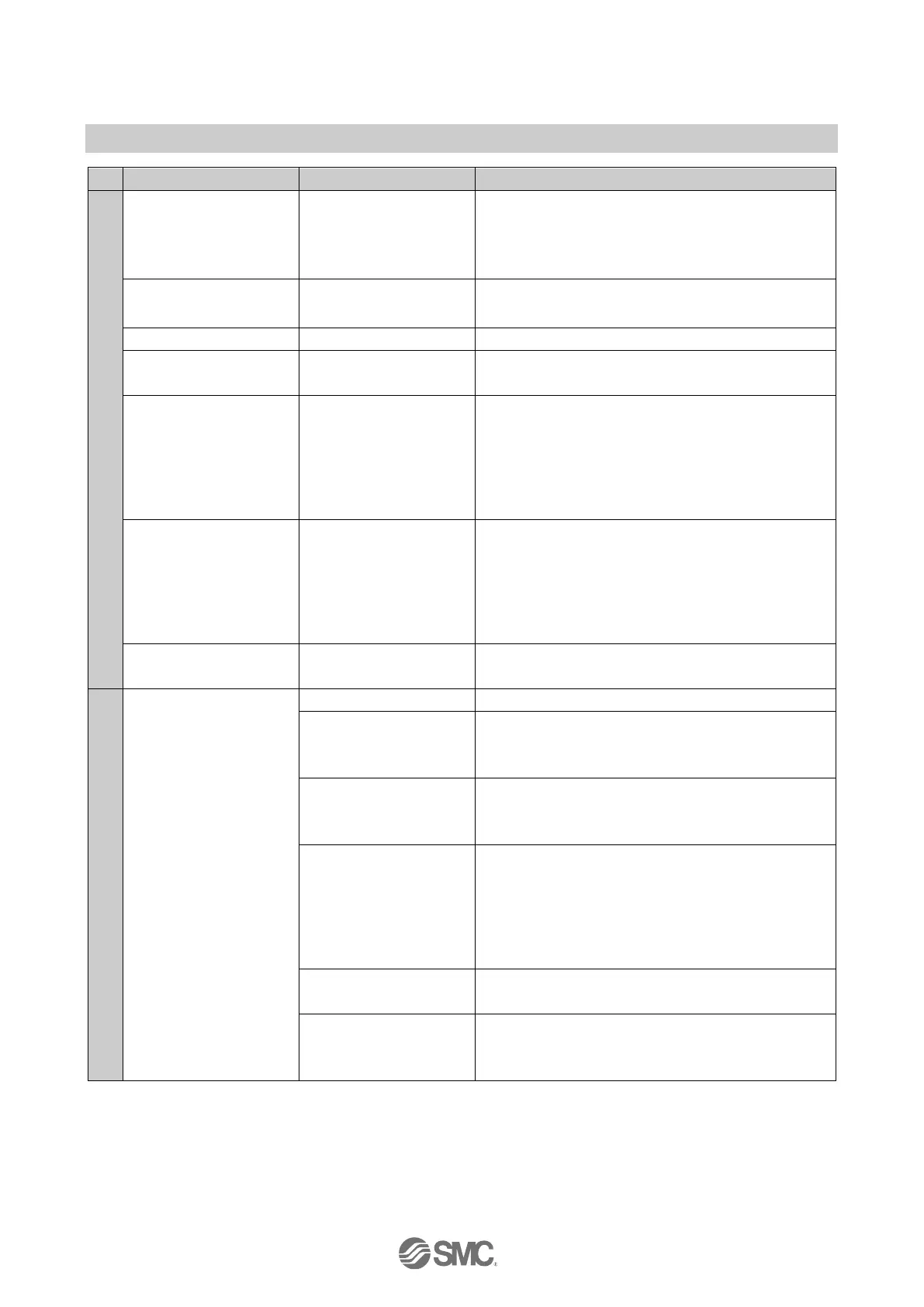-54-
No.EX※※-OMS0027
•Analogue I/O unit parameters (1)
No. Parameter Definition Item Content
Default
setting
Parameter
setting range
Enable Generates an error.
○
1
The power
supply short
circuit
detection for
the input or
output device
Generates error
when the short
circuit of the input
device power
supply or output
device is detected.
Disable
Does not generate an
error.
Unit
0..10 V
0..5 V
1..5 V
0..20 mA
2
Analogue
input or
output range
Sets the analogue
input or output
range.
4..20 mA
Select the analogue input
or output range.
1..5 V
Channel
Offset binary Offset binary.
○
Sign &
Magnitude
Signed binary.
2s complement 2’s complement.
3
Analogue
data format
Sets analogue data
type which is
output to PLC.
Scaled Scale conversion type.
Unit
None None
2AVG 2 value average
○
4AVG 4 value average
4
Analogue
average filter
Sets analogue
input filtering time.
8AVG 8 value average
Channel
Enable Generates an error.
5
Over range
detection
Generates error
when the input
value exceeds
0.5% of full span.
Disable
Does not generate an
error.
○
Unit
Enable Generates an error.
6
Under range
detection
Generates error
when the input
value falls below
0.5% of full span.
Disable
Does not generate an
error.
○
Unit
Enable Generates an error.
1
User’s set
value upper
limit error
Generates error
when the input or
output value
exceeds the set
value.
Disable
Does not generate an
error.
○
Enable
Generates an error.
Val: -32766 to 32767
7
Scale upper
limit setting
Sets the scale
upper limit.
Generates error
when the input or
output value
exceeds the upper
limit.
Disable
Does not generated an
error.
Val: -32766 to 32767
○
Val: 1000
Channel