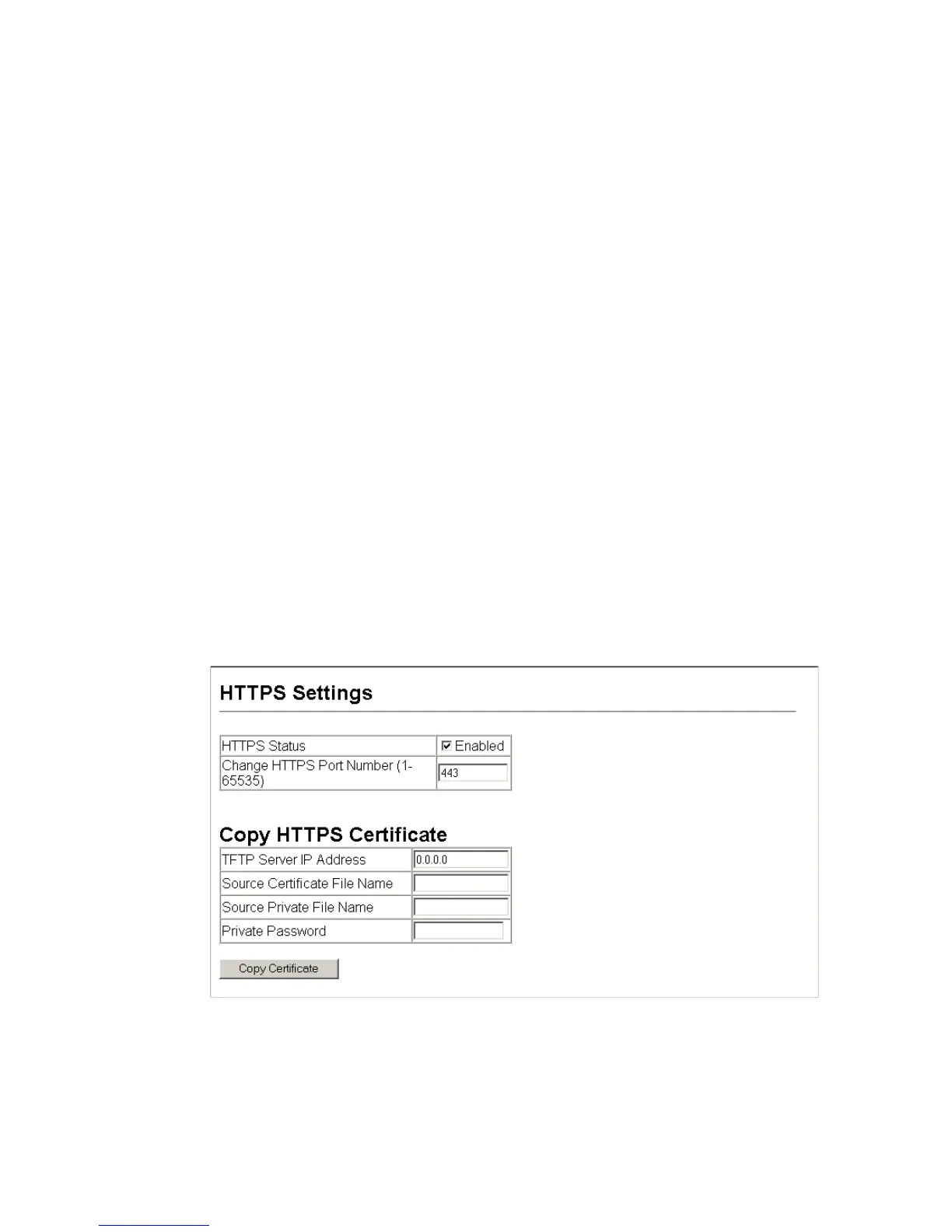U
SER
A
UTHENTICATION
3-75
Command Attributes
• HTTPS Status – Allows you to enable/disable the HTTPS server
feature on the switch.
(Default: Enabled)
•
Change HTTPS Port Number – Specifies the UDP port number
used for HTTPS/SSL connection to the switch’s web interface.
(Default: Port 443)
•
TFTP Server IP Address – Specifies the TFTP Server where the
authorized certificate will be saved.
•
Source Certificate File Name – File name for the certificate.
•
Source Private File Name – Private key file name.
•
Private Password – Password for the private key.
Web – Click Security, HTTPS Settings. Enable HTTPS and specify the
port number, then click Apply. To replace the default secure-site certificate,
enter the TFTP Server IP Address, the Source Certificate File Name, the
Source Private File Name, and the Private Password, then click Copy
Certificate.
Figure 3-34. HTTPS Settings
