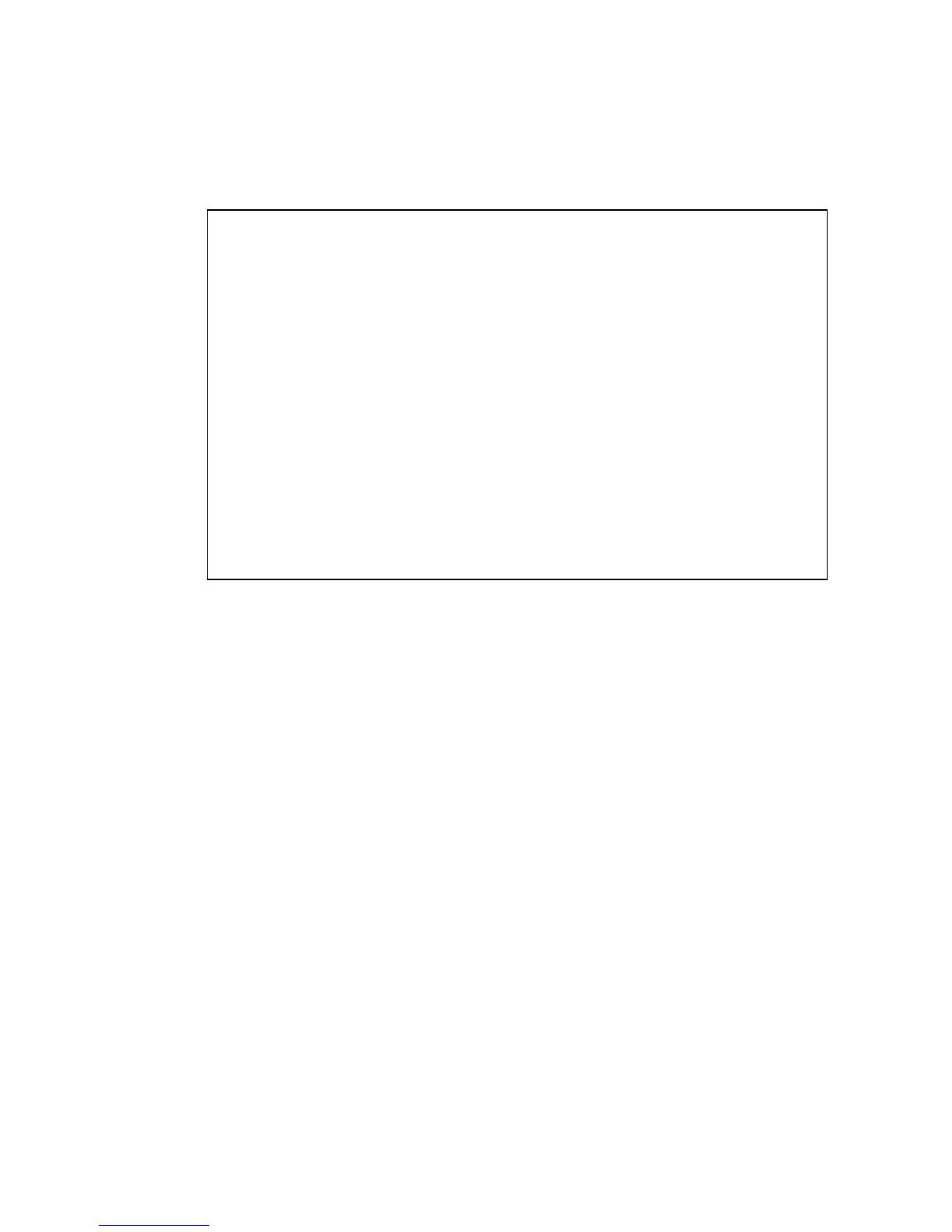S
PANNING
T
REE
A
LGORITHM
C
ONFIGURATION
3-149
CLI
– This command displays global STA settings, followed by settings for
each port
.
Note: The current root port and current root cost display as zero when
this device is not connected to the network.
Configuring Global Settings
Global settings apply to the entire switch.
Command Usage
• Spanning Tree Protocol
Uses RSTP for the internal state machine, but sends only 802.1D
BPDUs. This creates one spanning tree instance for the entire network.
If multiple VLANs are implemented on a network, the path between
specific VLAN members may be inadvertently disabled to prevent
network loops, thus isolating group members.
• Rapid Spanning Tree Protocol
RSTP supports connections to either STP or RSTP nodes by
monitoring the incoming protocol messages and dynamically adjusting
Console#show spanning-tree 4-194
Spanning-tree information
---------------------------------------------------------------
Spanning tree mode: RSTP
Spanning tree enabled/disabled: enabled
Priority: 32768
Bridge Hello Time (sec.): 2
Bridge Max Age (sec.): 20
Bridge Forward Delay (sec.): 15
Root Hello Time (sec.): 2
Root Max Age (sec.): 20
Root Forward Delay (sec.): 15
Designated Root: 32768.0012CF0B0D00
Current root port: 0
Current root cost: 0
Number of topology changes: 1
Last topology changes time (sec.):2262
Transmission limit: 3
Path Cost Method: long
.
.
.
