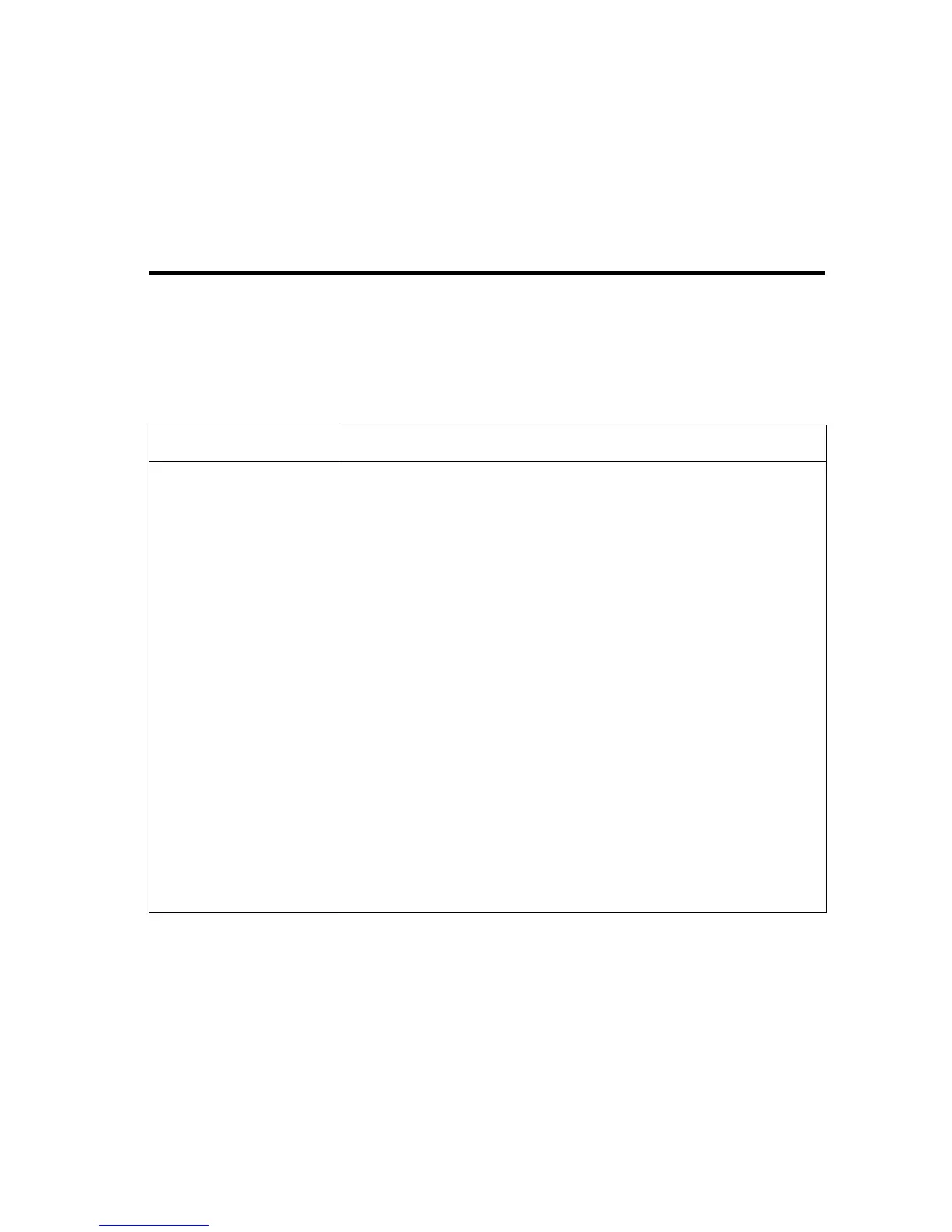B-1
A
PPENDIX
B
T
ROUBLESHOOTING
Problems Accessing the Management Interface
Table B-1 Troubleshooting Chart
Symptom Action
Cannot connect using
Telnet, web browser,
or SNMP software
• Be sure the switch is powered up.
• Check network cabling between the management station
and the switch.
• Check that you have a valid network connection to the
switch and that the port you are using has not been disabled.
• Be sure you have configured the VLAN interface through
which the management station is connected with a valid IP
address, subnet mask and default gateway.
• Be sure the management station has an IP address in the
same subnet as the switch’s IP interface to which it is
connected.
• If you are trying to connect to the switch via the IP address
for a tagged VLAN group, your management station, and
the ports connecting intermediate switches in the network,
must be configured with the appropriate tag.
• If you cannot connect using Telnet, you may have exceeded
the maximum number of concurrent Telnet/SSH sessions
permitted. Try connecting again at a later time.
