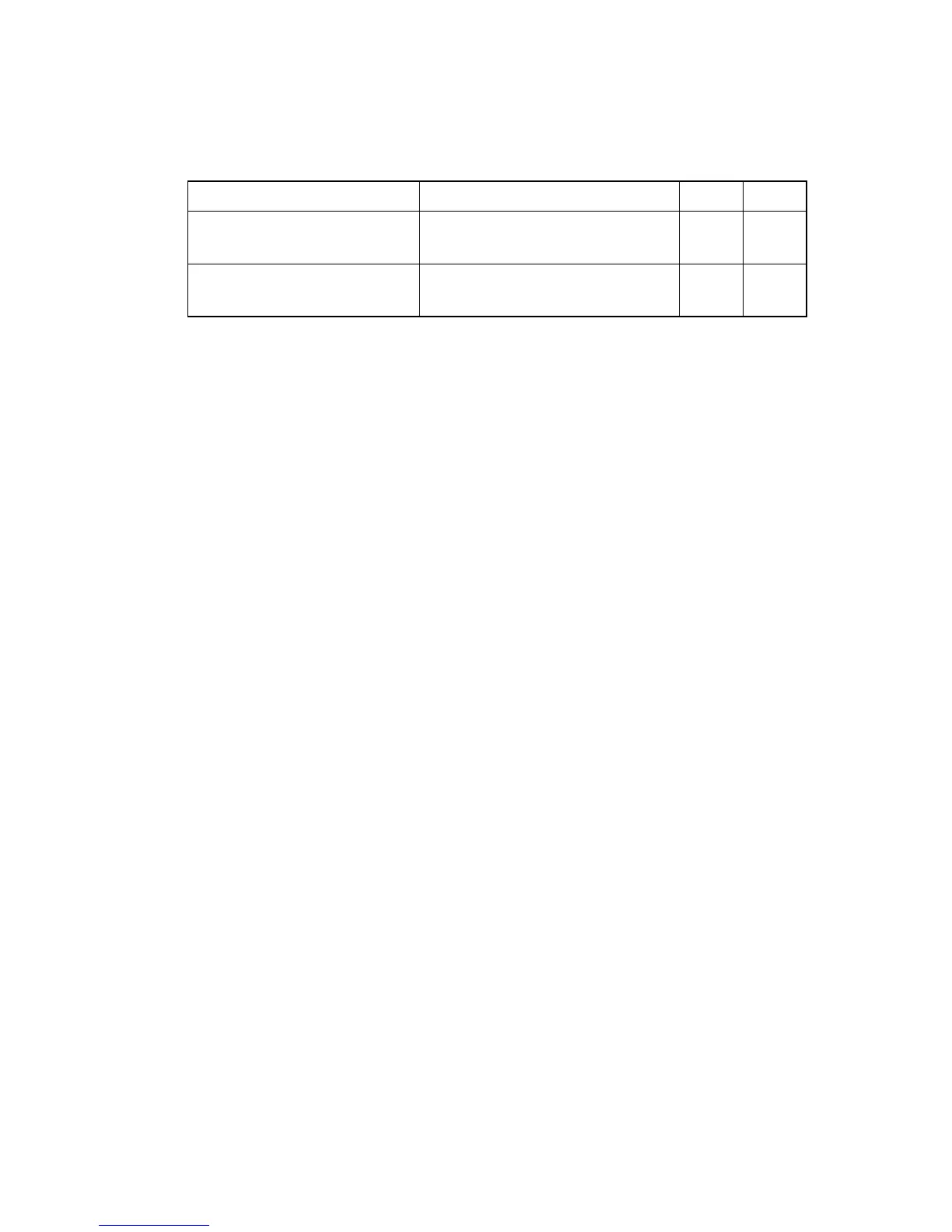C
OMMAND
L
INE
I
NTERFACE
4-176
mac-address-table static
This command maps a static address to a destination port in a VLAN. Use
the no form to remove an address.
Syntax
mac-address-table static mac-address interface interface
vlan vlan-id [action]
no mac-address-table static mac-address vlan vlan-id
• mac-address - MAC address.
• interface
- ethernet unit/port
- unit - Stack unit. (Always unit 1)
- port - Port number. (Range: 1-28)
- port-channel channel-id (Range: 1-8)
• vlan-id - VLAN ID (Range: 1-4093)
• action
- delete-on-reset - Assignment lasts until the switch is reset.
- permanent - Assignment is permanent.
Default Setting
No static addresses are defined. The default mode is permanent.
Command Mode
Global Configuration
mac-address-table aging-time Sets the aging time of the address
table
GC 4-179
show mac-address-table
aging-time
Shows the aging time for the
address table
PE 4-180
Table 4-52 Address Table Commands (Continued)
Command Function Mode Page
