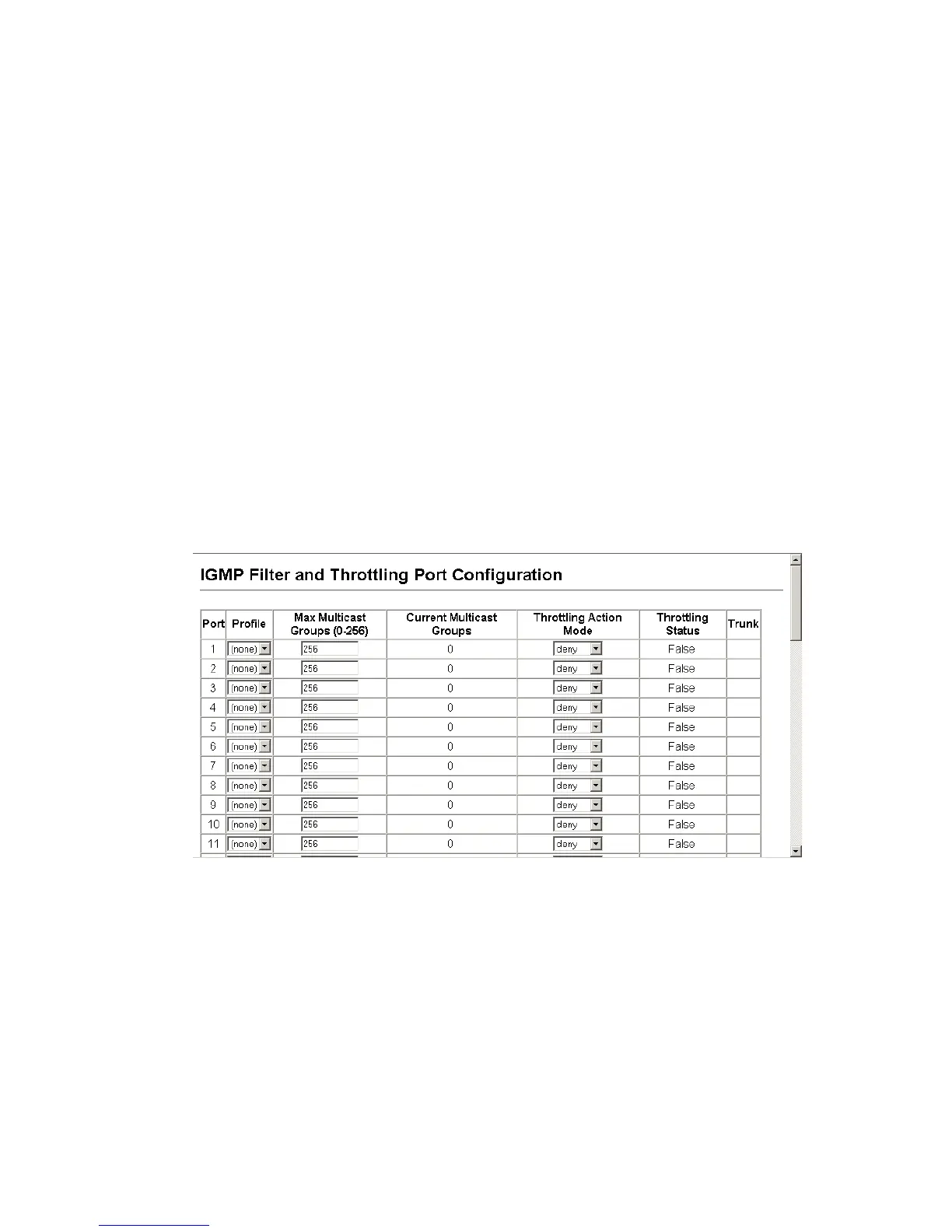C
ONFIGURING
THE
S
WITCH
3-220
• Current Multicast Groups – Sets the action to take when the
maximum number of multicast groups for the interface has been
exceeded.
• Throttling Action Mode – Select deny or replace.
- deny - The new multicast group join report is dropped.
- replace - The new multicast group replaces an existing group.
• Throttling Status – Indicates if the throttling action has been
implemented on the interface.
• Trunk – Indicates if a port is a trunk member. (only for IGMP Filter/
Throttling Port Configuration)
Web – Click IGMP Snooping, IGMP Filter/Throttling Port/Trunk
Configuration. Select a profile to assign to an interface, then set the
throttling number and action. Click Apply.
Figure 3-100. IGMP Filter and Throttling Port Configuration
