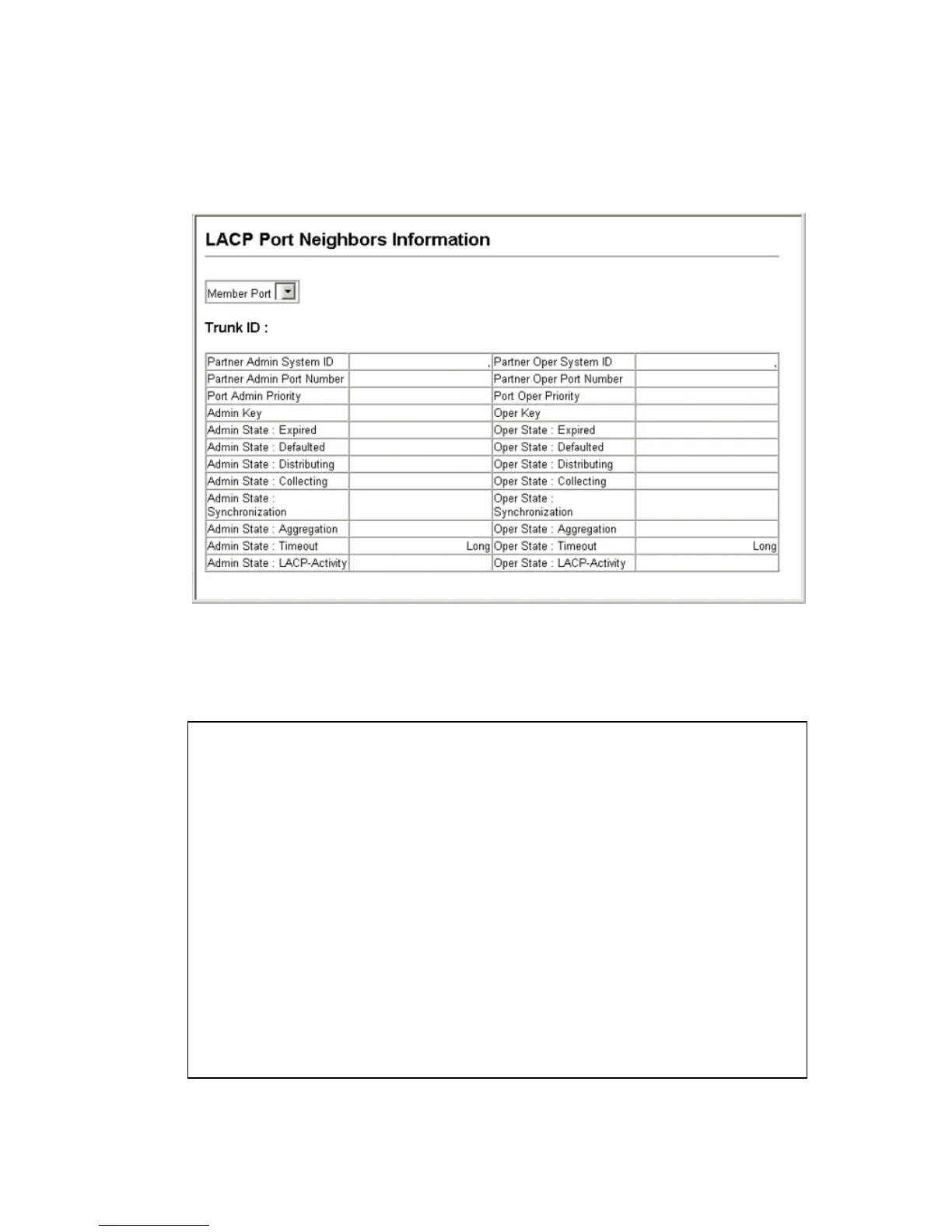C
ONFIGURING
THE
S
WITCH
3-128
Web – Click Port, LACP, Port Neighbors Information. Select a port
channel to display the corresponding information.
Figure 3-56. Displaying Remote LACP Port Information
CLI – The following example displays the LACP configuration settings
and operational state for the remote side of port channel 1.
Console#show 1 lacp neighbors 4-171
Channel group 1 neighbors
-------------------------------------------------------------------
Eth 1/1
-------------------------------------------------------------------
Partner Admin System ID : 32768, 00-00-00-00-00-00
Partner Oper System ID : 32768, 00-00-00-00-00-01
Partner Admin Port Number : 1
Partner Oper Port Number : 1
Port Admin Priority : 32768
Port Oper Priority : 32768
Admin Key : 0
Oper Key : 4
Admin State : defaulted, distributing, collecting, synchronization,
long timeout,
Oper State : distributing, collecting, synchronization,
aggregation, long timeout, LACP-activity
.
.
.
Console#
