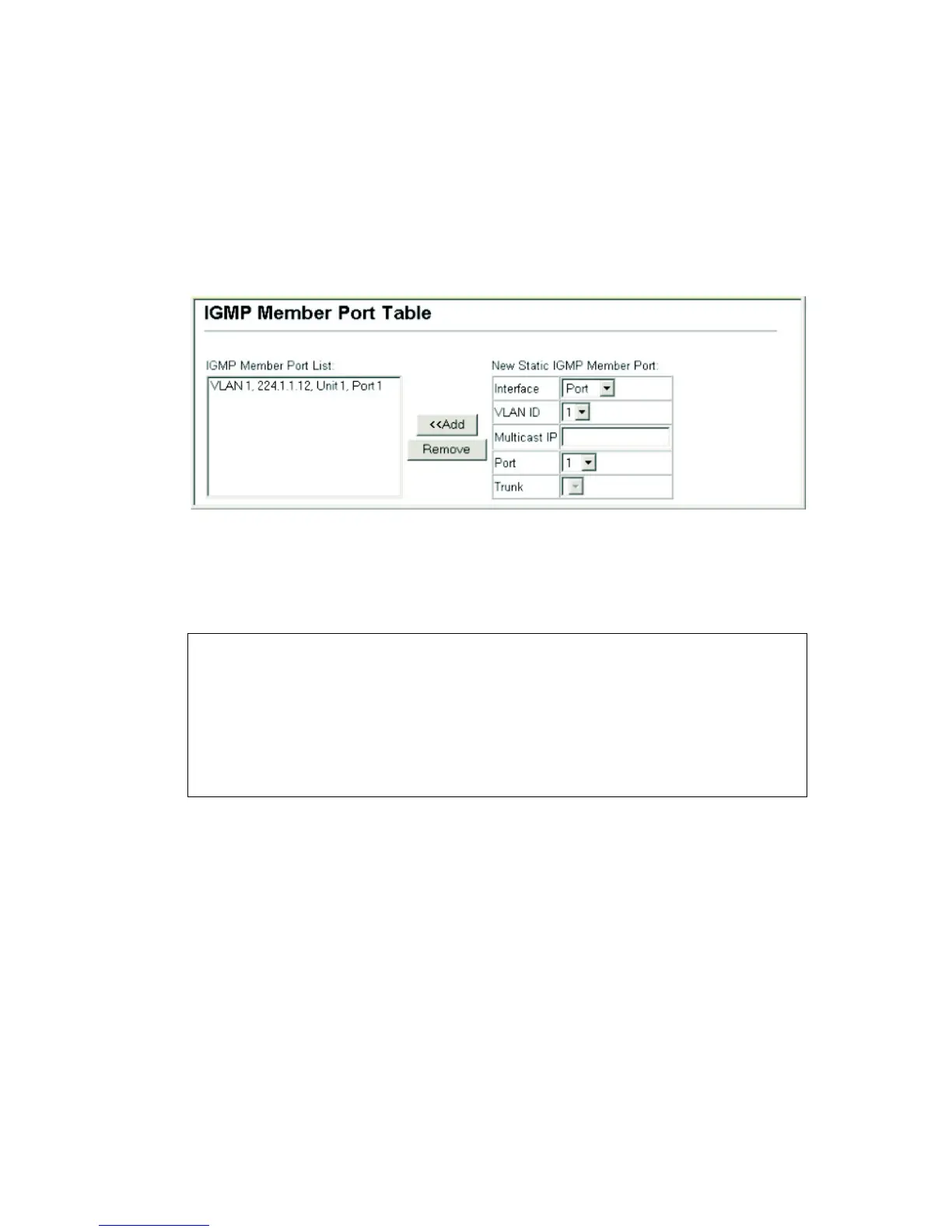C
ONFIGURING
THE
S
WITCH
3-216
Web – Click IGMP Snooping, IGMP Member Port Table. Specify the
interface attached to a multicast service (via an IGMP-enabled switch or
multicast router), indicate the VLAN that will propagate the multicast
service, specify the multicast IP address, and click Add. After you have
completed adding ports to the member list, click Apply.
Figure 3-98. Specifying Multicast Port Membership
CLI – This example assigns a multicast address to VLAN 1, and then
displays all the known multicast services supported on VLAN 1.
IGMP Filtering and Throttling
In certain switch applications, the administrator may want to control the
multicast services that are available to end users. For example, an IP/TV
service based on a specific subscription plan. The IGMP filtering feature
fulfills this requirement by restricting access to specified multicast services
on a switch port and IGMP throttling limits the number of simultaneous
multicast groups a port can join.
Console(config)#ip igmp snooping vlan 1 static 224.1.1.12
ethernet 1/12 4-231
Console(config)#exit
Console#show mac-address-table multicast vlan 1 4-234
VLAN M'cast IP addr. Member ports Type
---- --------------- ------------ -------
1 224.1.1.12 Eth1/12 USER
1 224.1.2.3 Eth1/12 IGMP
Console#
