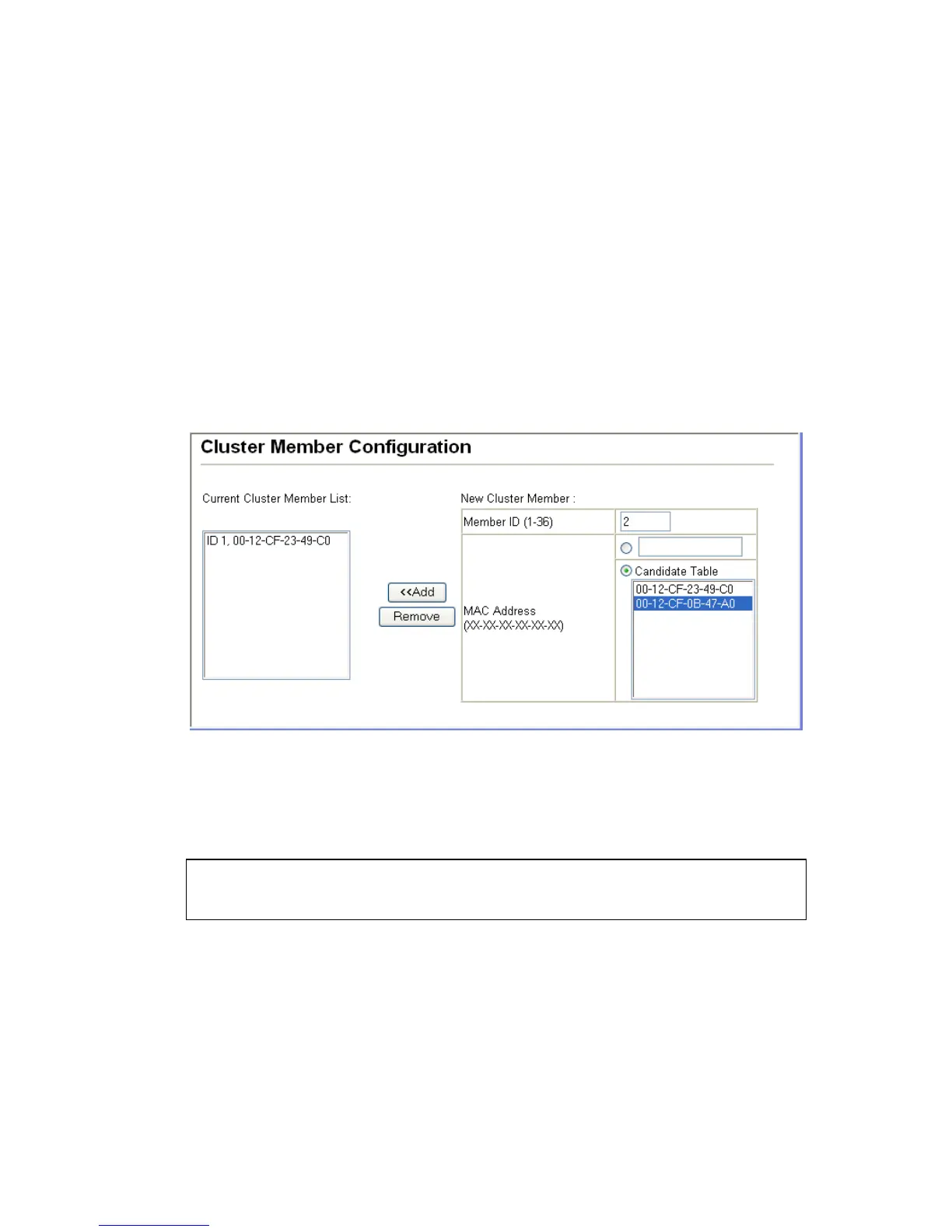C
ONFIGURING
THE
S
WITCH
3-244
Cluster Member Configuration
Adds Candidate switches to the cluster as Members.
Command Attributes
• Member ID – Specify a Member ID number for the selected
Candidate switch. (Range: 1-36)
• MAC Address – Select a discoverd switch MAC address from the
Candidate Table, or enter a specific MAC address of a known switch.
Web – Click Cluster, Member Configuration.
Figure 3-115. Cluster Member Configuration
CLI – This example creates a new cluster Member by specifying the
Candidate switch MAC address and setting a Member ID.
Console(config)#cluster member mac-address 00-12-34-56-78-9a id 5
4-282
Console(config)#
