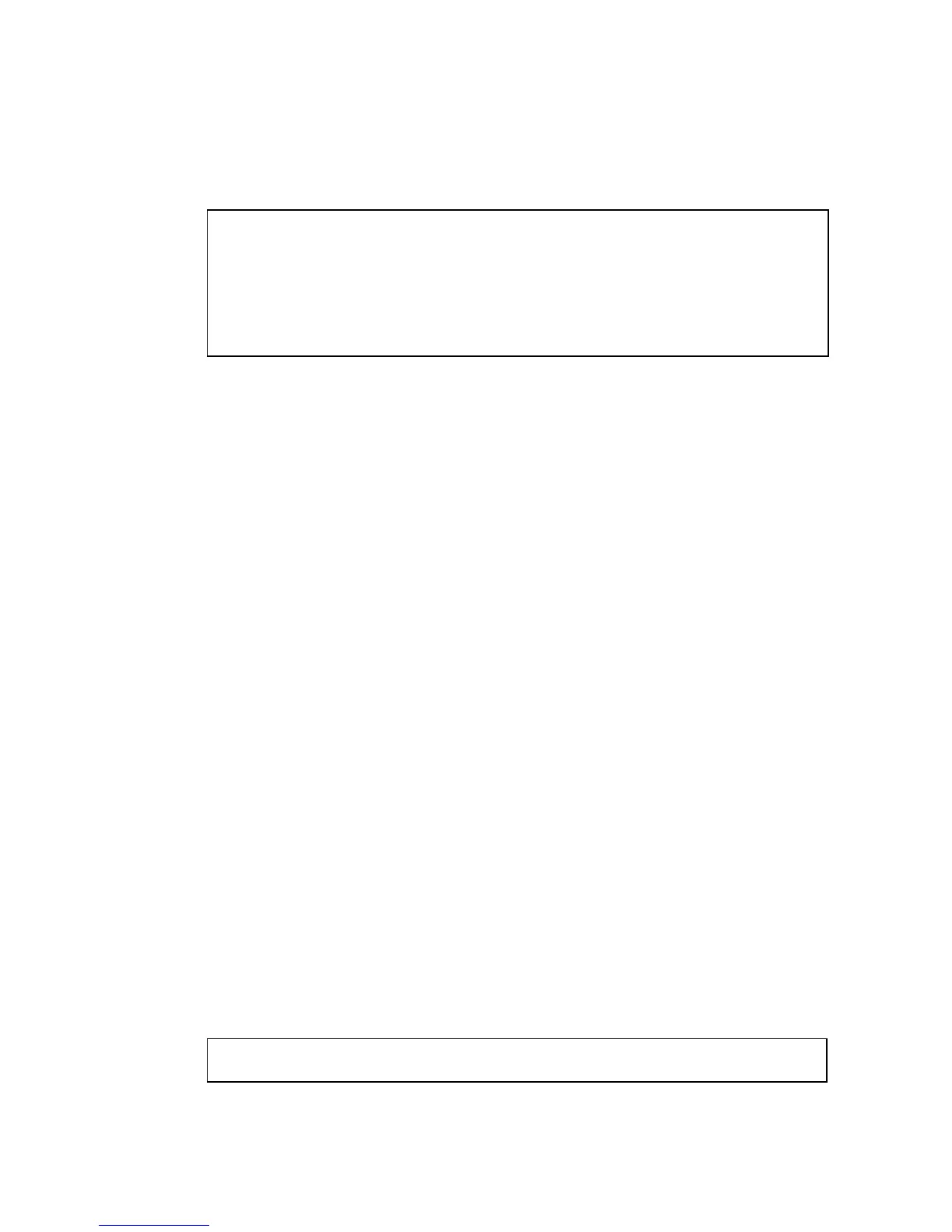IP I
NTERFACE
C
OMMANDS
4-261
Example
In the following example, the device is reassigned the same address.
Related Commands
ip address (4 -259)
ip default-gateway
This command establishes a static route between this switch and devices
that exist on another network segment. Use the no form to remove the
static route.
Syntax
ip default-gateway gateway
no ip default-gateway
gateway - IP address of the default gateway
Default Setting
No static route is established.
Command Mode
Global Configuration
Command Usage
A gateway must be defined if the management station is located in a
different IP segment.
Example
The following example defines a default gateway for this device.
Console(config)#interface vlan 1
Console(config-if)#ip address dhcp
Console(config-if)#exit
Console#ip dhcp restart
Console#show ip interface
IP address and netmask: 192.168.1.54 255.255.255.0 on VLAN 1,
and address mode: Dhcp.
Console#
Console(config)#ip default-gateway 10.1.1.254
Console(config)#
