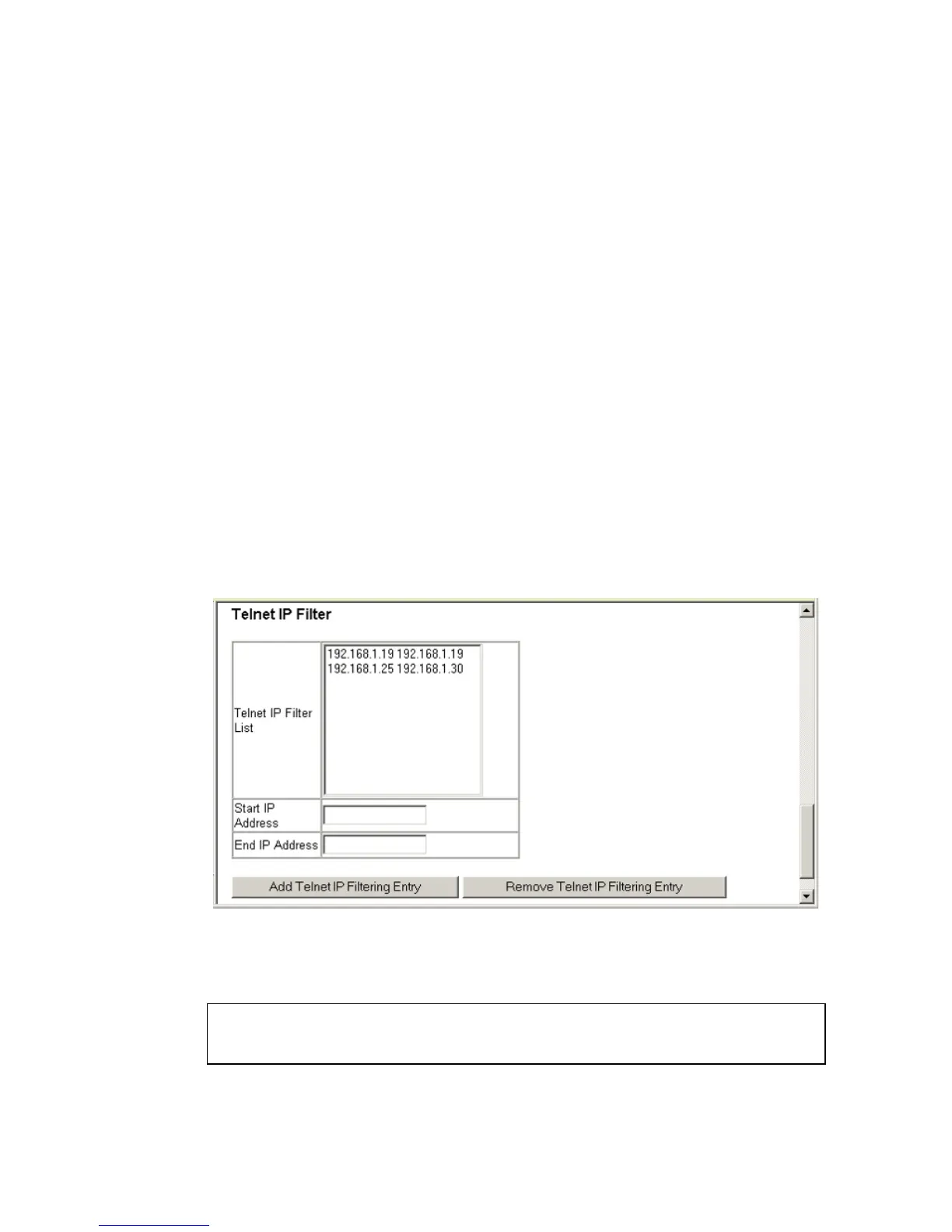F
ILTERING
M
ANAGEMENT
A
CCESS
3-107
Command Attributes
• Web IP Filter – Configures IP address(es) for the web group.
• SNMP IP Filter – Configures IP address(es) for the SNMP group.
• Telnet IP Filter – Configures IP address(es) for the Telnet group.
• IP Filter List – IP address which are allowed management access to
this interface.
• Start IP Address – A single IP address, or the starting address of a
range.
• End IP Address – The end address of a range.
• Add/Remove Filtering Entry – Adds/removes an IP address from
the list.
Web – Click Security, IP Filter. Enter the addresses that are allowed
management access to an interface, and click Add IP Filtering Entry.
Figure 3-48. Filtering Management Access
CLI – This example restricts management access for Telnet clients.
Console(config)#management telnet-client 192.168.1.19 4-37
Console(config)#management telnet-client 192.168.1.25 192.168.1.30
Console#
