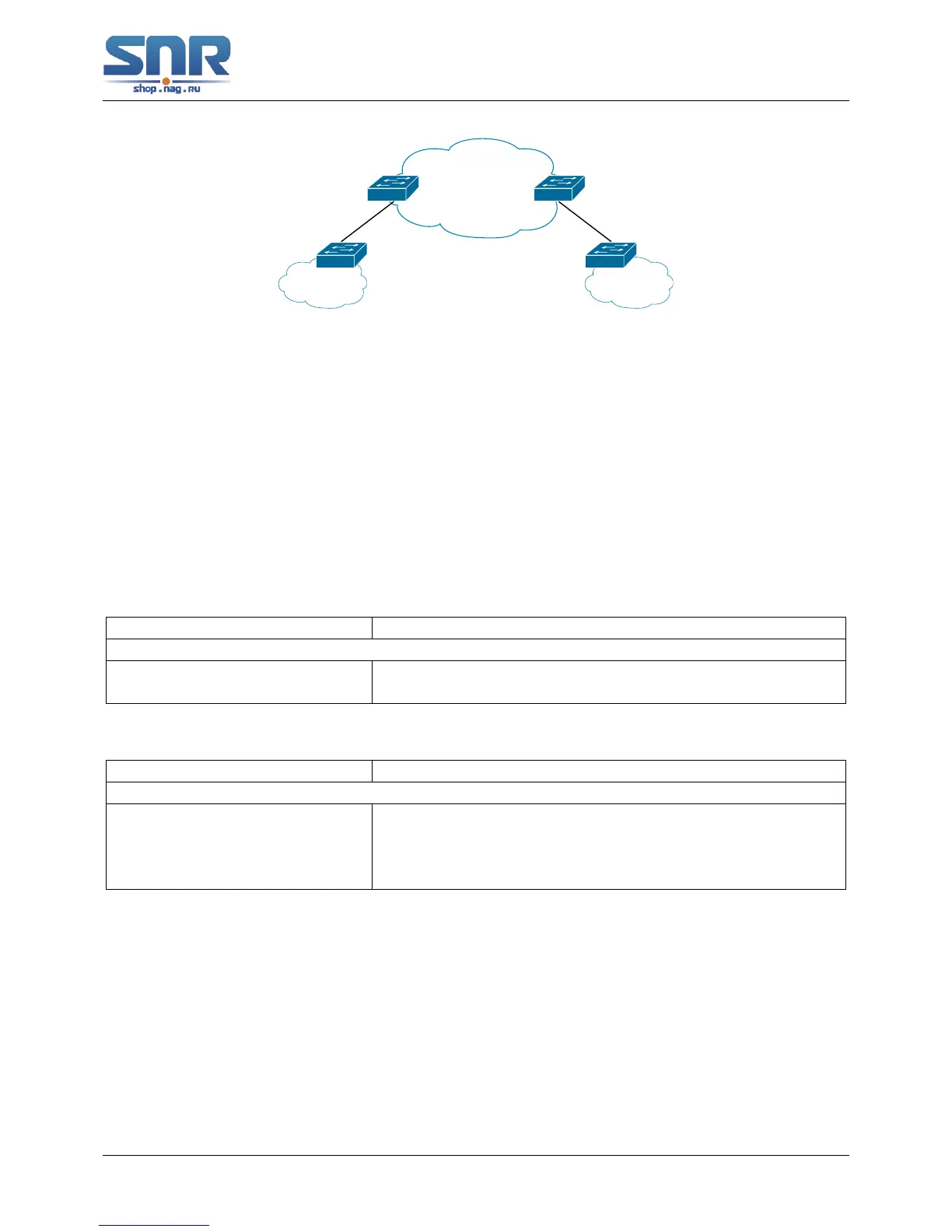Figure 14.1: BPDU Tunnel application
14.2 bpdu-tunnel Configuration Task List
bpdu-tunnel configuration task list:
1. Configure tunnel MAC address globally
2. Configure the port to support the tunnel
1. Configure tunnel MAC address globally
Command Explanation
Global mode
bpdu-tunnel dmac <mac> Configure or cancel the tunnel MAC address globally.
no bpdu-tunnel dmac
2. Configure the port to support the tunnel
Command Explanation
Port mode
bpdu-tunnel { stp | gvrp | uldp |
lacp | dot1x }
Enable the port to support the tunnel, the no command dis-
ables the function.
no bpdu-tunnel { stp | gvrp | uldp
| lacp | dot1x }
14.3 Examples of bpdu-tunnel
Special lines are used in a service provider network to build user-specific Layer 2 networks. As a
result, a user network is broken down into parts located at different sides of the service provider
network. As shown in Figure, User A has two devices (CE 1 and CE 2) and both devices belong to
the same VLAN. User's network is divided into network 1 and network 2, which are connected by
the service provider network. When Layer 2 protocol packets cannot implement the passthrough
across the service provider network, the user's network cannot process independent Layer 2 pro-
tocol calculation (for example, spanning tree calculation), so they affect each other.
100
