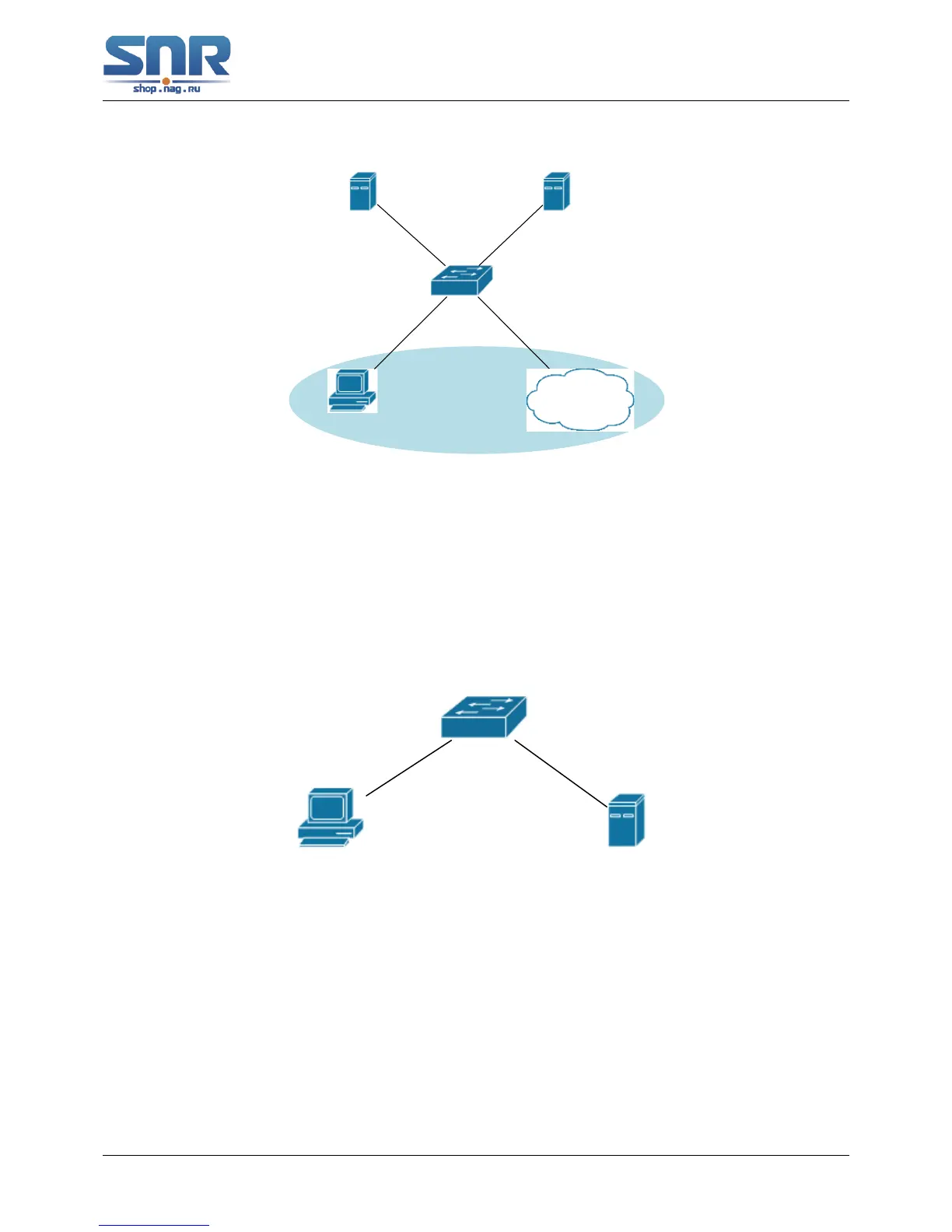Figure 45.15: User Being Online, VLAN Being Offline
are sent than the upper limit defined, users can check whether the Guest VLAN configured on the
port takes effect with the command show vlan id 100.
45.3.2 Examples of IPv4 Radius Applications
Figure 45.16: IEEE 802.1x Configuration Example Topology
The PC is connecting to port 1/0/2 of the switch; IEEE 802.1x authentication is enabled on
port1/0/2; the access mode is the default MAC-based authentication. The switch IP address is
10.1.1.2. Any port other than port 1/0/2 is used to connect to RADIUS authentication server,
which has an IP address of 10.1.1.3, and use the default port 1812 for authentication and port
1813 for accounting. IEEE 802.1x authentication client software is installed on the PC and is used
in IEEE 802.1x authentication.
The configuration procedures are listed below:
321
