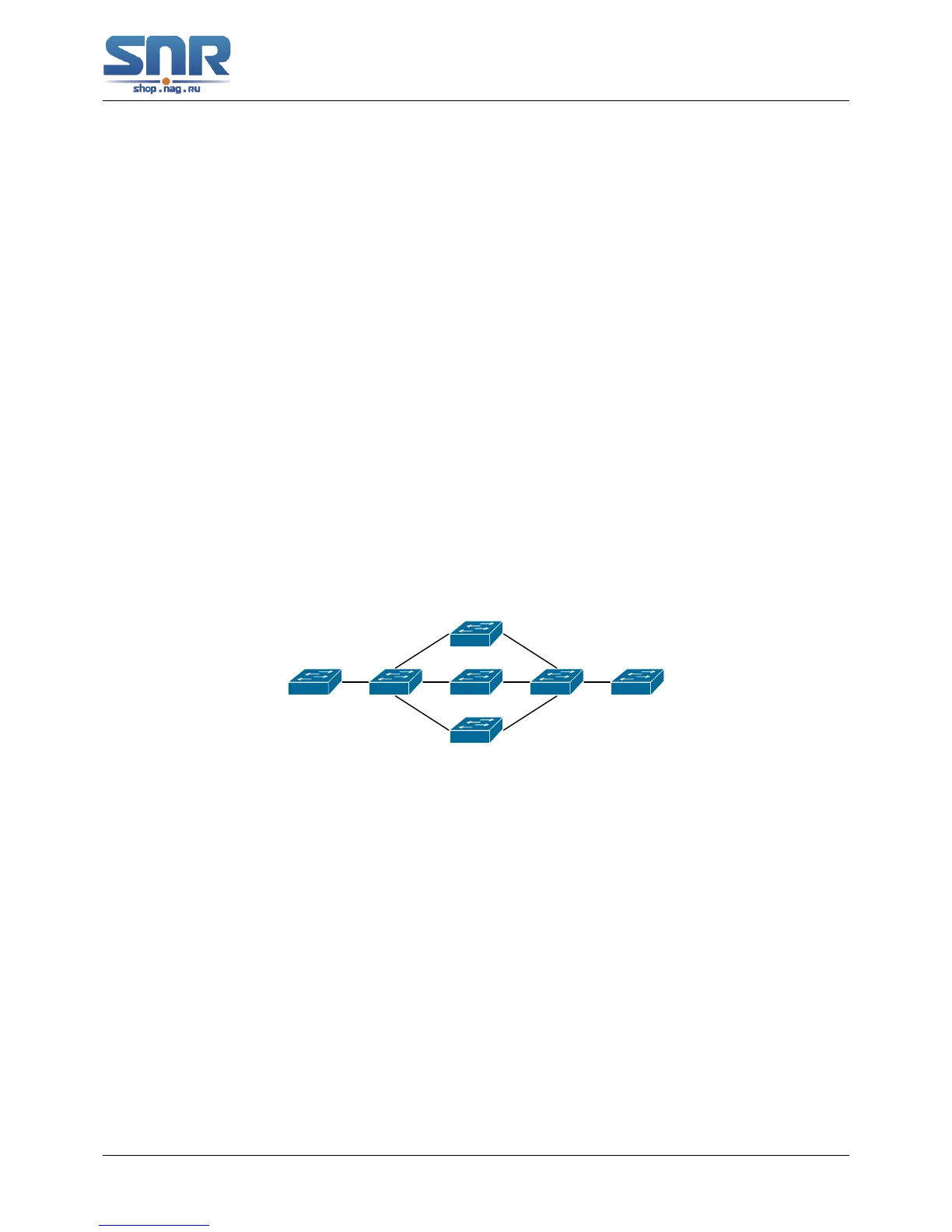SNR S2940-8G-v2 Switch Configuration Guide
GVRP Configuration
Chapter 22
GVRP Configuration
22.1 Introduction to GVRP
GVRP, i.e. GARP VLAN Registration Protocol, is an application of GARP (Generic Attribute Reg-
istration Protocol). GARP is mainly used to establish an attribute transmission mechanism to
transmit attributes, so as to ensure protocol entities registering and deregistering the attribute.
According to different transmission attributes, GARP can be divided to many application proto-
cols, such as GMRP and GVRP. Therefore, GVRP is a protocol which transmits VLAN attributes
to the whole layer 2 network through GARP protocol.
Figure 22.1: a typical application scene
A and G switches are not directly connected in layer 2 network; BCDEF are intermediate
switches connecting A and G. Switch A and G configure VLAN100-1000 manually while BCDEF
switches do not. When GVRP is not enabled, A and G cannot communicate with each other,
because intermediate switches without relevant VLANs. However, after GVRP is enabled on all
switches, its VLAN attribute transmission mechanism enables the intermediate switches regis-
tering the VLANs dynamically, and the VLAN in VLAN100-1000 of A and G can communicate
with each other. The VLANs dynamically registered by intermediate switches will be deregistered
when deregistering VLAN100-1000 of A and G switches manually. So the same VLAN of two un-
adjacent switches can communicate mutually through GVRP protocol instead of configuring each
intermediate switch manually for achieving the purpose of simplifying VLAN configuration.
147
