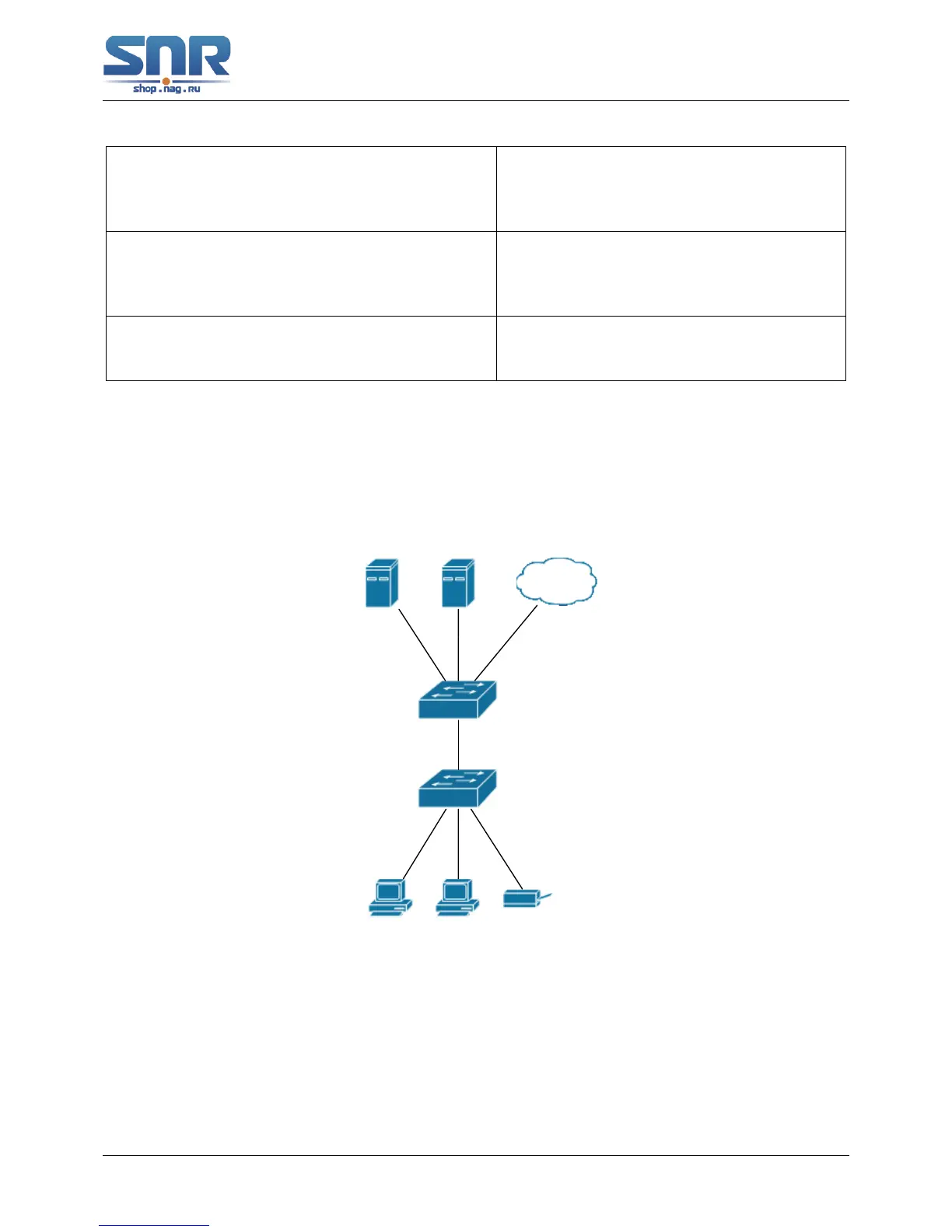SNR S2940-8G-v2 Switch Configuration Guide
MAB Configuration
mac-authentication-bypass timeout linkup-period
<0-30>
no mac-authentication-bypass timeout linkup-
period
To obtain IP again, set the interval of
down/up when MAB binding is changing
into VLAN.
mac-authentication-bypass spoofing-garp-check
enable
no mac-authentication-bypass spoofing-garp-
check enable
Enable the spoofing-garp-check function,
MAB function will not deal with spoofing-
garp any more; the no command disables
the function.
authentication mab { radius | none }
no authentication mab
Configure the authentication mode and pri-
ority of MAC address, the no command re-
stores the default authentication mode.
53.3 MAB Example
The typical example of MAB authentication function:
Figure 53.1: MAB application
Switch1 is a layer 2 accessing switch, Switch2 is a layer 3 aggregation switch.
Ethernet 1/1 is an access port of Switch1, connects to PC1, it enables 802.1x port-based func-
tion and configures guest vlan as vlan8.
Ethernet 1/2 is a hybrid port, connects to PC2, native vlan of the port is vlan1, and configures
guest vlan as vlan8, it joins in vlan1, vlan8 and vlan10 with untag method and enables MAB
352
