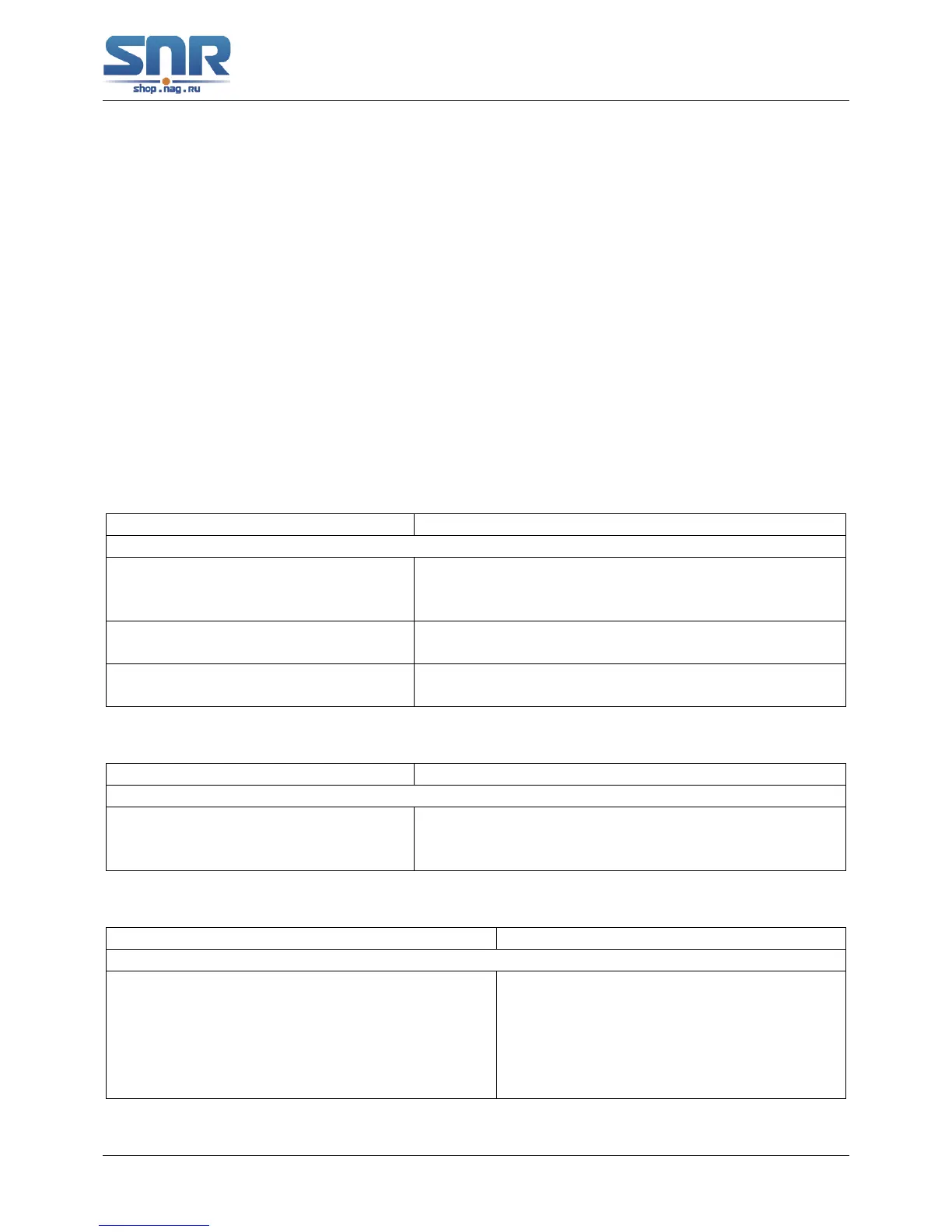SNR S2940-8G-v2 Switch Configuration Guide
RADIUS Configuration
fields.
• Value field, value of the attribute whose content and format is determined by the type and
length of the attribute.
50.2 RADIUS Configuration Task List
1. Enable the authentication and accounting function
2. Configure the RADIUS authentication key
3. Configure the RADIUS server
4. Configure the parameter of the RADIUS service
5. Configure the IP address of the RADIUS NAS
1. Enable the authentication and accounting function
Command Explanation
Global Mode
aaa enable
no aaa enable
To enable the AAA authentication function. The no
form of this command will disable the AAA authenti-
cation function.
aaa-accounting enable
no aaa-accounting enable
To enable AAA accounting. The no form of this com-
mand will disable AAA accounting.
aaa-accounting update { enable | dis-
able }
Enable or disable the update accounting function.
2. Configure the RADIUS authentication key
Command Explanation
Global Mode
radius-server key { 0 | 7 } <string>
no radius-server key
To configure the encryption key for the RADIUS server.
The no form of this command will remove the config-
ured key.
3. Configure the RADIUS server
Command Explanation
Global Mode
radius-server authentication host { <ipv4-
address> | <ipv6-address> } [port <port-
number>] [key { 0 | 7 } <string>] [primary]
[access-mode { dot1x | telnet } ]
no radius-server authentication host { <ipv4-
address> | <ipv6-address> }
Specifies the IPv4/IPv6 address and the
port number, whether be primary server
for RADIUS accounting server; the no
command deletes the RADIUS accounting
server.
340
