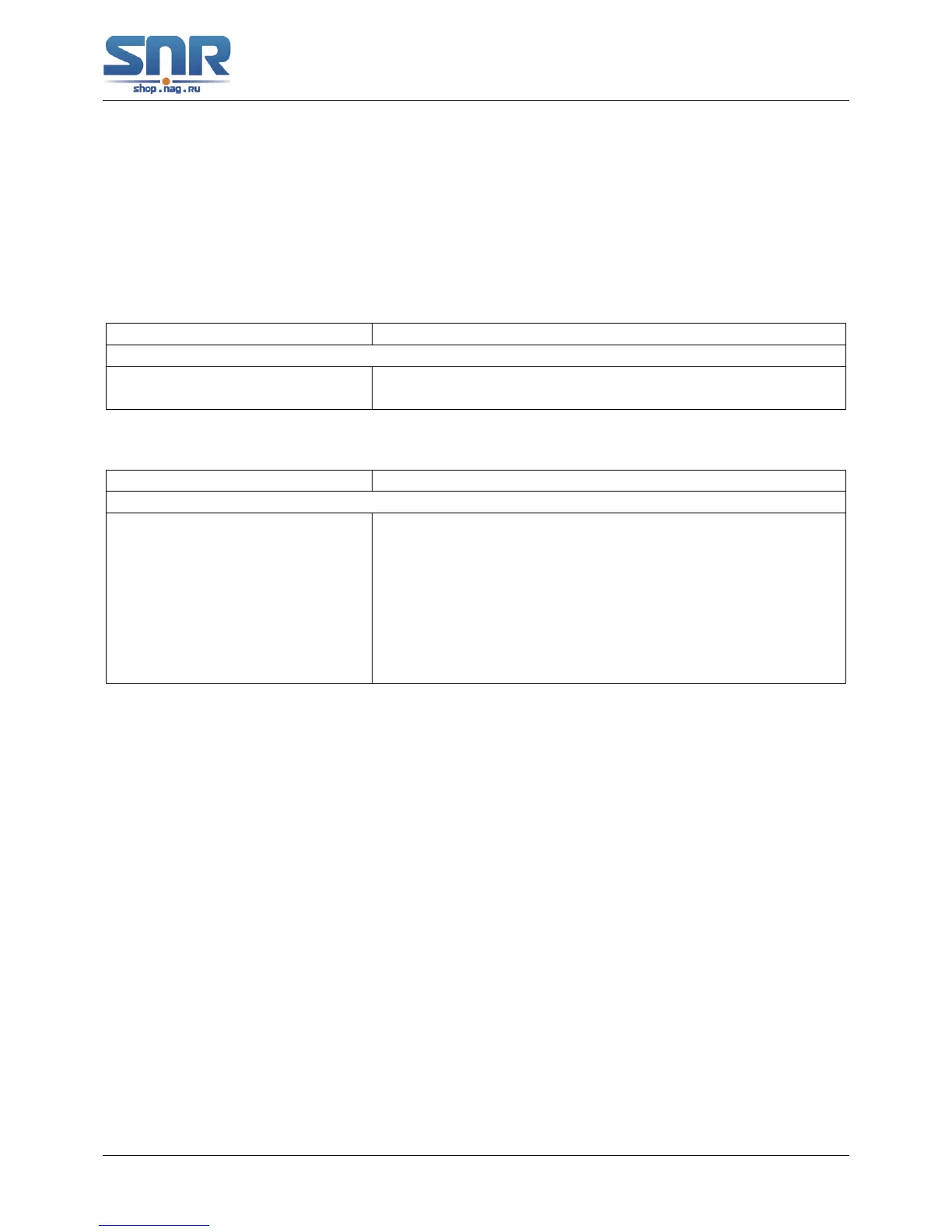SNR S2940-8G-v2 Switch Configuration Guide
DHCPv6 Configuration
35.3 DHCPv6 Relay Delegation Configuration
DHCPv6 relay delegation configuration task list as below:
1. To enable/disable DHCPv6 service
2. To configure DHCPv6 relay delegation on port
1. To enable DHCPv6 service
Command Explanation
Global Mode
service dhcpv6
no service dhcpv6
To enable DHCPv6 service.
2. To configure DHCPv6 relay delegation on port
Command Explanation
Interface Configuration Mode
ipv6 dhcp relay destination {
[<ipv6-address>] [interface {
<interface-name> | vlan <1-
4096> } ] }
no ipv6 dhcp relay destina-
tion { [<ipv6-address>] [interface
{ <interface-name> | vlan <1-
4096> } ] }
To specify the destination address of DHCPv6 relay trans-
mit; The no form of this command delete the configuration.
35.4 DHCPv6 Prefix Delegation Server Configuration
DHCPv6 prefix delegation server configuration task list as below:
1. To enable/delete DHCPv6 service
2. To configure prefix delegation pool
3. To configure DHCPv6 address pool
(a) To achieve/delete DHCPv6 address pool
(b) To configure prefix delegation pool used by DHCPv6 address pool
(c) To configure static prefix delegation binding
(d) To configure other parameters of DHCPv6 address pool
4. To enable DHCPv6 prefix delegation server function on port
230
