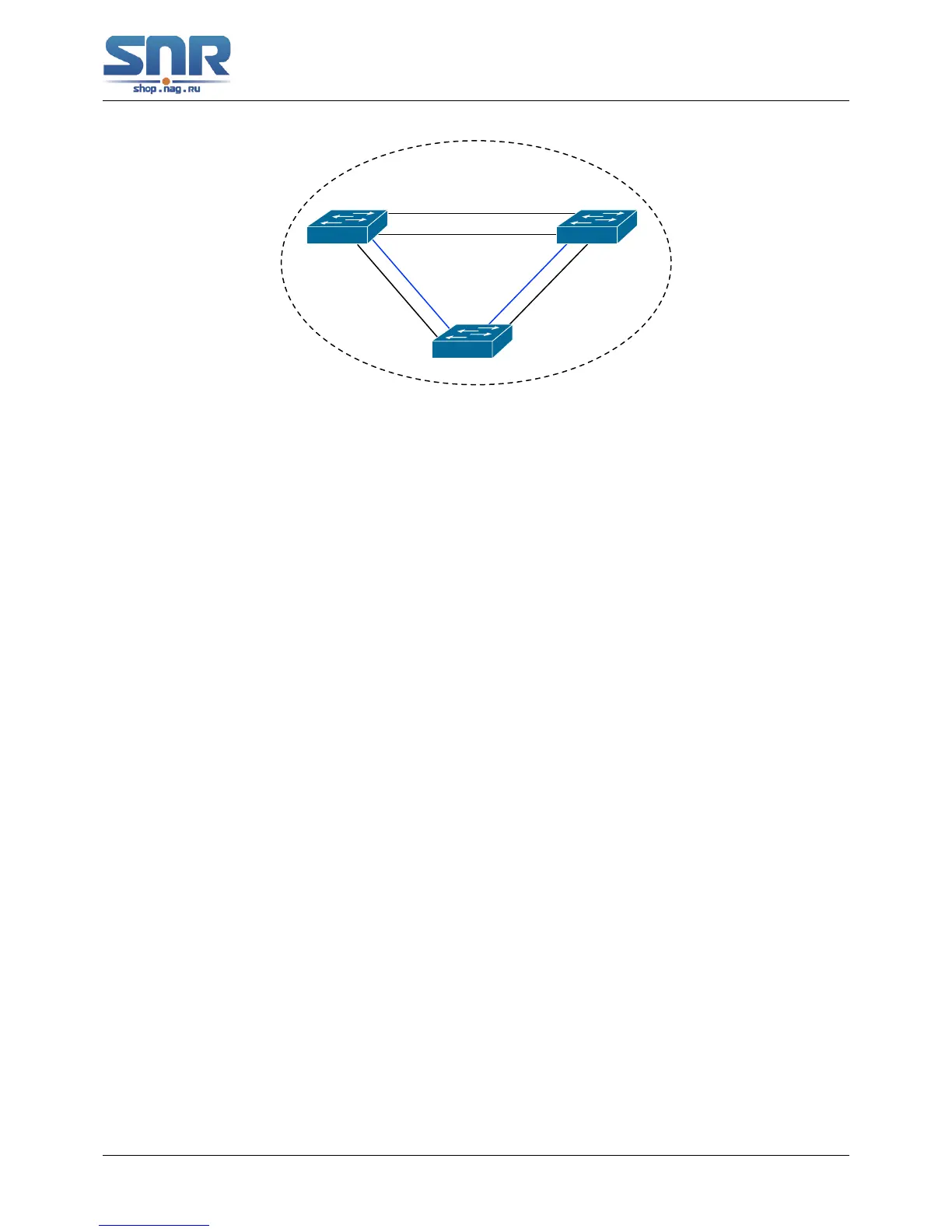Figure 25.5: The Topology Of the Instance 4 after the MSTP Calculation
25.4 MSTP Troubleshooting
• In order to run the MSTP on the switch port, the MSTP has to be enabled globally. If the
MSTP is not enabled globally, it can't be enabled on the port.
• The MSTP parameters co work with each other, so the parameters should meet the following
conditions. Otherwise, the MSTP may work incorrectly.
2 x (Bridge_Forward_Delay - 1.0 seconds) >= Bridge_Max_Age
Bridge_Max_Age >= 2 x (Bridge_Hello_Time + 1.0 seconds)
• When users modify the MSTP parameters, they have to be sure about the changes of the
topologies. The global configuration is based on the bridge. Other configurations are based
on the individual instances.
175
