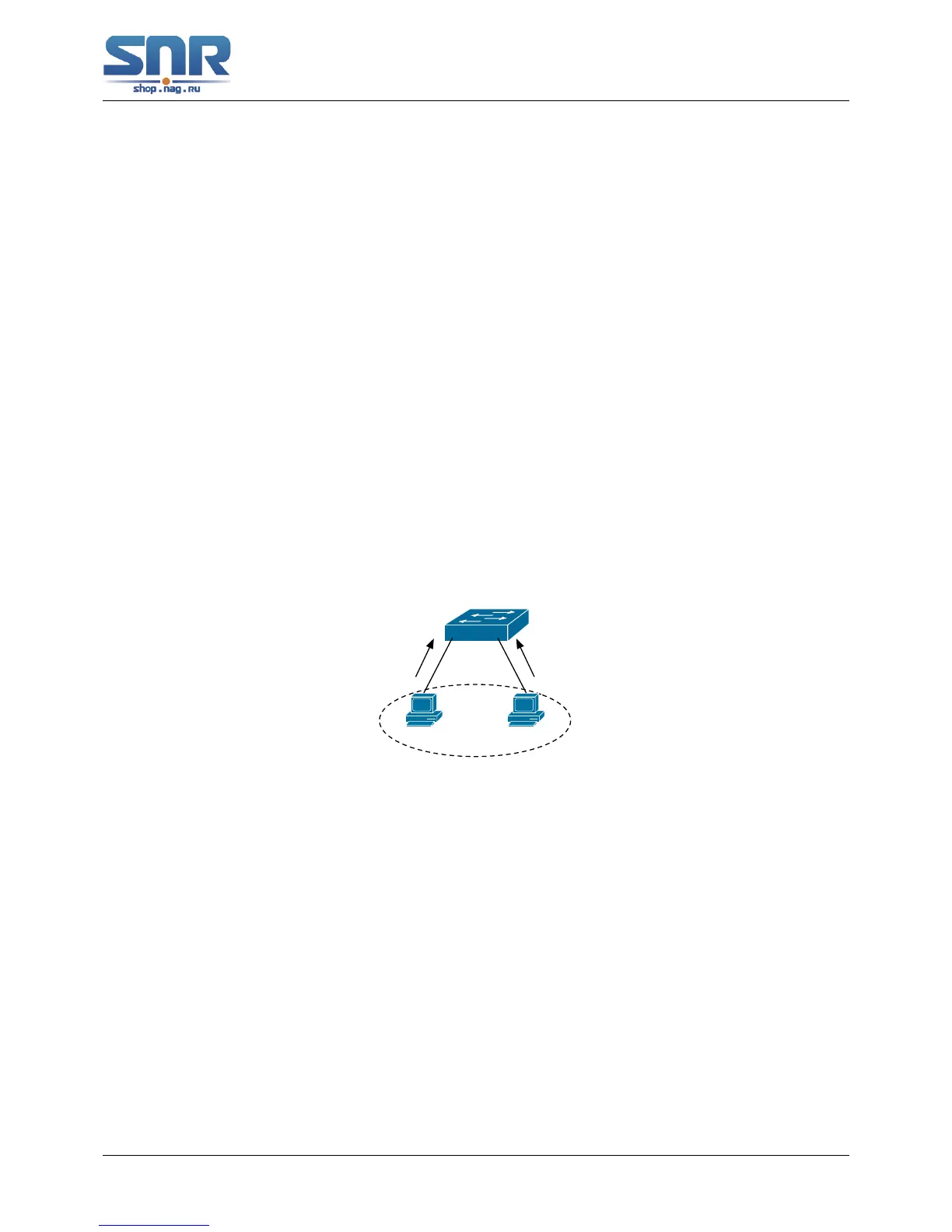SNR S2940-8G-v2 Switch Configuration Guide
Dynamic VLAN Configuration
For example, M at E1/0/1 of SwitchA, then the configuration procedures are as follows:
Switch A:
SwitchA(Config)#mac-vlan mac f8-f0-82-11-22-33 vlan 100 priority 0
SwitchA(Config)#interface ethernet 1/0/1
SwitchA(Config-Ethernet1/0/1)#swportport mode hybrid
SwitchA(Config-Ethernet1/0/1)#swportport hybrid allowed vlan 100 untagged
Switch B:
SwitchB(Config)#mac-vlan mac f8-f0-82-11-22-33 vlan 100 priority 0
SwitchB(Config)#exit
Switch C:
SwitchC(Config)#mac-vlan mac f8-f0-82-11-22-33 vlan 100 priority 0
SwitchC(Config)#exit
21.4 Dynamic VLAN Troubleshooting
Figure 21.2: Dynamic VLAN Troubleshooting
• On the switch configured with dynamic VLAN, if the two connected equipment (e.g. PC) are
both belongs to the same dynamic VLAN, first communication between the two equipments
may not go through. The solution will be letting the two equipments positively send data
packet to the switch (such as ping), to let the switch learn their source MAC, then the two
equipments will be able to communicate freely within the dynamic VLAN.
146
