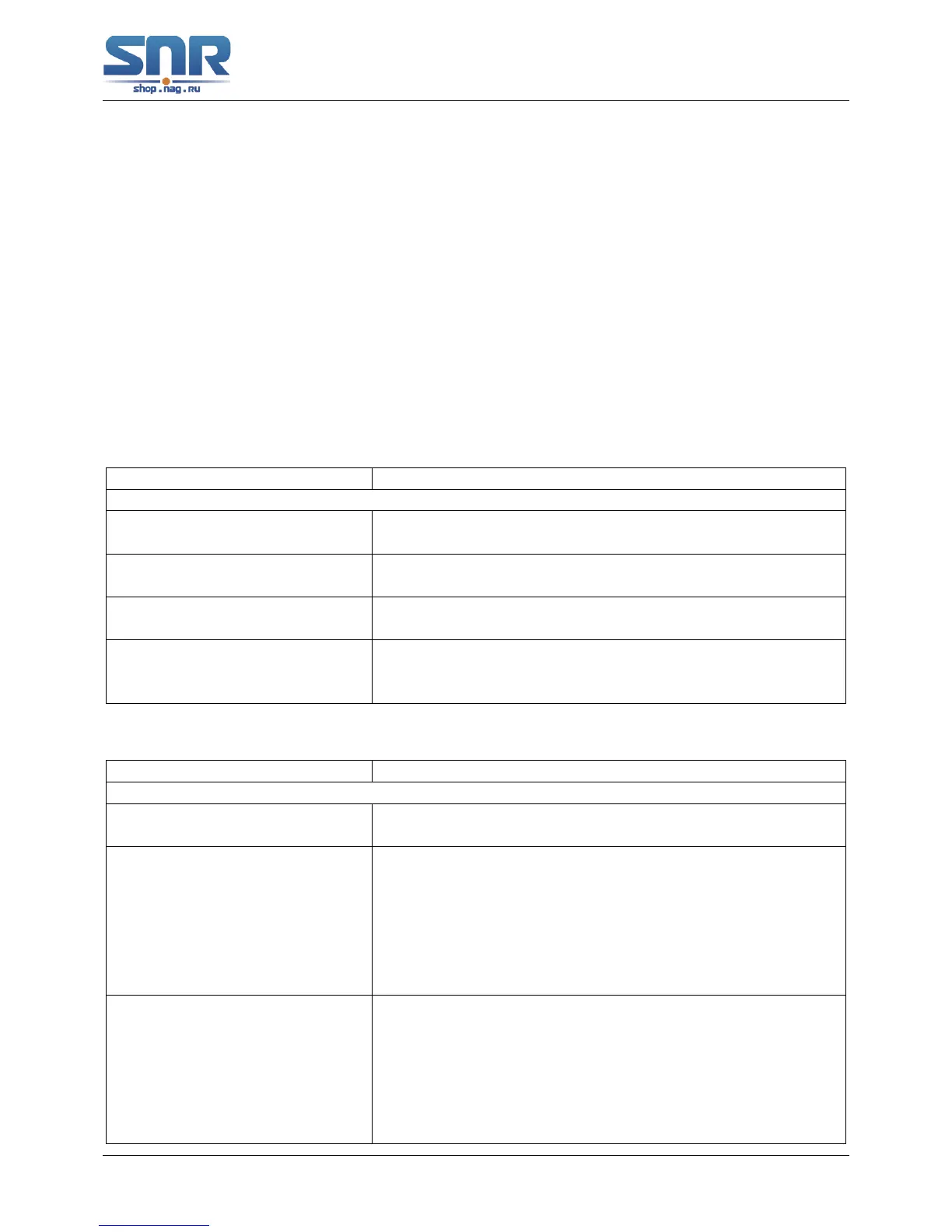SNR S2940-8G-v2 Switch Configuration Guide
EFM OAM Configuration
nection to monitor the link fault in the First Mile with Ethernet access. For user, the connection
between user to telecommunication is the First Mile, for service provider, it is the Last Mile.
10.2 EFM OAM Configuration
EFM OAM configuration task list
1. Enable EFM OAM function of port
2. Configure link monitor
3. Configure remote failure
Note: it needs to enable OAM first when configuring OAM parameters.
1. Enable EFM OAM function of port
Command Explanation
Port mode
ethernet-oam mode { active |
passive }
Configure work mode of EFM OAM, default is active mode.
ethernet-oam
no ethernet-oam
Enable EFM OAM of port, no command disables EFM OAM
of port.
ethernet-oam period <seconds>
no ethernet-oam period
Configure transmission period of OAMPDU (optional), no
command restores the default value.
ethernet-oam timeout <sec-
onds>
no ethernet-oam timeout
Configure timeout of EFM OAM connection, no command
restores the default value.
2. Configure link monitor
Command Explanation
Port mode
ethernet-oam link-monitor
no ethernet-oam link-monitor
Enable link monitor of EFM OAM, no command disables link
monitor.
ethernet-oam errored-symbol-
period { threshold low <low-
symbols> | window <seconds>
}
no ethernet-oam errored-
symbol-period { threshold low |
window }
Configure the low threshold and window period of errored
symbol period event, no command resotores the default
value. (optional)
ethernet-oam errored-frame-
period { threshold low <low-
frames> | window <seconds>
}
no ethernet-oam errored-frame-
period { threshold low | window
}
Configure the low threshold and window period of errored
frame period event, no command resotores the default
value.
79
