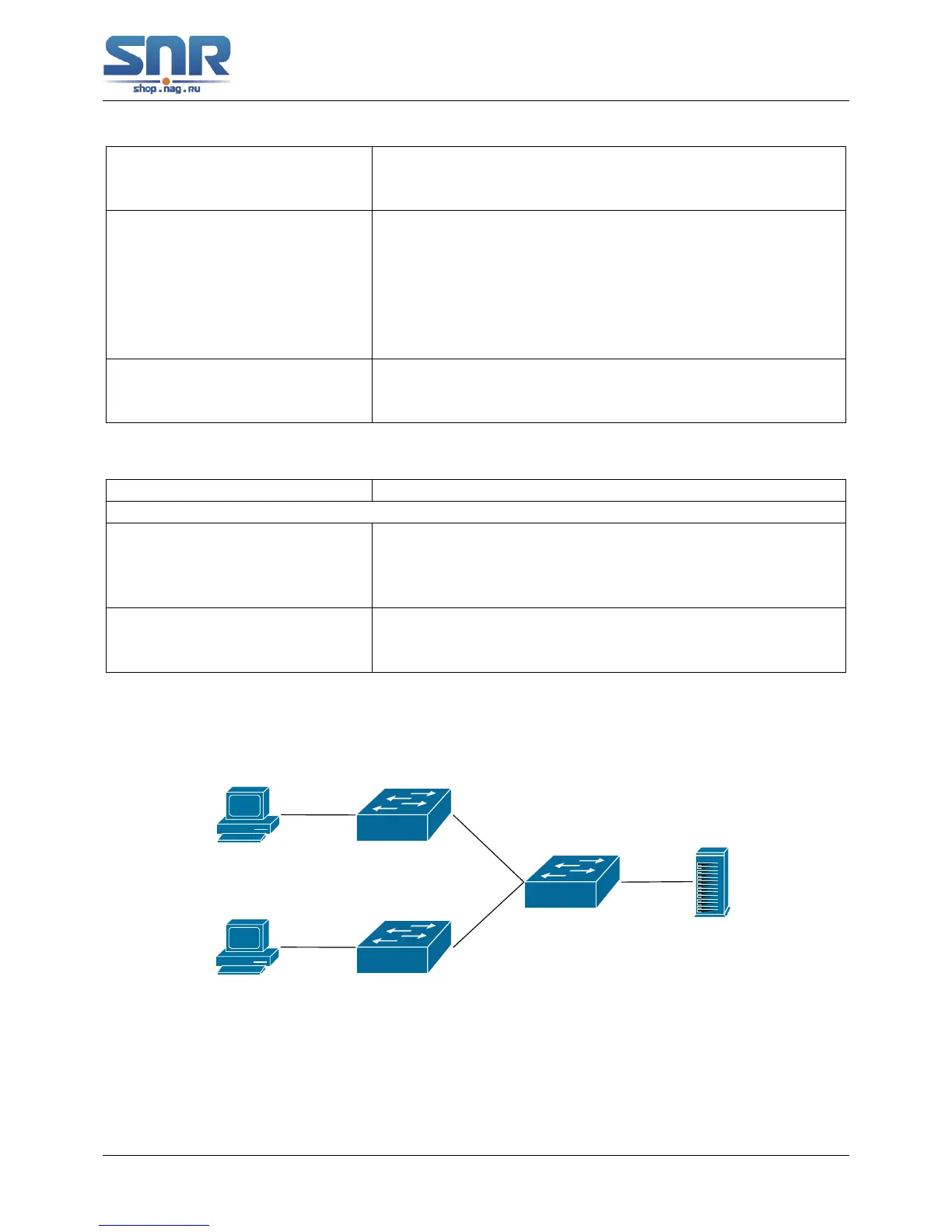SNR S2940-8G-v2 Switch Configuration Guide
DHCP option 82 Configuration
ip dhcp relay information op-
tion self-defined remote-id for-
mat [ascii | hex]
Set self-defined format of remote-id for relay option82.
ip dhcp relay information op-
tion self-defined subscriber-id {
vlan | port | id (switch-id (mac |
hostname) | remote-mac) | string
WORD }
no ip dhcp relay information op-
tion self-defined subscriber-id
Set creation method for option82, users can define the pa-
rameters of circute-id suboption by themselves.
ip dhcp relay information option
self-defined subscriber-id format
[ascii | hex]
Set self-defined format of circuit-id for relay option82.
7. Diagnose and maintain DHCP option 82
Command Explanation
Admin mode
show ip dhcp relay information
option
This command will display the state information of the DHCP
option 82 in the system, including option82 enabling switch,
the interface retransmitting policy, the circuit ID mode and
the DHCP server option82 enabling switch.
debug ip dhcp relay packet This command is used to display the information of data
packets processing in DHCP Relay Agent, including the
'add' and 'peel' action of option 82.
36.3 DHCP option 82 Application Examples
Figure 36.2: A DHCP option 82 typical application example
In the above example, layer 2 switches Switch1 and Switch2 are both connected to layer 3
switch Switch3, Switch 3 will transmit the request message from DHCP client to DHCP serer as
DHCP Relay Agent. It will also transmit the reply message from the server to DHCP client to finish
the DHCP protocol procedure. If the DHCP option 82 is disabled, DHCP server cannot distinguish
239
