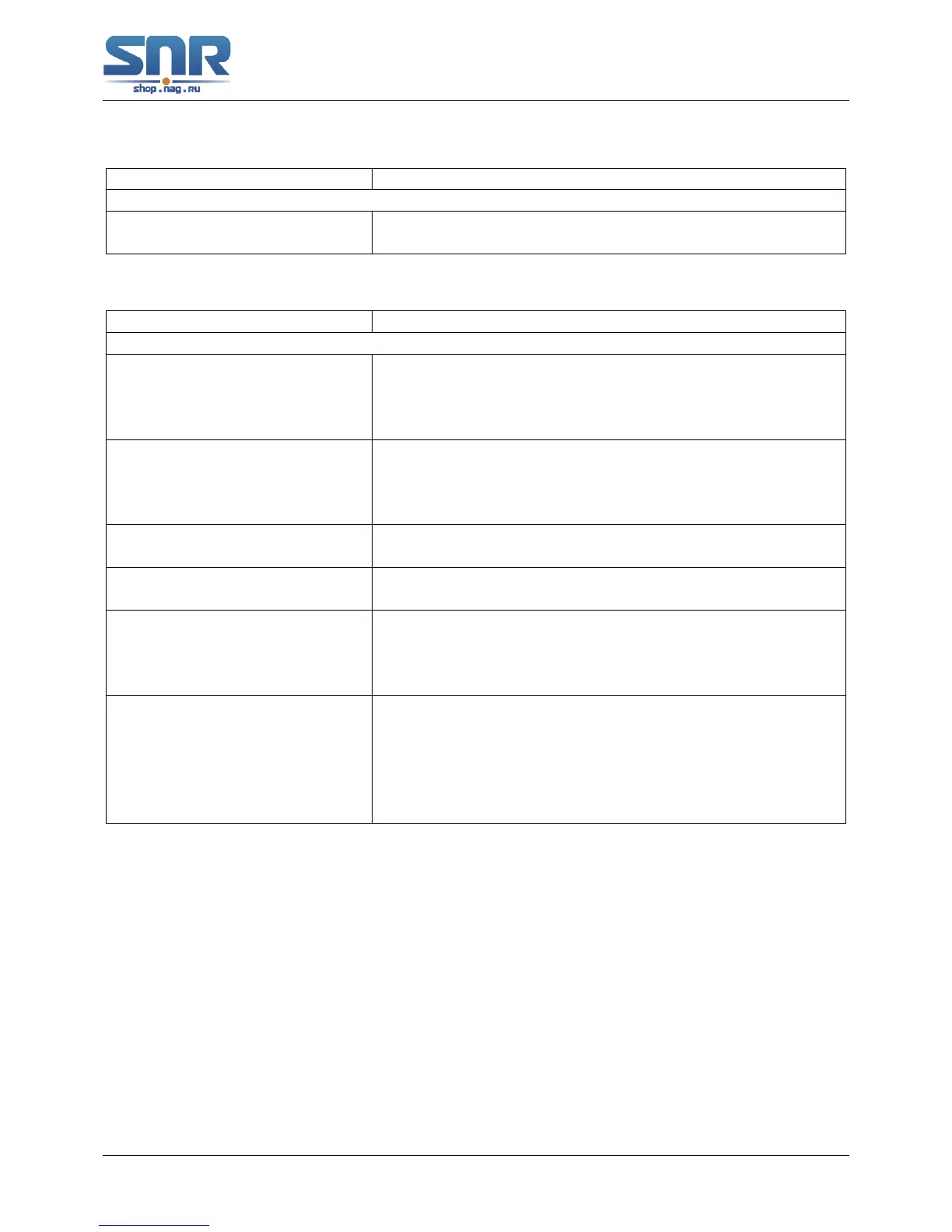SNR S2940-8G-v2 Switch Configuration Guide
ULDP Function Configuration
8. Reset the port shut down by ULDP
Command Explanation
Global configuration mode or port configuration mode
uldp reset Reset all ports in global configuration mode;
Reset the specified port in port configuration mode.
9. Display and debug the relative information of ULDP
Command Explanation
Admin Mode
show uldp [interface ethernet IF-
NAME]
Display ULDP information. No parameter means to display
global ULDP information. The parameter specifying a port
will display global information and the neighbor information
of the port.
debug uldp fsm interface ether-
net <IFname>
no debug uldp fsm interface eth-
ernet <IFname>
Enable or disable the debug switch of the state machine
transition information on the specified port.
debug uldp error Enable or disable the debug switch of error information.
no debug uldp error
debug uldp event Enable or disable the debug switch of event information.
no debug uldp event
debug uldp packet { receive |
send }
no debug uldp packet { receive |
send }
Enable or disable the type of messages can be received and
sent on all ports.
debug uldp { hello | probe | echo
| unidir | all } [ receive | send ]
interface ethernet <IFname>
no debug uldp { hello | probe |
echo | unidir | all } [ receive | send
] interface ethernet <IFname>
Enable or disable the content detail of a particular type of
messages can be received and sent on the specified port.
6.3 ULDP Function Typical Examples
In the network topology in Graph, port g1/1 and port g1/2 of SWITCH A as well as port g1/3 and
port g1/4 of SWITCH B are all fiber ports. And the connection is cross connection. The physical
layer is connected and works normally, but the data link layer is abnormal. ULDP can discover
and disable this kind of error state of link. The final result is that port g1/1, g1/2 of SWITCH A and
port g1/3, g1/4 of SWITCH B are all shut down by ULDP. Only when the connection is correct, can
the ports work normally (won't be shut down).
Switch A configuration sequence:
SwitchA(config)#uldp enable
SwitchA(config)#interface ethernet 1/1
SwitchA(Config-If-Ethernet1/1)#uldp enable
61
