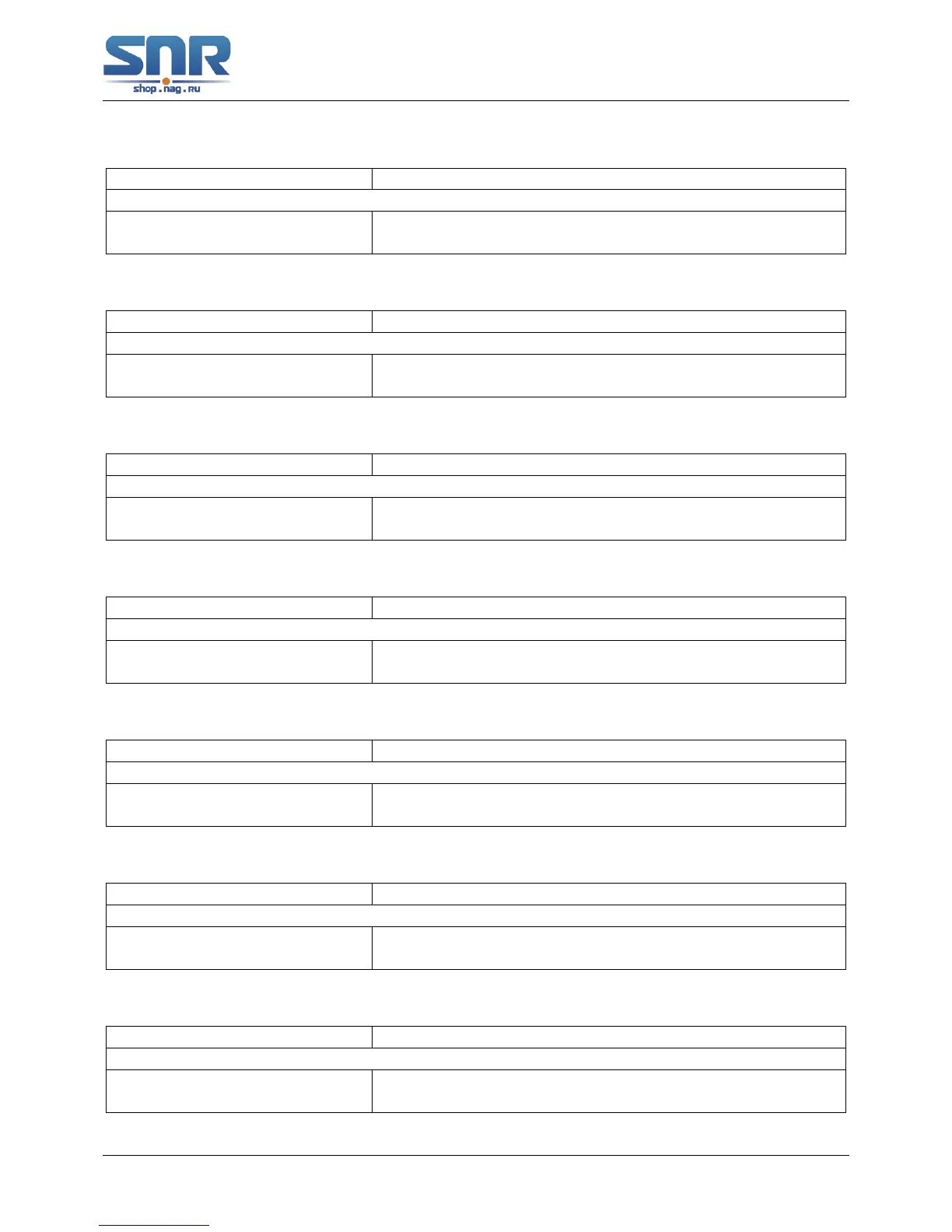SNR S2940-8G-v2 Switch Configuration Guide
ULDP Function Configuration
1. Enable ULDP function globally
Command Explanation
Global Configuration Mode
uldp enable Globally enable or disable ULDP function.
uldp disable
2. Enable ULDP function on a port
Command Explanation
Port Configuration Mode
uldp enable Enable or disable ULDP function on a port.
uldp disable
3. Configure aggressive mode globally
Command Explanation
Global Configuration Mode
uldp aggressive-mode Set the global working mode.
no uldp aggressive-mode
4. Configure aggressive mode on a port
Command Explanation
Port Configuration Mode
uldp aggressive-mode Set the working mode of the port.
no uldp aggressive-mode
5. Configure the method to shut down unidirectional link
Command Explanation
Global Configuration Mode
uldp manual-shutdown Configure the method to shut down unidirectional link.
no uldp manual-shutdown
6. Configure the interval of Hello messages
Command Explanation
Global Configuration Mode
uldp hello-interval <integer>
no uldp hello-interval
Configure the interval of Hello messages, ranging from 5 to
100 seconds. The value is 10 seconds by default.
7. Configure the interval of Recovery
Command Explanation
Global Configuration Mode
uldp recovery-time <integer>
no uldp recovery-time <integer>
Configure the interval of Recovery reset, ranging from 30 to
86400 seconds. The value is 0 second by default.
60
